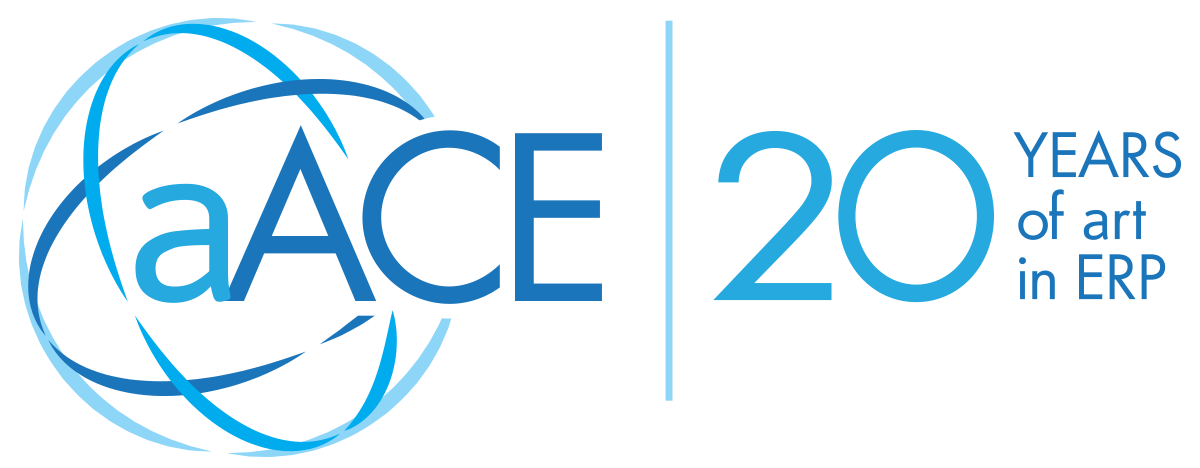You may have your production staff record their time and materials manually, either on paper, in Excel, or in another solution that doesn’t easily transfer the data to your business management system. If this is the case, then you probably also have someone else manually entering in your production staff’s numbers. You have no doubt felt the pain when this error-prone process takes a lot of time and effort. All this takes away from your ability to grow as a business.
The aACE Job Shop App solves these inefficiencies. The app allows multiple production team members to log in to a single location to view their jobs and tasks. The production members do not need access to the desktop version of aACE, making their tasks and tracking system easily accessible and convenient to use.
Interface Spotlight
The Job Shop App is designed to be used on shared iPads in the warehouse. Each member of your production team will receive a customized pin to use for logging in. When they are ready to begin working on a job or task, they sign into the app with their pin.
When a team member logs in to the Job Shop App, the app will show any jobs and tasks that were assigned to the team member on the desktop version of aACE. The quick accessibility and easy navigation of the app results in an efficient use of time without having to keep track of a paper or digital spreadsheet.
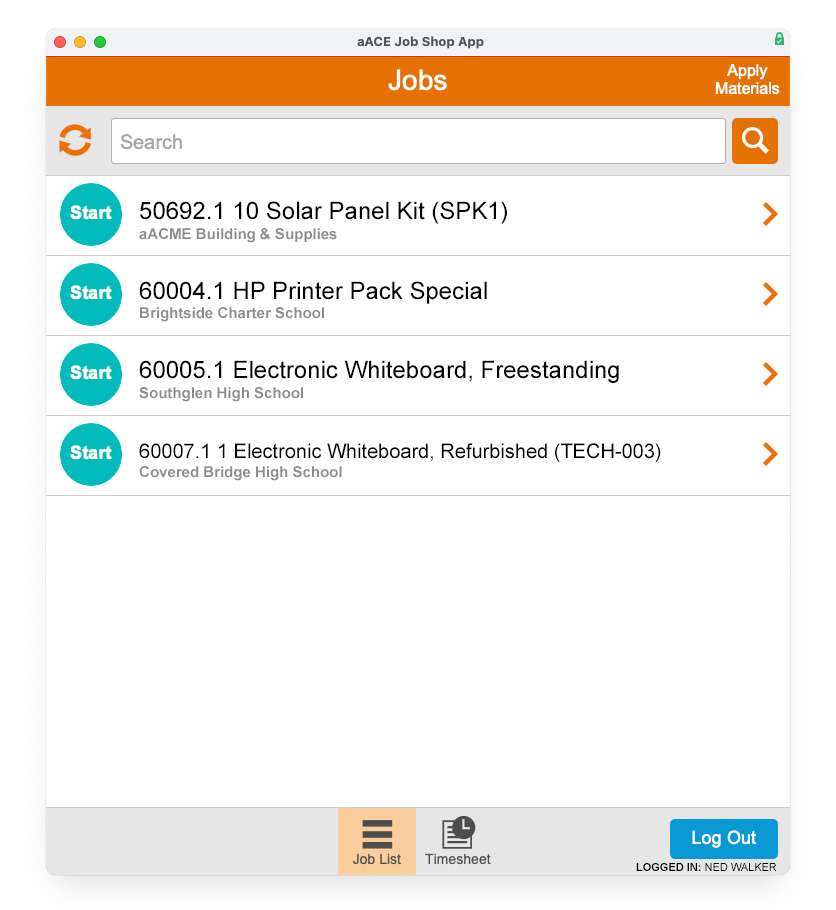
When a member of your production staff starts a job in the app, the Job Shop App will log the time they worked and send it to the desktop version of aACE for accurate tracking and reporting. Additionally, any production data input into aACE on the desktop will be transferred automatically to the Job Shop App, such as comments, materials, time, and other important information.
The app also allows your production team members to view and log materials for their specific jobs and tasks. aACE transfers the bill of materials to the app. Then, when a staff member needs to log the use of materials, they can note it directly in the app itself. Again, aACE will transfer the data to the desktop so you or another team member don’t have to manually input it.
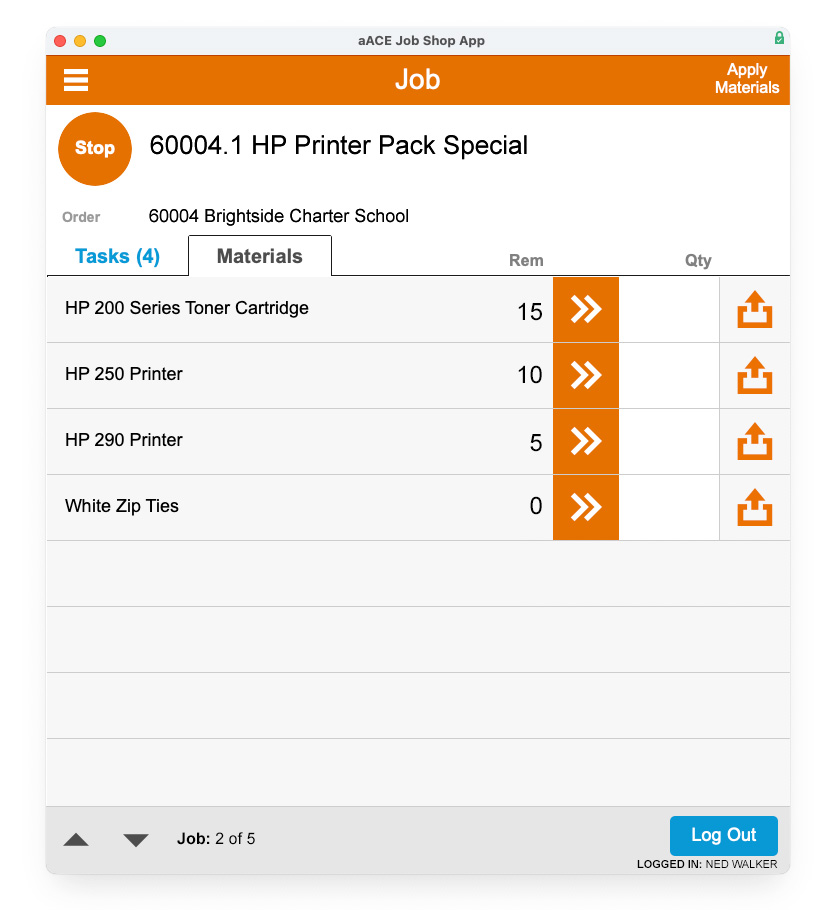
For more information about aACE’s Job Shop App, you can watch our Job Shop App Webinar.
aACE in Action: Multiple Team Members Using the App
Suppose your production team arrives at the warehouse for work. Each team member logs their time in the aACE Job Shop App. A team member signs into the aACE Job Shop App using the shared warehouse iPad and their pin. He starts the timer for the first job he has in his list. Starting a job in the app signals aACE to automatically clear the screen. The app is now ready for the next team member’s input.
Later in the morning, the same team member finishes their job. He goes back to the iPad to begin a new job. Once he enters his pin, he clicks into the job he just completed. The aACE Job Shop App shows him the applicable materials for that specific job. The team member applies the materials he used. Then, once all the relevant details are recorded, he returns to his active jobs list to begin a new job.
Effectively tracking your production staff’s time and materials is just one feature of aACE that helps you manage your standard workflows.