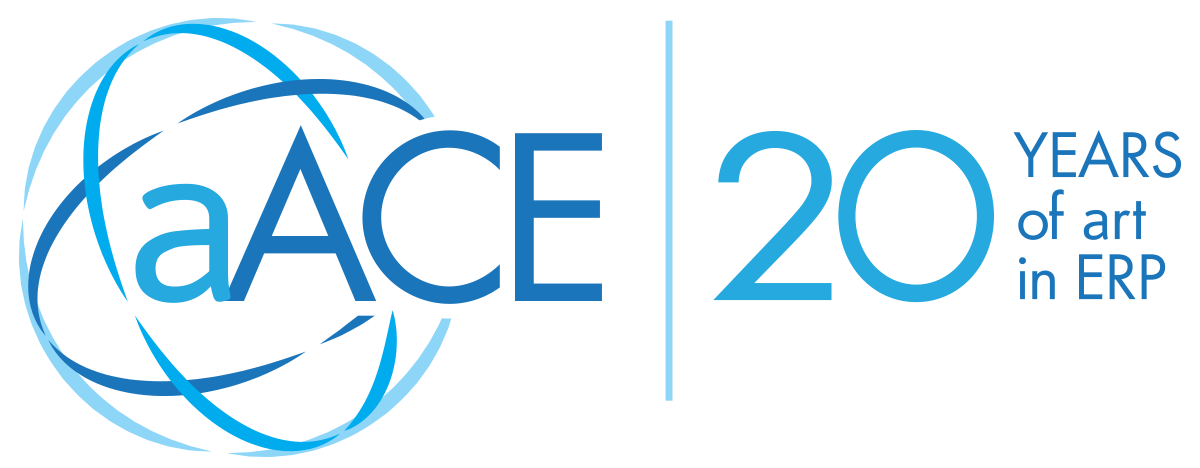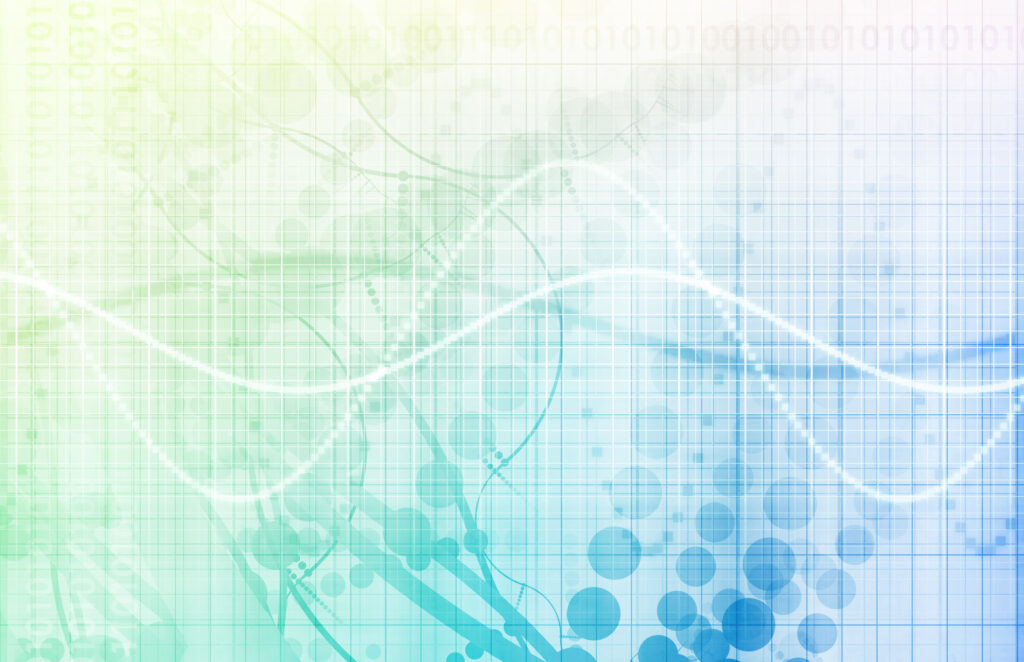Nurture Your Leads from First Contact to Final Sale in aACE
Whether you’re selling to a new prospect or a loyal customer, it’s important to manage your relationships with sales leads carefully. Wouldn’t it be great if you could track every interaction with your leads in a single solution?
With aACE, you can.
aACE’s comprehensive CRM tools make it easy to track the progress of each lead from the first hello to the final handshake. To see this feature in action, let’s take a look at how our fictional company, aACME Education Solutions, uses it in their day-to-day operations.
Sales Rep Jamie Gianelli gets a call from Megan Lloyd, the principal at the Haughton Day School. Megan is in the market for new electronic whiteboards. She heard about aACME from a friend who works for the King’s Rock School District, a longtime aACME customer. Megan is gathering information from several vendors and is looking to make a decision by the end of August.
Jamie creates a new sales lead in aACE and begins entering all of the information she gathered from Megan over the phone. The Haughton Day School hasn’t previously purchased from aACME, so Jamie uses the Companies selector to create a new company record without leaving the lead interface.
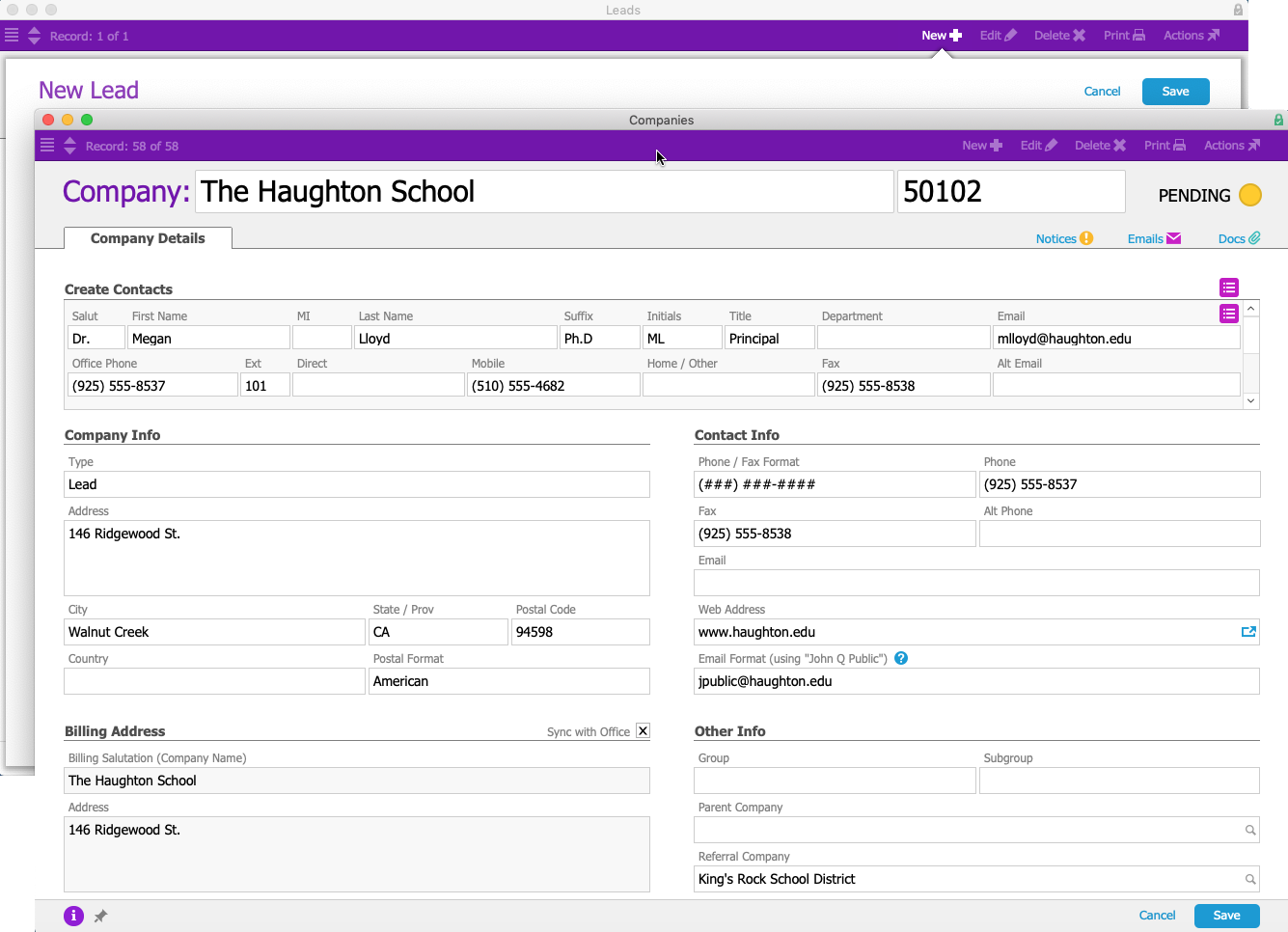
Because the Haughton Day School is located on the West Coast, aACE automatically assigns the lead to the sales rep covering that area. aACE also automatically populates the Customer and Contact fields with information from the newly-created company record. Jamie then fills in additional information about the type of lead this is and where it came from.
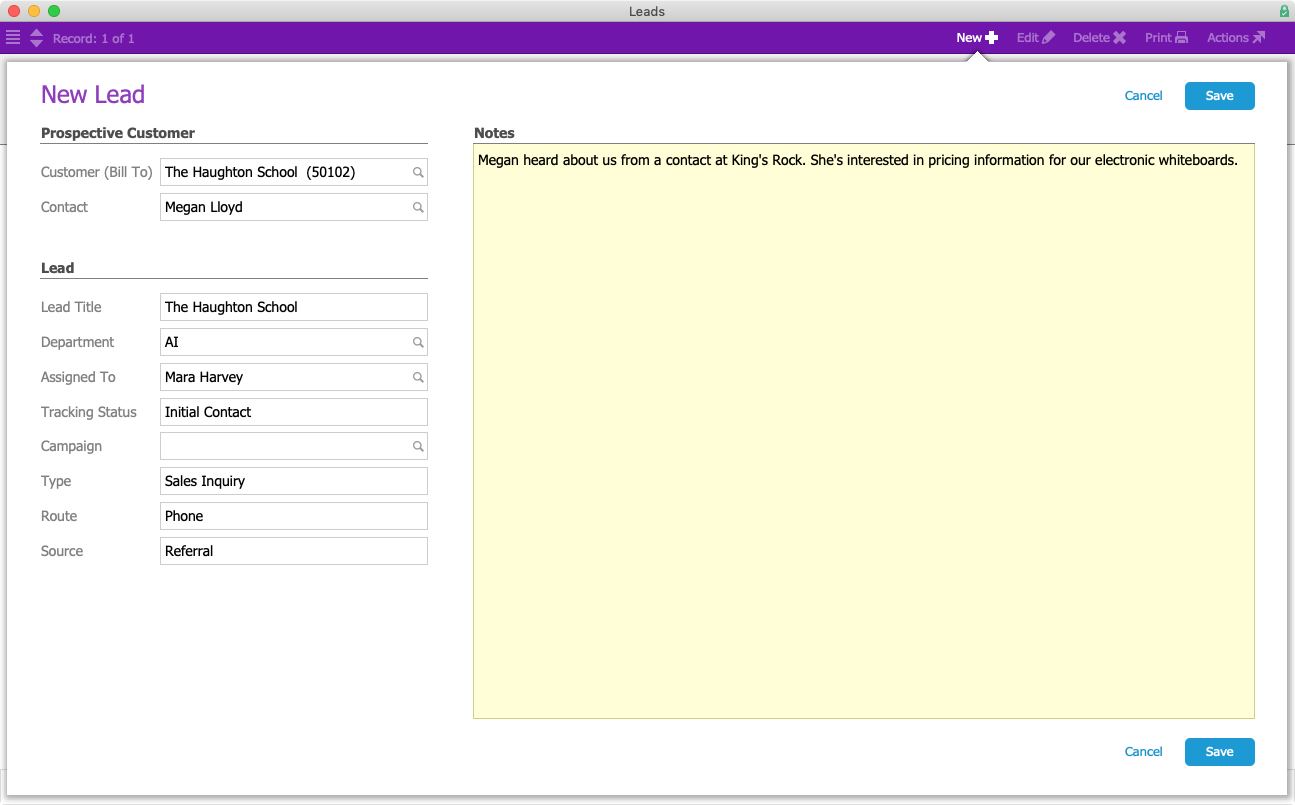
Jamie sets the lead type as Sales Inquiry, prompting aACE to look for a quote template with the same name. aACE finds a Sales Inquiry template and uses it to automatically create a new quote. When Jamie saves the Haughton lead, that quote appears in the Orders & Quotes section at the bottom of the lead record.
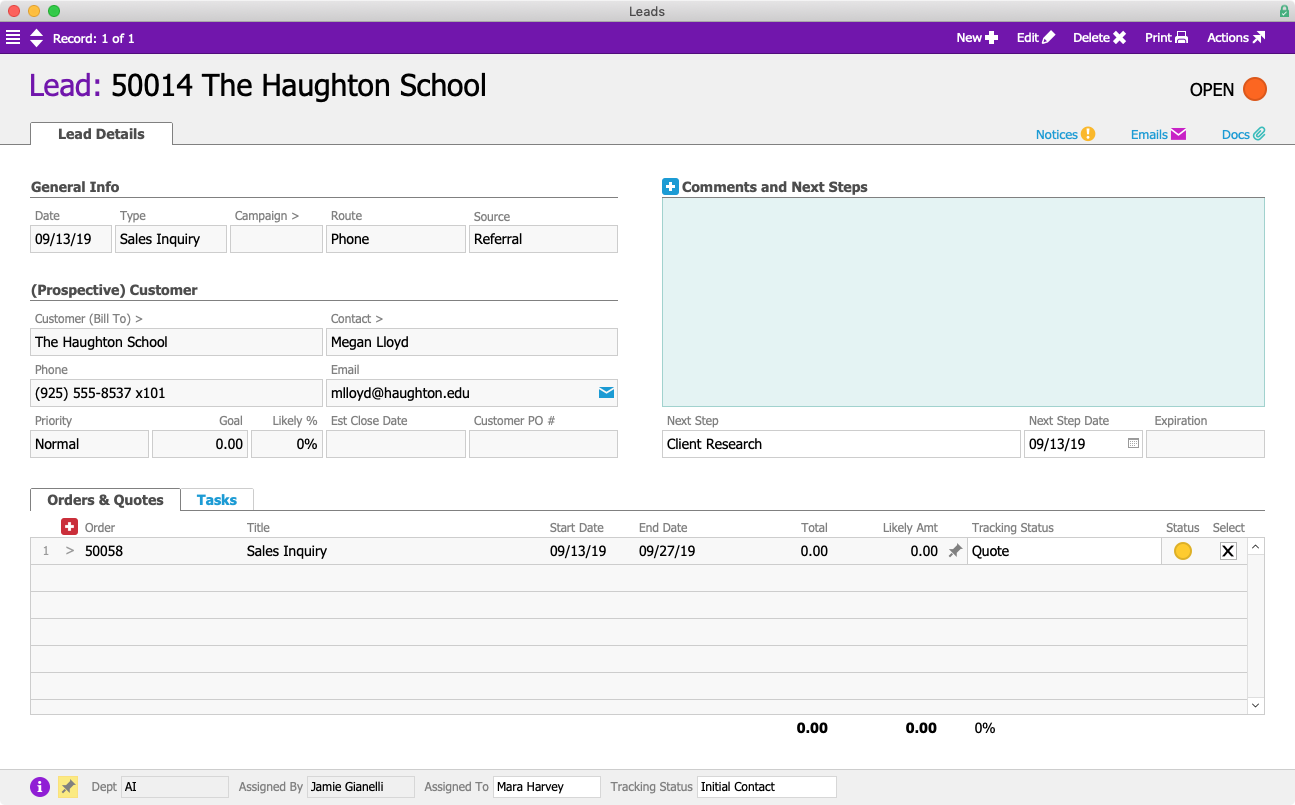
The lead type is also linked to task groups, so when aACE finds a Sales Inquiry task group, it automatically generates the needed series of tasks. Each of these tasks represents a step in aACME’s sales process. The first task, Client Research, is assigned to Jamie. Beside the Client Research task, the Next flag is marked, prompting aACE to pull that task and its due date into the Next Step and Next Step Date fields.
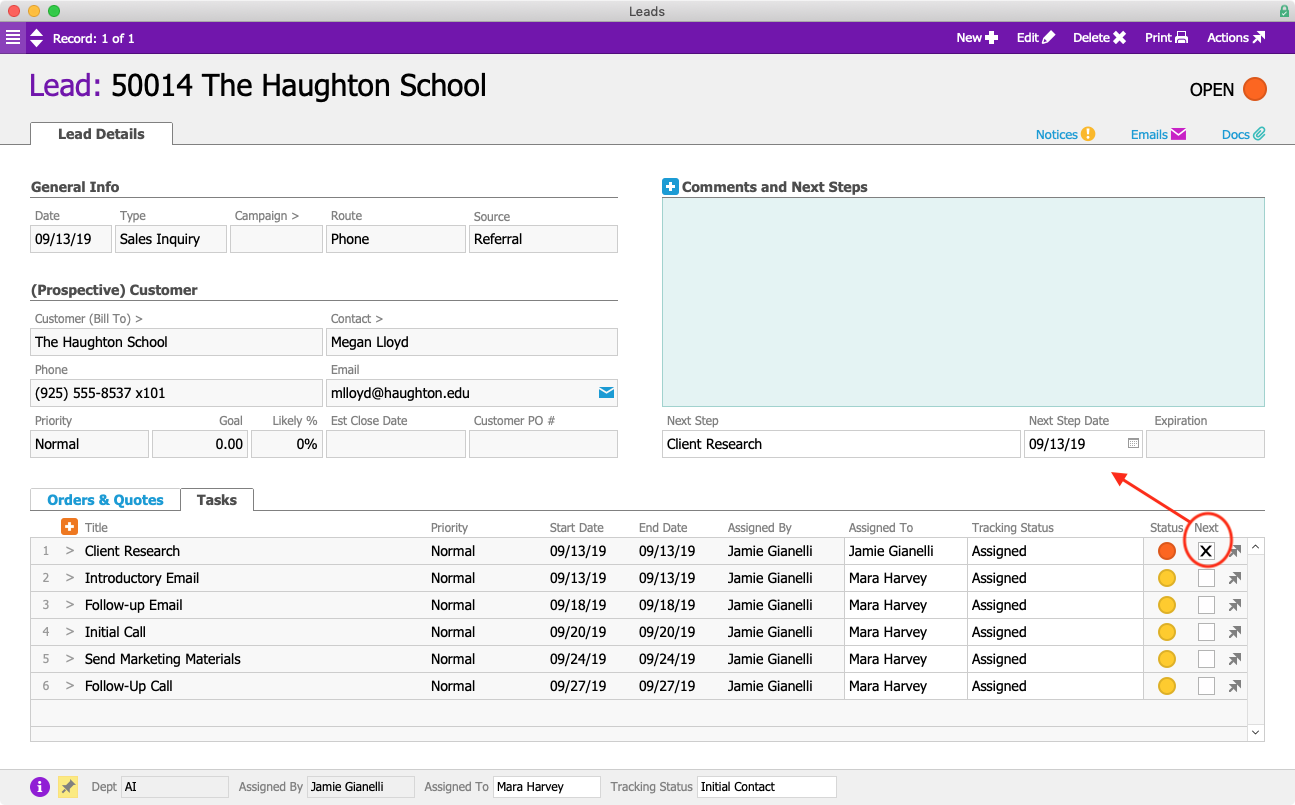
After learning a little about this potential customer, Jamie marks the Client Research task complete. aACE automatically moves to the next task, Introductory Email; the Next Step and Next Step Date fields are automatically updated. Because Mara Harvey is the sales rep assigned to the lead, the rest of the tasks are assigned to her. When Mara opens the Leads module, she’ll immediately see what action she needs to take.
In the Leads module, Mara sees a list of all of her active sales leads, including the new lead for Haughton Day School. The list view makes it easy to see which leads need her immediate attention, where each lead is in the sales process, and more.
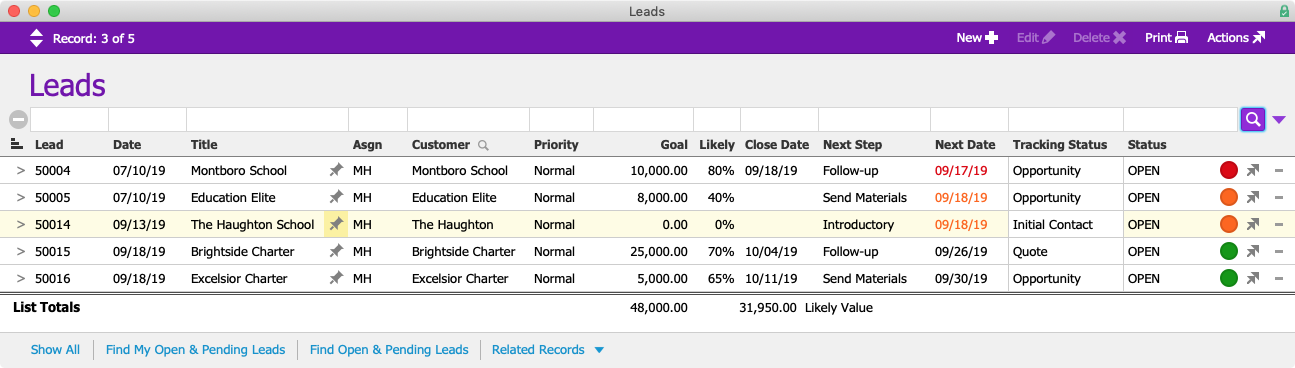
But what happens if a lead doesn’t quite fit the predetermined sequence of events?
Let’s say Mara’s going to be attending a trade show in the near future. During the initial email correspondence with Megan, they realize she's going to be at the same event. Mara can manually add “Trade Show” as the Next Task, then set the date of the trade show as the Next Step Date. This overrides the template, giving Mara the flexibility she needs to tailor the standard sales process to suit this particular lead.
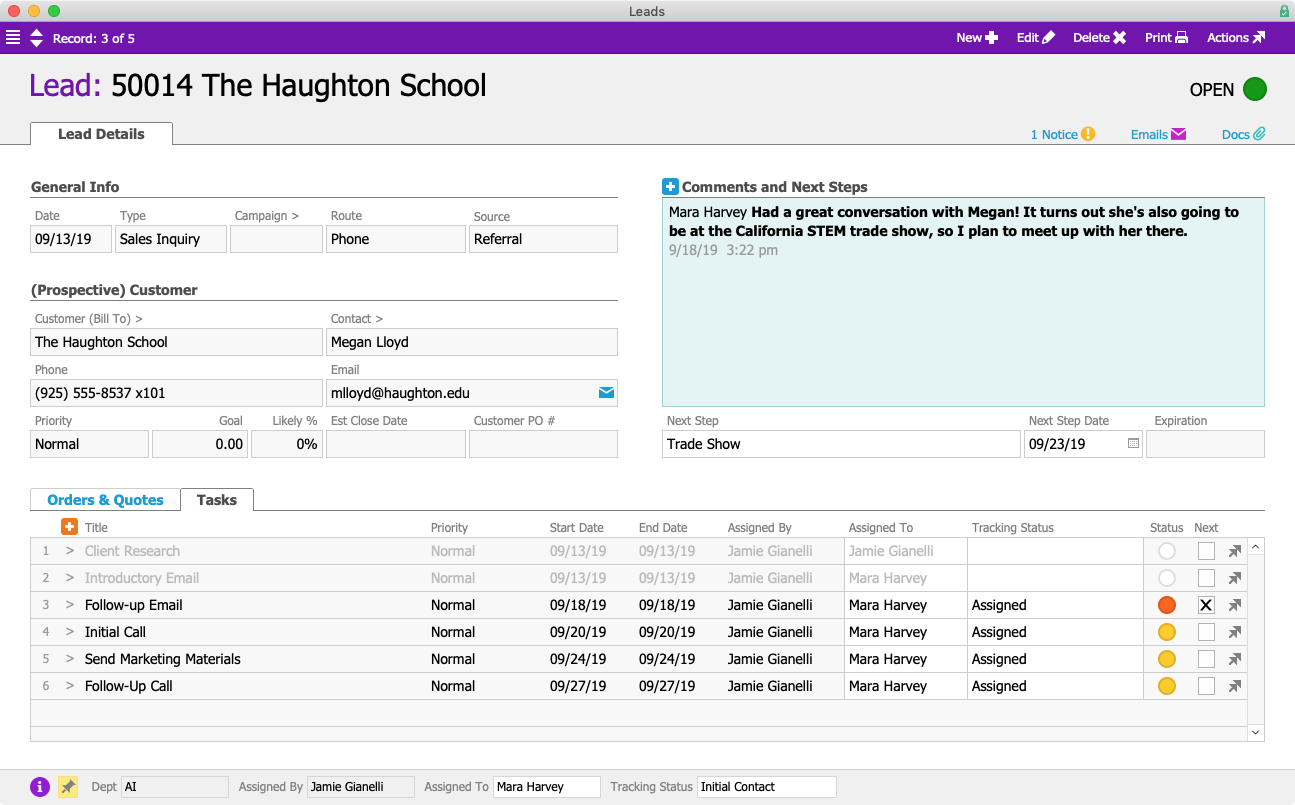
Megan likes what she hears from Mara at the trade show, so she asks Mara to send her two quotes – one for six freestanding whiteboards and one for six mounted whiteboards. Mara makes a note of that request via the CRM App on her phone.
When she returns to the office, she first opens the quote that was automatically generated by the Sales Inquiry template. She populates the Order Items field with six freestanding whiteboards and saves the quote as “Option 1”. Next, Mara duplicates the “Option 1” quote and titles the duplicate “Option 2”. Here she changes the freestanding whiteboards to mounted ones. Once both quotes have been created Mara emails a PDF to Megan showcasing both options, with separate grand totals for each. aACE’s email integration feature archives the email with the Lead record.
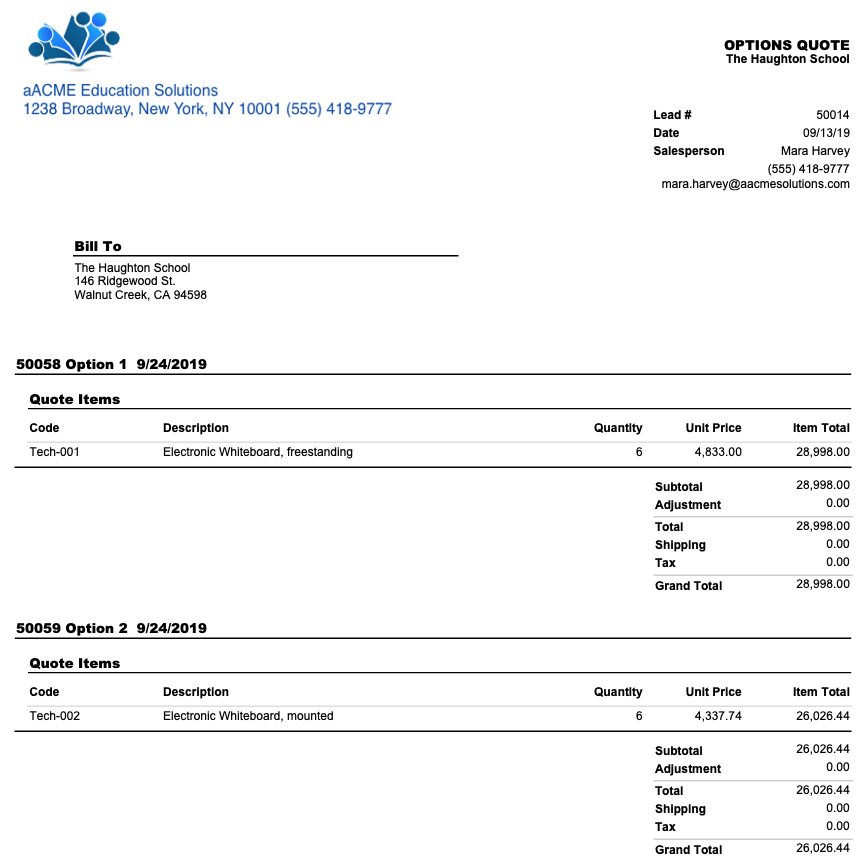
A few days later, Megan lets Mara know that she wants to move ahead with the order for six freestanding whiteboards. Since this deal has progressed from a lead to a real order, Mara closes the lead record and aACE prompts her to record whether it was won or lost. She selects Won and chooses “Option 1”, the quote for the freestanding whiteboards. She also enters any other relevant details, such as the customer’s purchase order number and any additional notes from her conversations with Megan.
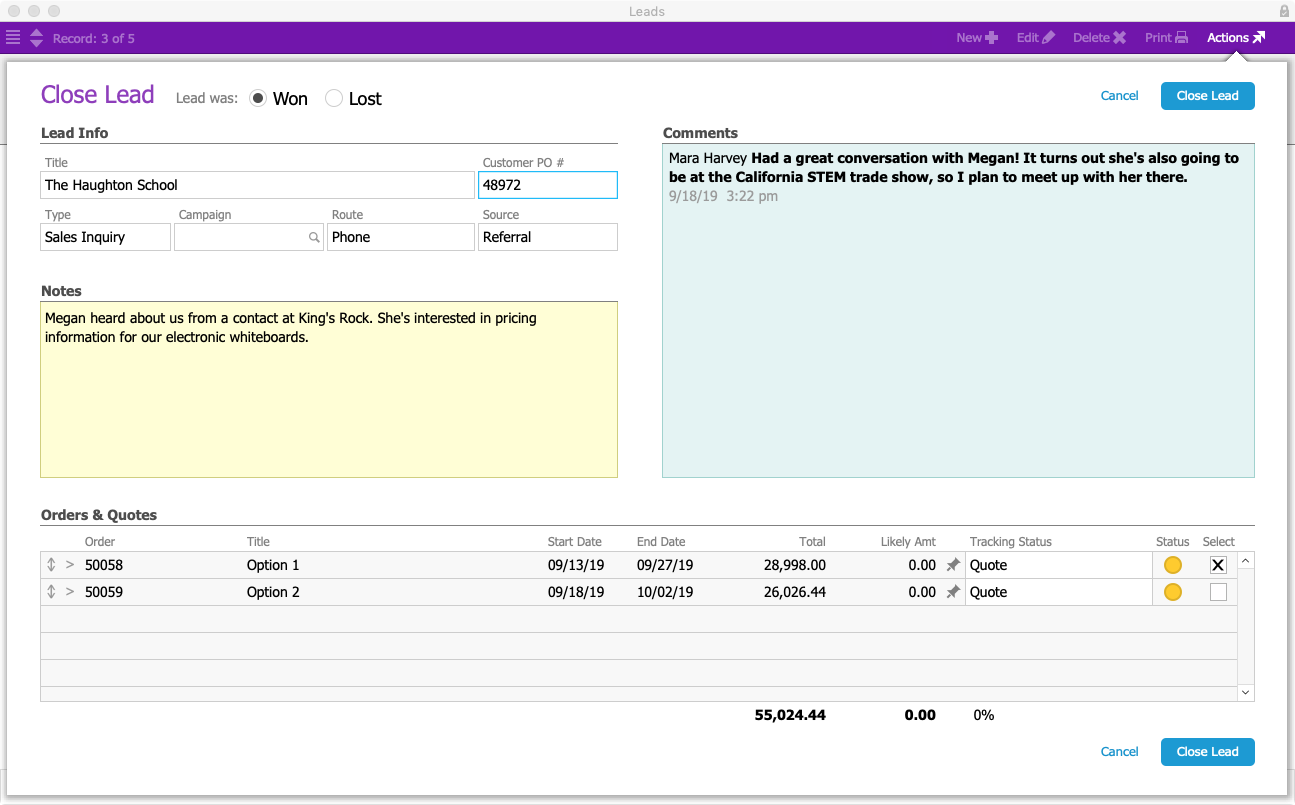
When Mara closes the lead, aACE automatically changes the quote she selected into an open order. The quote for the mounted whiteboards, “Option 2”, is automatically voided.
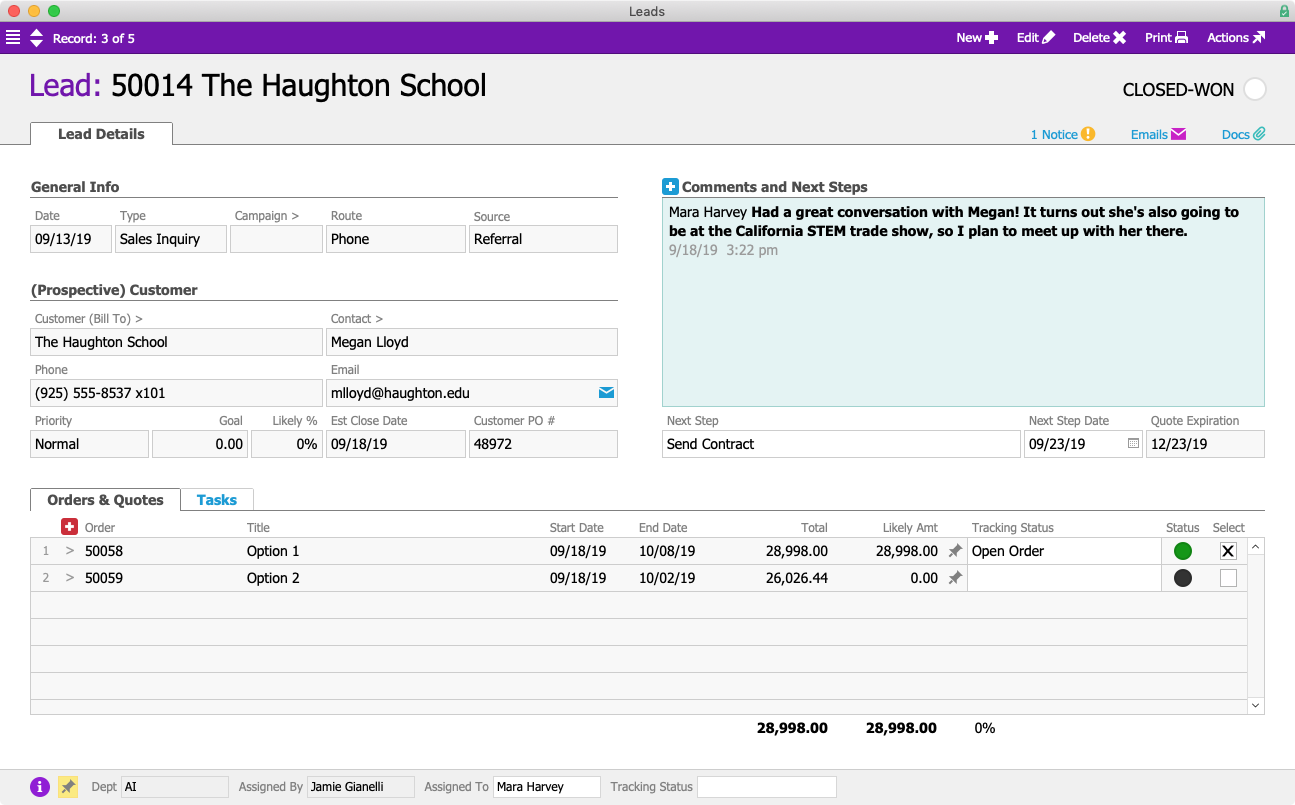
Now that the lead has been won, Mara takes a 10% deposit on the whiteboards. She can do this directly from the lead record by selecting Apply Payment from the Actions menu. Mara takes Megan’s credit card information over the phone; a token representing that credit card is stored in aACE while the sensitive card information is kept secure on the payment processor’s servers. Mara flags the payment as a deposit, and the order is ready to be fulfilled.
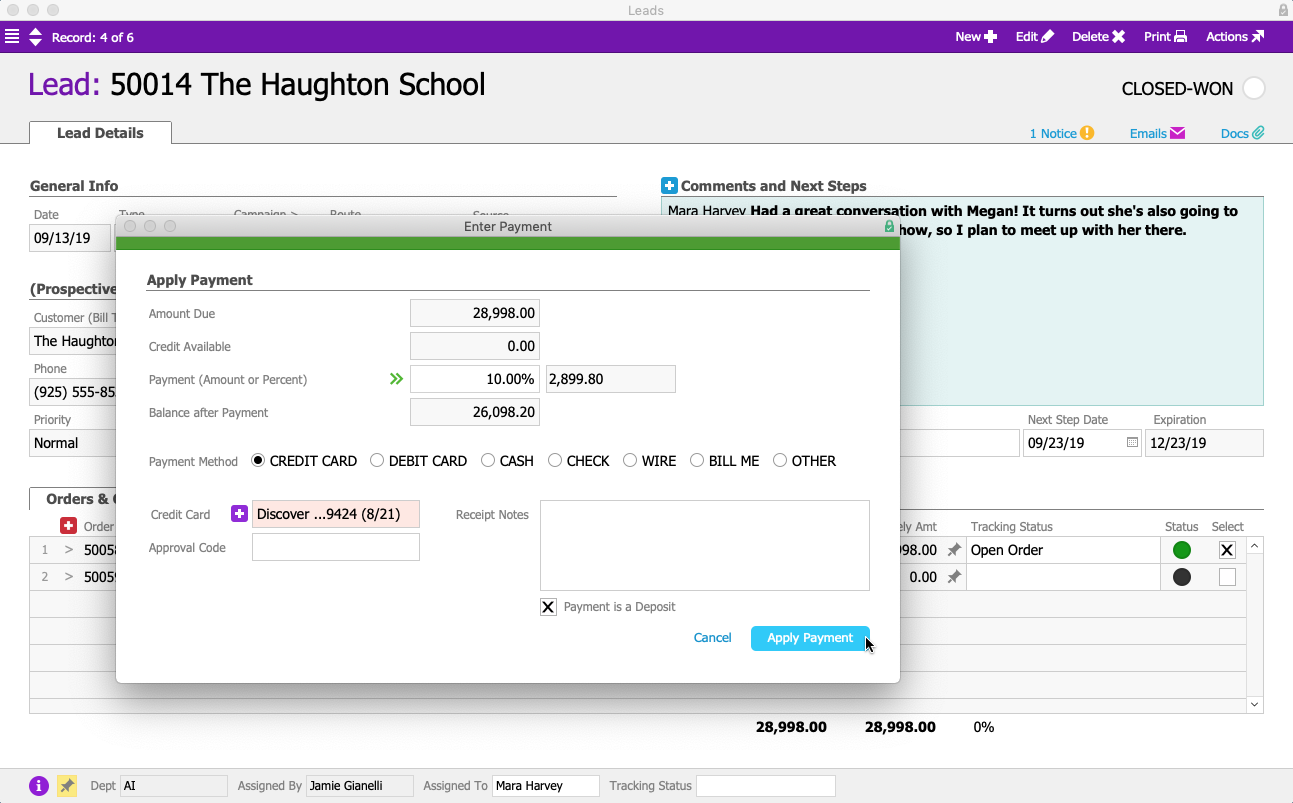
Now that we’ve seen how aACE takes a successful lead from start to finish, let’s take a look at what happens when a deal doesn’t end up closing.
Jamie Gianelli receives another phone call, this time from Sam Patel at the Montboro School District, a longtime aACME customer that has been assigned to Jamie. Sam is thinking of buying new tablets for the sixth grade math programs at his district’s middle schools. Jamie records her notes from the call using the New Call Entry screen; this allows her to review a summary of all of Montboro’s previous orders, leads, activities, and more.
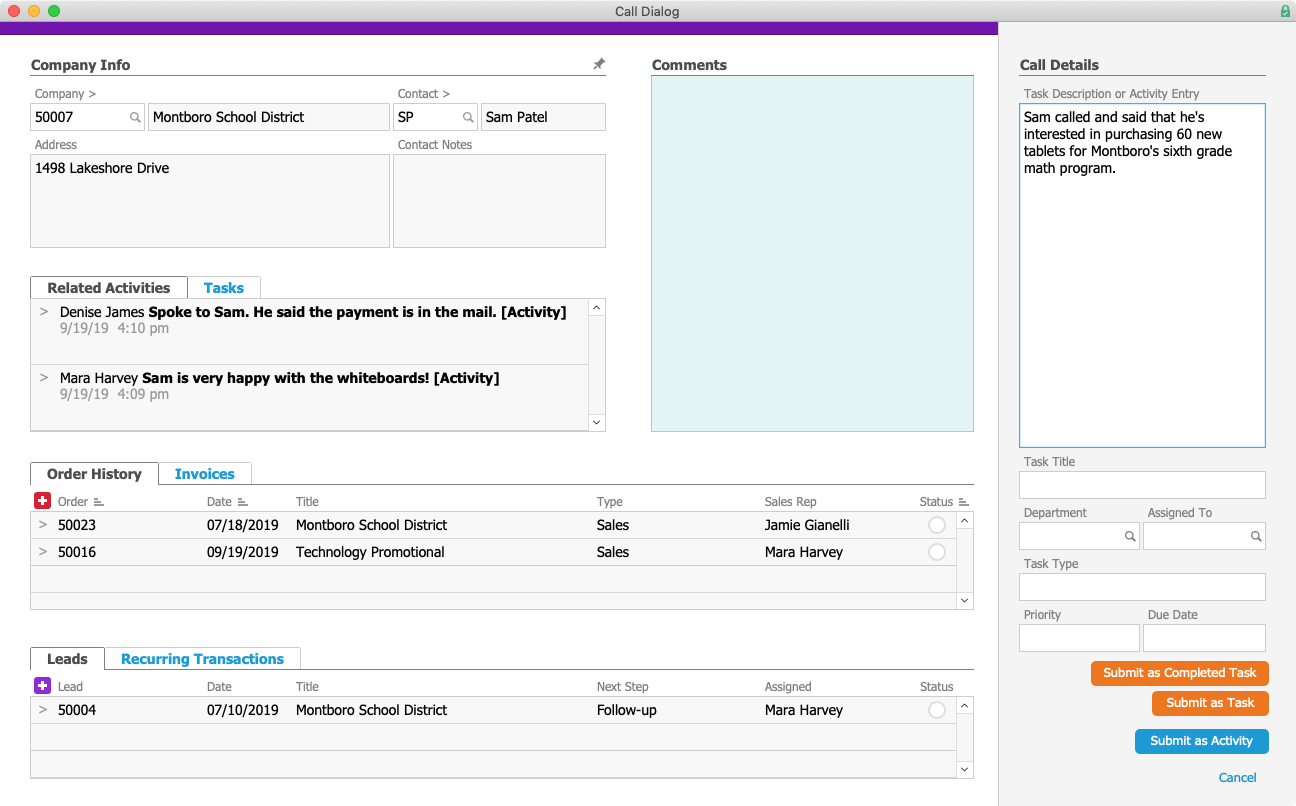
From that screen, she creates a new lead based on the conversation with Sam.
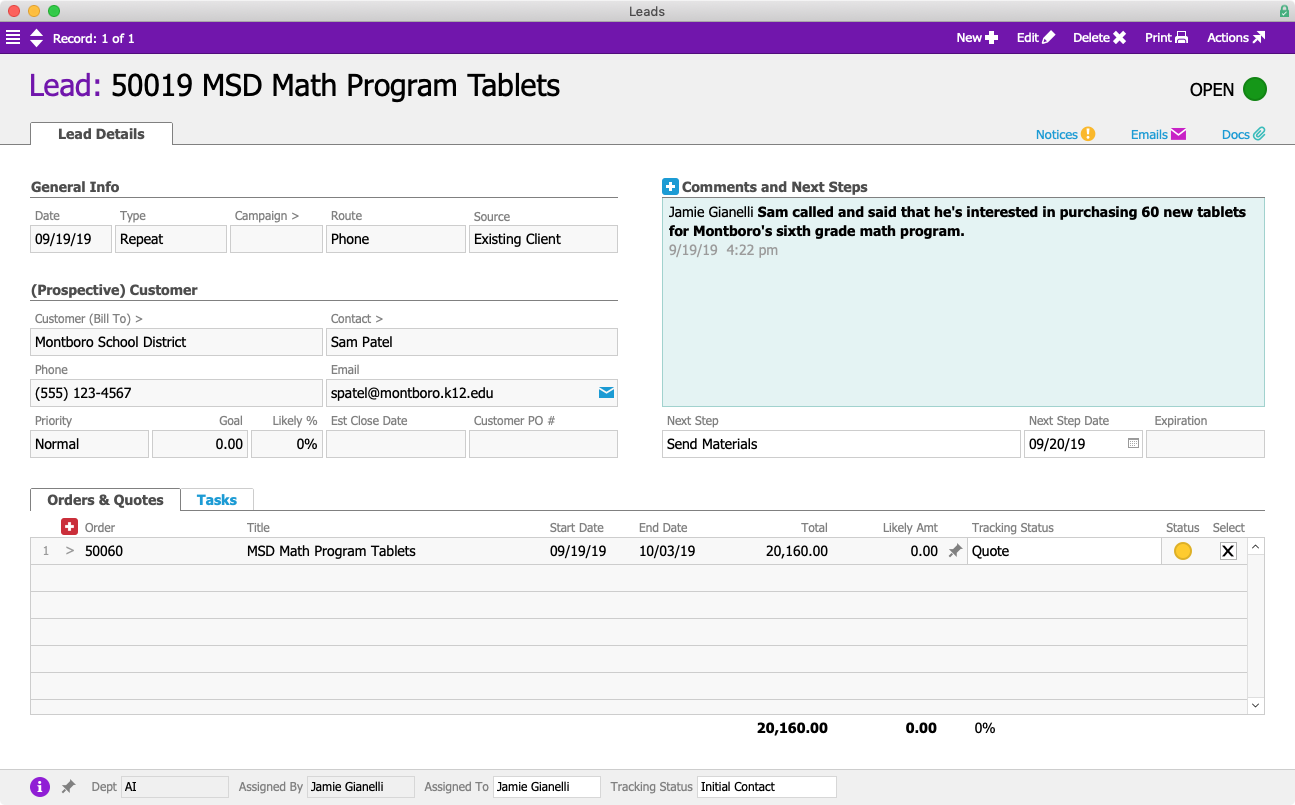
Jamie nurtures the lead through the sales process, but Sam is ultimately unable to make the purchase due to budget cuts.
After getting the news from Sam, Jamie closes this lead for Montboro School District. Just as we saw in the previous example, aACE prompts her to choose whether the lead was won or lost. She selects Lost, and aACE prompts her to fill in additional information about the lead, including a reason for why the deal failed to close. Jamie selects the reason from a drop-down list, then adds her own notes to explain what happened.
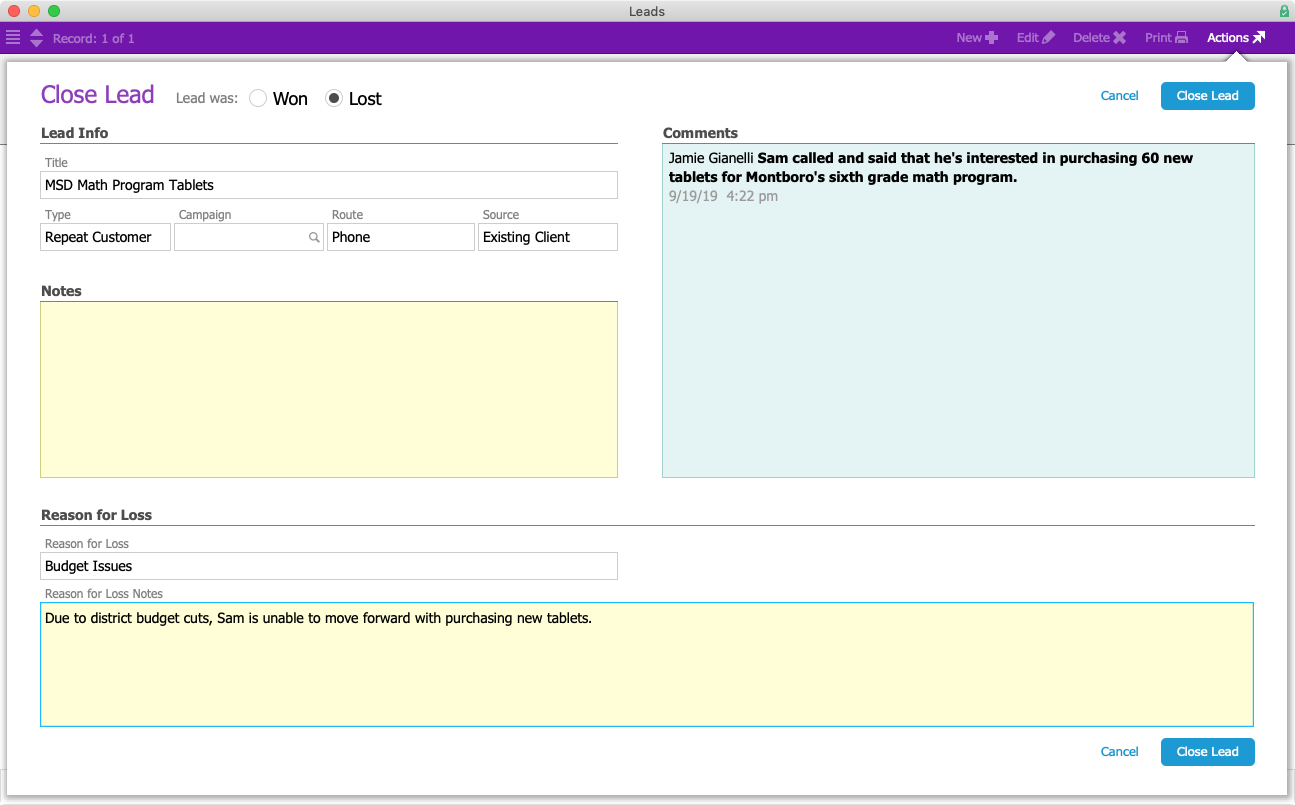
Later, aACME VP of Sales Martin Stroman is able to see at a glance how many leads have been lost this quarter as well as how many are still in the pipeline. This arms him with the information needed to adjust aACME’s sales strategy to be sure the department is targeting the right audiences in the right ways.
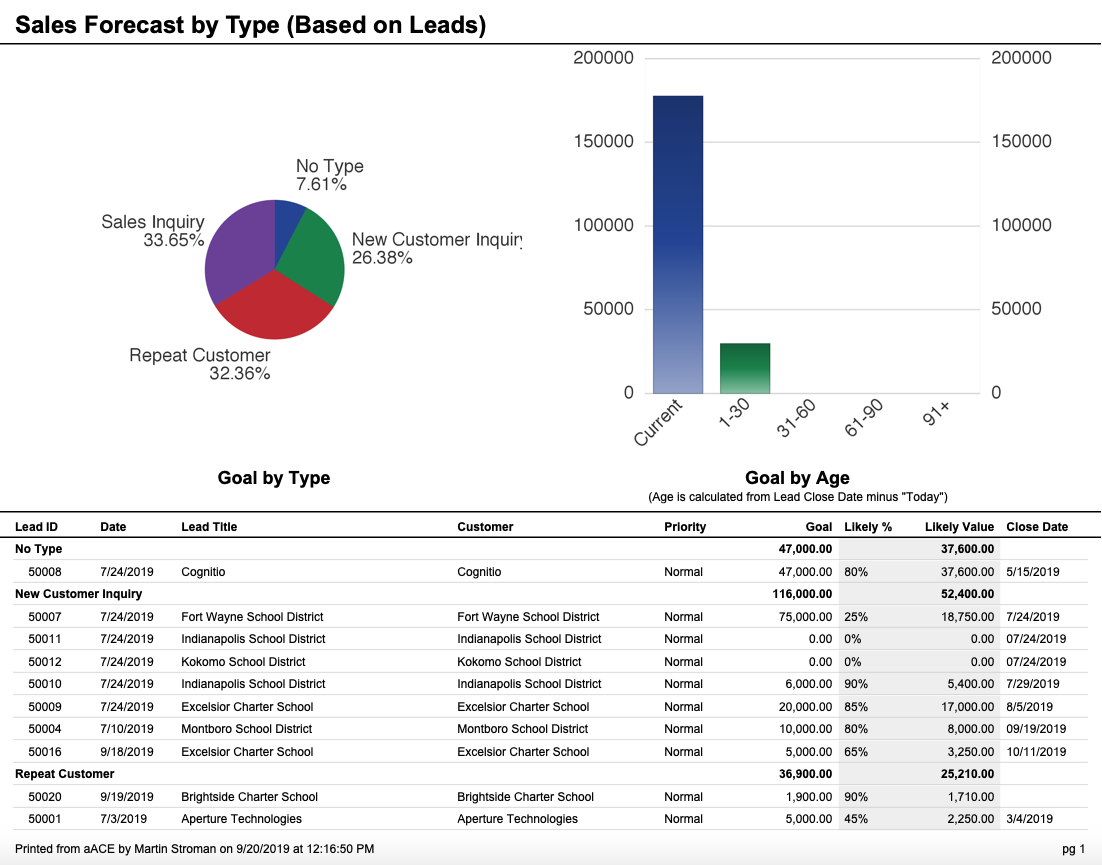
From these examples, you can see that aACE’s Leads module is flexible and robust enough to support your business’s particular sales workflow. aACE can assist your sales team in quickly setting goals, recording activities, managing next steps, and closing deals. Check out our feature highlight on the aACE CRM App to learn how your sales team can take aACE with them wherever they go.
To learn more about what aACE can do for your business, join a webinar today.
"Without much training you can logically understand how this program fits into our work environment. It has a comprehensive Customer Relationship Management section that leads into prospective customers becoming real customers. From that point, you can take an order from start to finish by capturing deadlines, resources and material costs spent on a project, as well as extensive accounting functions. The program is user friendly and easy enough for our whole staff, who have varying levels of technical skills, to embrace." - Lili Hall, President, KNOCK, Inc.