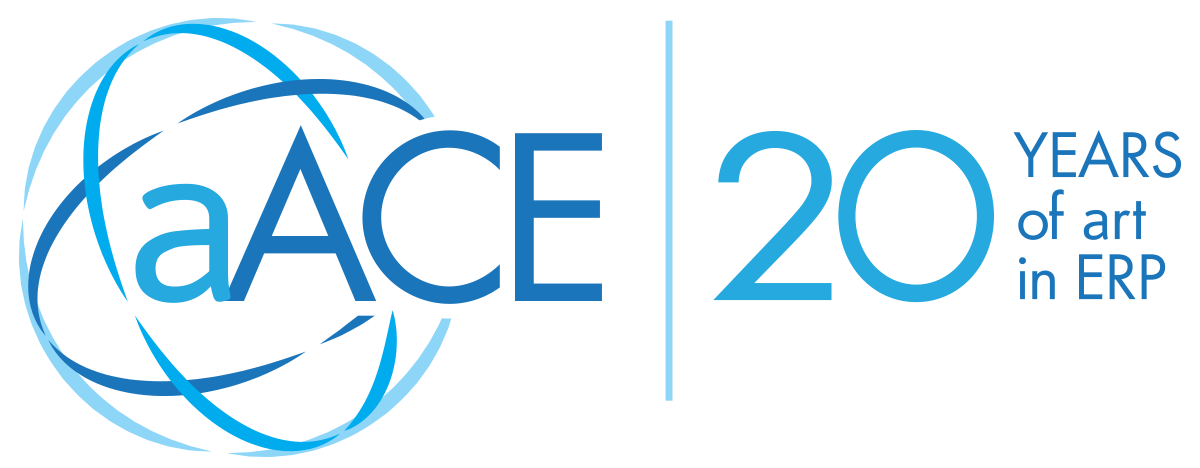Closet Works Keeps Their Operations Organized with aACE
“I recommend aACE to any company that wants to have better control of their major workflows, especially finance.” –Michael McManus, IT Manager, Closet Works
Closet Works is a family-owned custom closet manufacturer located in the Chicago area. For over 30 years, they have produced and sold custom closets both directly to local consumers and nationwide through wholesalers and resellers. Despite being experts in organization, behind-the-scenes they were working with a mess of old databases that didn’t talk to each other. That’s why they turned to aACE in 2015 – and why they’ve been continuously refining their solution to better optimize their workflows ever since.
Challenges & aACE Solutions
From Siloed Solutions and Duplicate Data Entry to One Seamless System
Before aACE, Closet Works had spent a decade working on their own custom FileMaker-based solution. It worked well for their unique design and manufacturing workflows, but didn’t handle accounting or inventory. For that they initially turned to QuickBooks, which didn’t communicate with their custom database. “Every order basically had to be entered in our system and [entered again] in QuickBooks,” says Michael McManus, the IT Manager at Closet Works. “It was a huge amount of duplicate data entry.”
Though Michael joined the Closet Works team after they had already gone live with aACE, he’s personally witnessed steady improvements over the years as they’ve continued to customize and adapt their aACE solution. “Since I got here, our finance and customer service teams have probably saved 20% of the time they used to spend,” he says.
Fitting Unique Production Workflows into a Comprehensive Solution
Closet Works built a robust production solution tailored to their particular workflows. But disseminating data from their shop floor to the rest of the business was a headache – until aACE came in.
aACE seamlessly integrates with their custom FileMaker production system, enabling their production users to save time by automating much of that data transfer. “The production side of things is primarily oriented towards our CAD department,” Michael says, explaining the division of labor between the two FileMaker solutions. He notes that while it’s easier for the designers to continue using their production system, “The automation is key, because the proposals and estimates move back and forth” between aACE and the production system.
He adds that it’s essential for the information moving between the two solutions to be complete and accurate. aACE’s automation helps to ensure this level of quality. “When we sell an order, for example, that order needs to have all its information collected and pushed into aACE. And at the same time, our CAD people have to push the material list and pick list into aACE so that we can do the inventory management.”
aACE’s serves as the nexus that unites Closet Works’ core workflows, giving them the best of both worlds – a production system tailor-made for them, and an all-in-one solution that unites all of their business processes.
From Separate Accounting Systems to One Unified Solution for 3 Business Lines
Closet Works has three divisions – their main brand; the Columbus Design and Install wholesale business; and closets.com, their ecommerce business. Prior to aACE, each of these business lines were managed in separate QuickBooks solutions with no way to generate unified reports on all three. aACE enables them to manage all three business lines as separate offices in a single solution, giving them a full picture of their entire operations. “We can report on just one division at a time or all of them on a single sheet, which is what my financial people want,” Michael says. “It’s been very good.”
Results
Manage Orders and Payments with Ease
Closet Works’ orders can be as unique as their closets – some require deposits while others don’t, for example, just like some are shipped out to wholesalers or resellers while others are installed directly in customers’ homes. Fortunately aACE gives them the flexibility to manage each order appropriately.
To support these scenarios, Closet Works’ customer records in aACE include a deposit percentage and a credit card. When an order is processed by a customer service representative or comes in through their ecommerce store, aACE automatically charges the card on file for the deposit. If that charge fails, aACE auto-generates an email to the customer alerting them to the problem – and sends a notice to the shipping department to ensure that the goods don’t leave the warehouse until the deposit has been received.
Onsite installs follow a similar process. Installers use a mobile app to mark the project complete, which prompts aACE to run the credit card. If the charge doesn’t go through, aACE sends a notice to the installers before they leave the customer’s home so they can secure an alternate form of payment. “That automation and the simplicity of setting it up makes things a lot easier,” Michael says. “I don’t have to write custom code for each process I want to run or each email I want to send. I think those notices are probably one of the coolest things about aACE.”
Accurate, Automated Inventory Management
Knowing which materials they have on hand and how much they have to work with is vital for keeping Closet Works’ production moving. Custom pick tickets sync data between their production system and aACE, so when employees pick something in the warehouse, the corresponding inventory is automatically depleted in aACE.
Once a job is finished, aACE records the cost of goods sold based on data pushed from the production system. “When we close a job out, aACE does all the cleanup,” Michael summarizes. This keeps costs and inventory levels accurate without requiring production users to interact with aACE.
Automation of this nature has helped the company scale. “It’s been really good in terms of getting the company moving forward as we grow,” says Michael, adding that they expect to see a growth rate of up to 20% this year. “And I think taking better advantage of aACE’s automation processes has allowed us to get here.”
Integrations With Best-of-Breed Solutions
In addition to integrating aACE with their custom production system, Closet Works has leveraged a number of aACE’s out-of-the-box integrations to extend its functionality. aACE+ AvaTax enables them to instantly and accurately calculate sales tax based on the precise location of each sale. Likewise, the aACE+ Mailgun email integration allows them to attach every correspondence with a customer or vendor directly to the relevant records in aACE.
The strongest example may be how aACE’s seamless shipping integration has proven integral to Closet Works’ operations. As Closet Works has grown, the aACE+ NRG integration has helped them keep up with the rapid pace of new business. “We’ve had a huge increase in orders, and our NRG integration has been really useful in getting it done,” Michael says. “I’ve integrated aACE and NRG with a mobile app so that our shipping team can take care of all their shipping workflows from an iPad without needing to log in to aACE or NRG.” aACE+ NRG takes care of processing the payment for the goods when the shipping label is printed, and automatically communicates with the carrier as necessary. Michael emphasizes the importance of the integration to Closet Works’ essential workflows in the field, adding, “I couldn’t have done that without aACE and NRG.”
Bring Your Own Developer
Because aACE is built in FileMaker, it’s extremely easy for an in-house developer to learn and begin customizing. This was certainly the case for Michael, who had worked with aACE for about a year at another company before joining the Closet Works team.
“Working with aACE makes all of my development a lot easier,” says Michael. “In many cases all the pieces are already there. All I have to do is create a new flow for them or edit the script a tiny bit in order to have aACE do exactly what I want.”
One example is aACE’s email templates, which Michael has customized for several purposes in addition to the credit card notifications. Rather than creating an entire template from scratch, aACE makes it easy to repurpose existing templates with a few small tweaks. “I can just fill in the blanks with a couple lines of script rather than having to write out, for example, the subject line, from, to, and all of the other substitutions that have to be in place. I put in 10 to 15 variables and we’re off and running, and aACE does everything for me at that point.”
“The modularity of things like that has made my life easier,” Michael continues. “It’s made it a lot easier to customize aACE to give us features that we didn’t have before, or just to take advantage of out-of-the-box features in aACE that we weren’t using before. When somebody says, ‘Hey, can we do this?’ I get to say, ‘Yes, it’s right there.’”
In Their Own Words
Here’s what Michael had to say about the Closet Works aACE implementation:
“Every company I’ve worked for of this size has used something like QuickBooks to take care of their finances, so every transaction had to be entered twice. That’s one of the primary reasons I recommend switching to aACE.
“I’d also recommend aACE to any company who wants to upgrade from legacy order processing interfaces, which can be incredibly daunting to train for because they’re so messy. aACE makes it much simpler to create orders across the board and to create products. There’s great flexibility there.
“One of the biggest benefits is getting real-time data availability rather than just the historical printed-out reports that most people are used to working with. It’s great to be able to just go into aACE and see how much we sold in a day versus asking for a daily report.
“Honestly, if you need some flexibility in a packaged software that does most of the things you’re doing now in a better way, I’d say that’s what you’re looking at with aACE.”
Interested in learning more about what aACE can do for your SMB? Read our feature highlights to see how aACE can help you take your operations to the next level.
Editor's Note: Shortly after this success story was published, Closet Works was acquired by The Container Store.