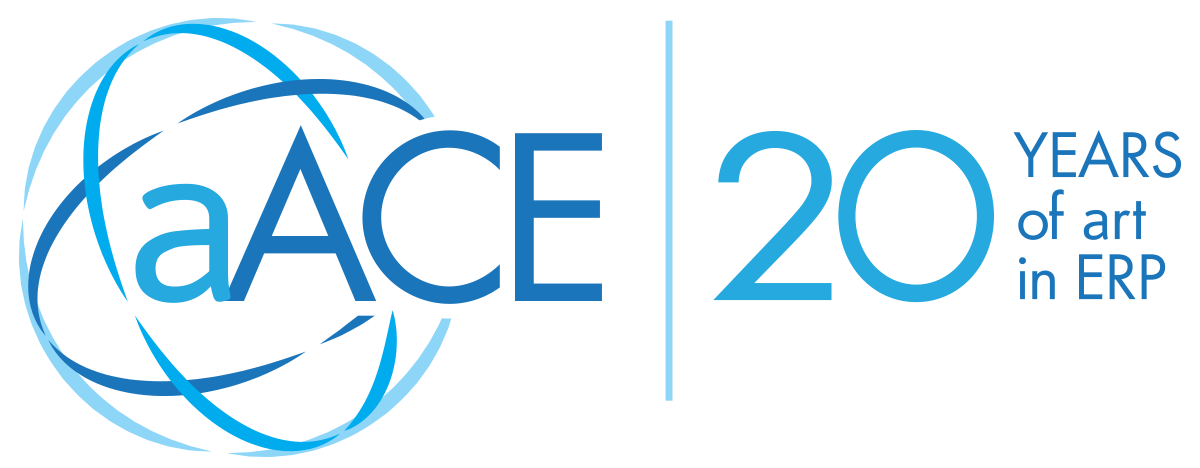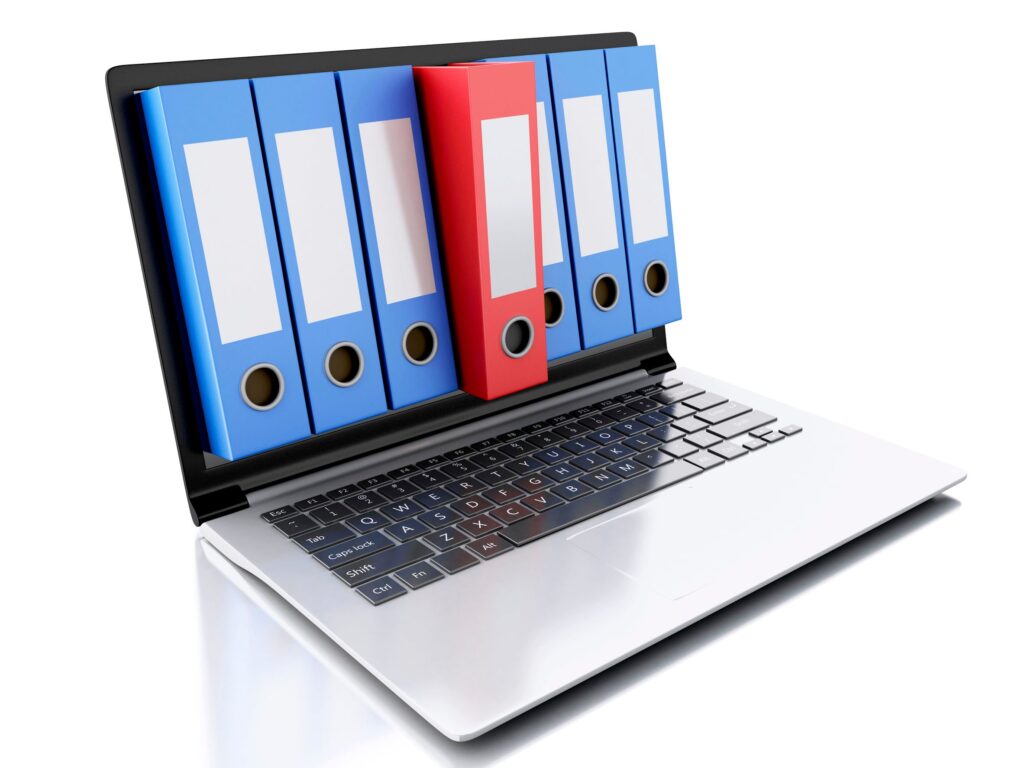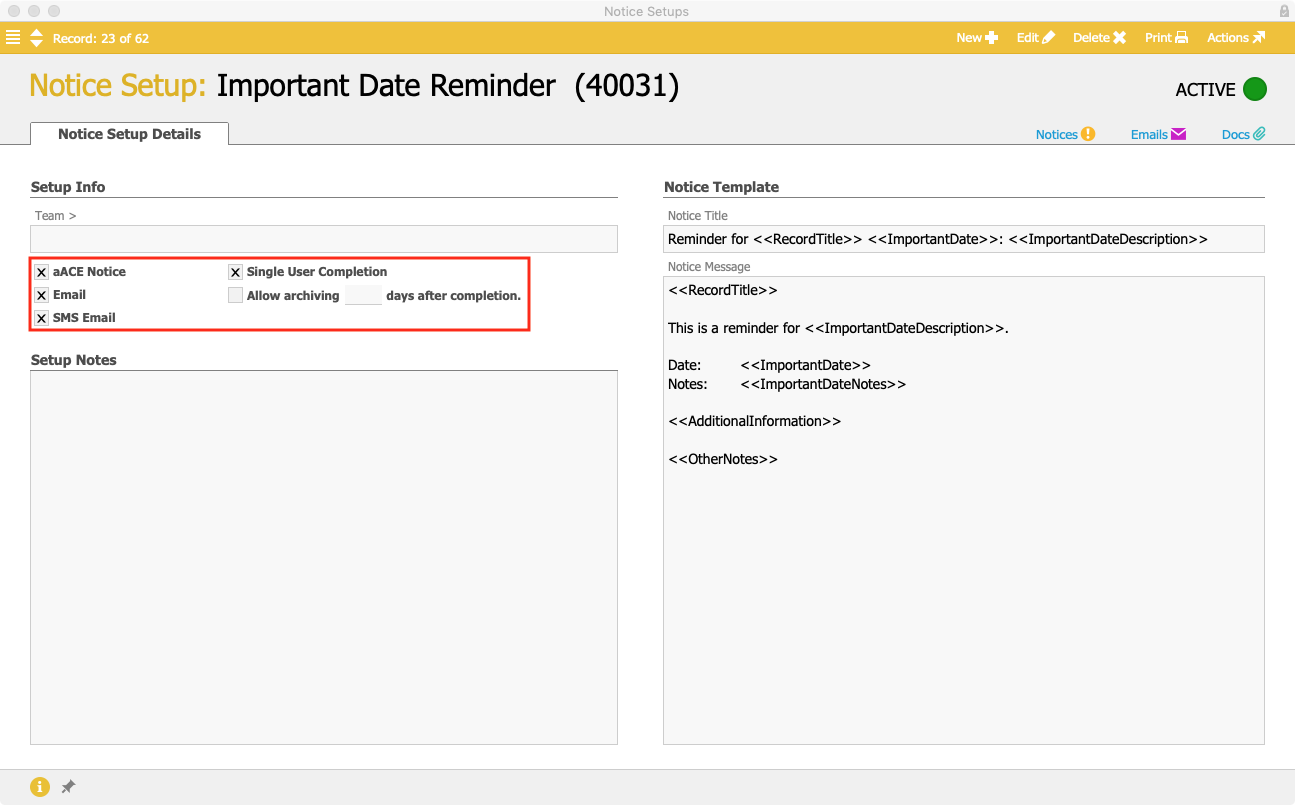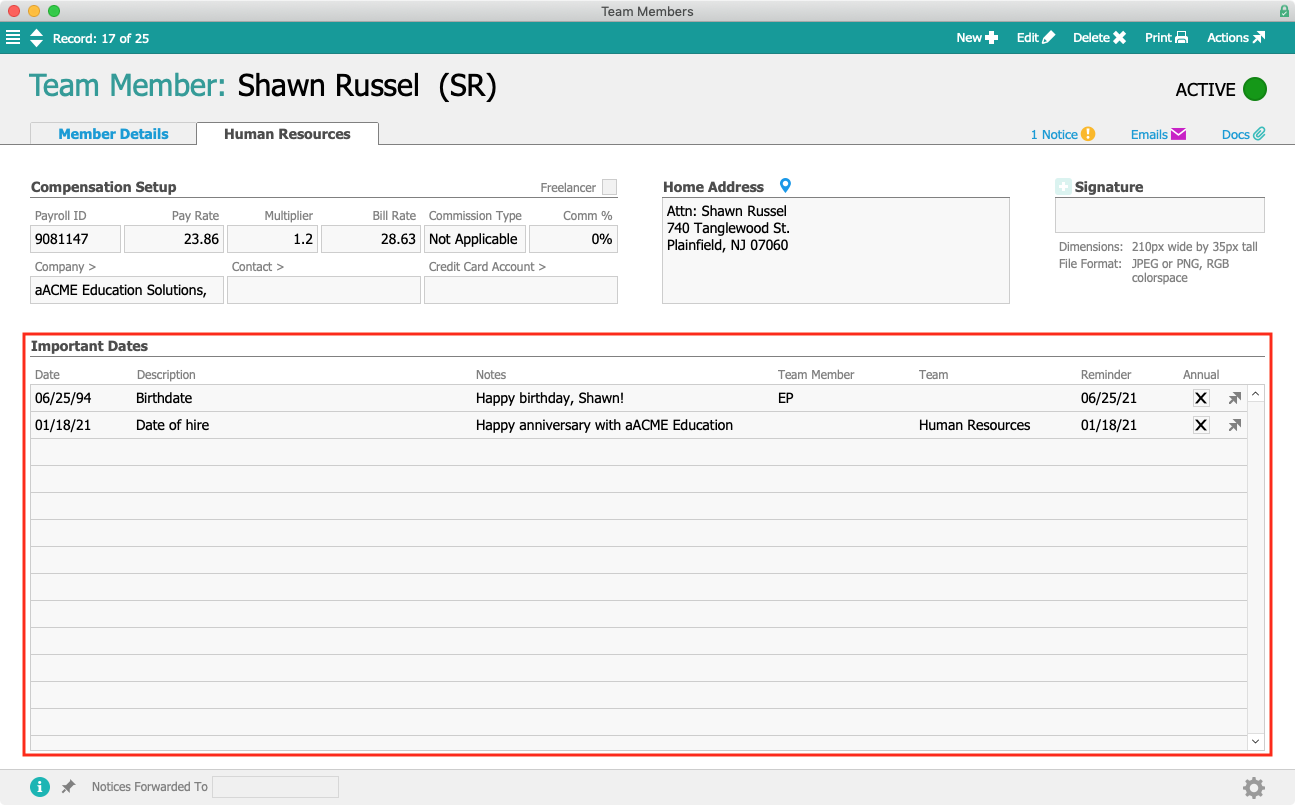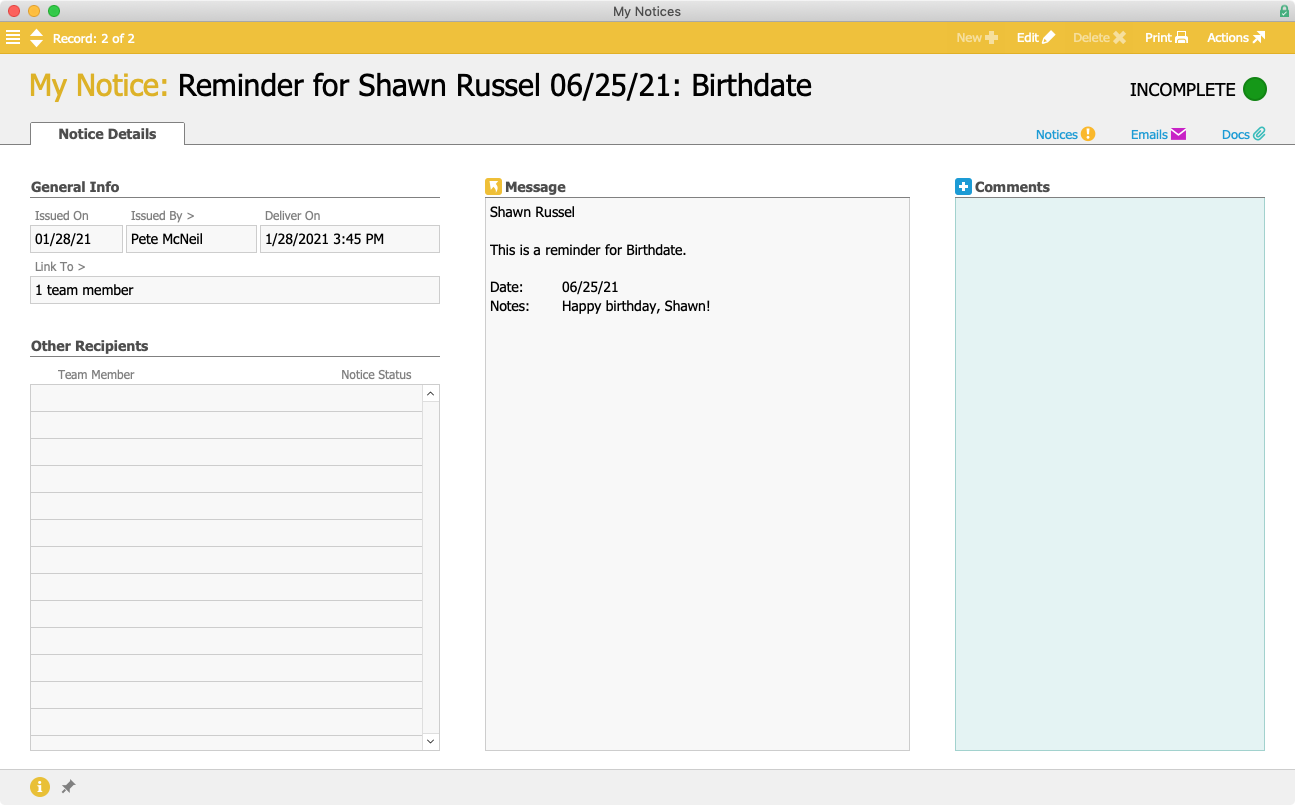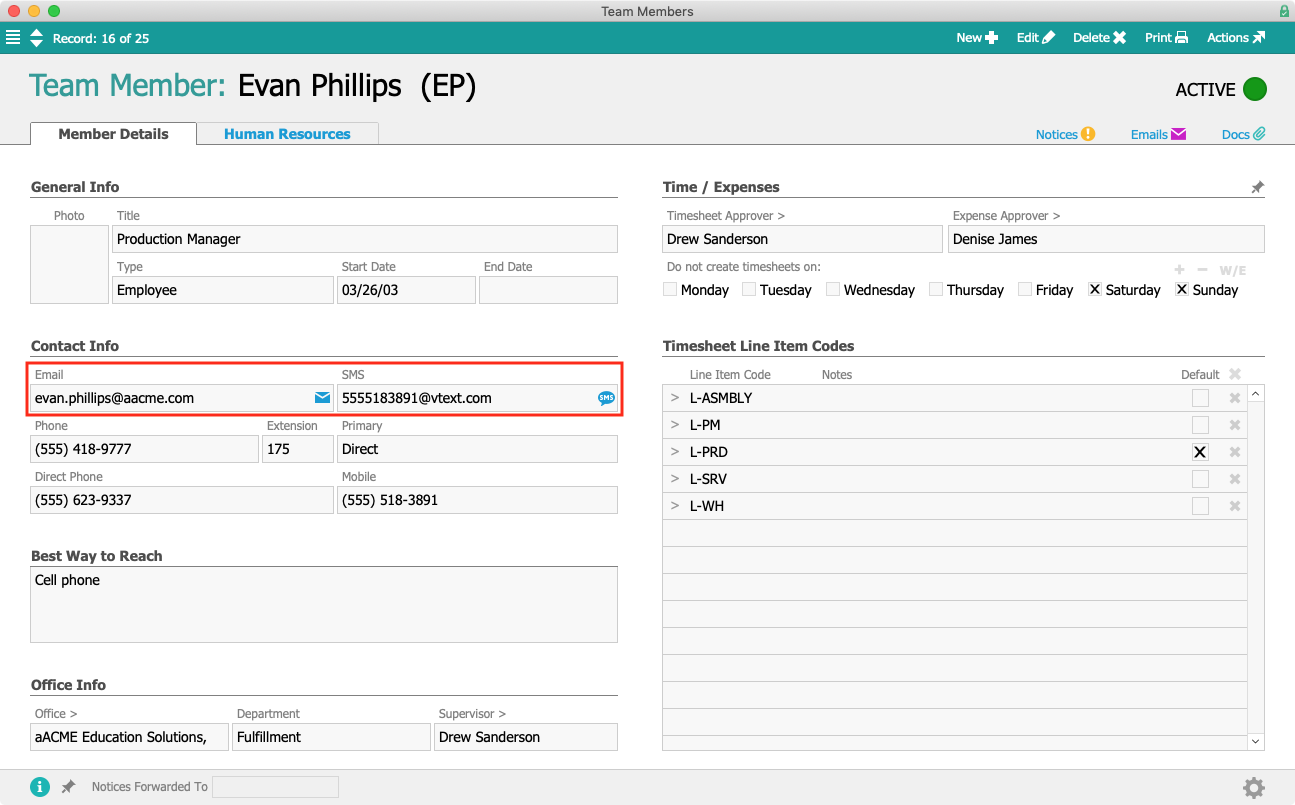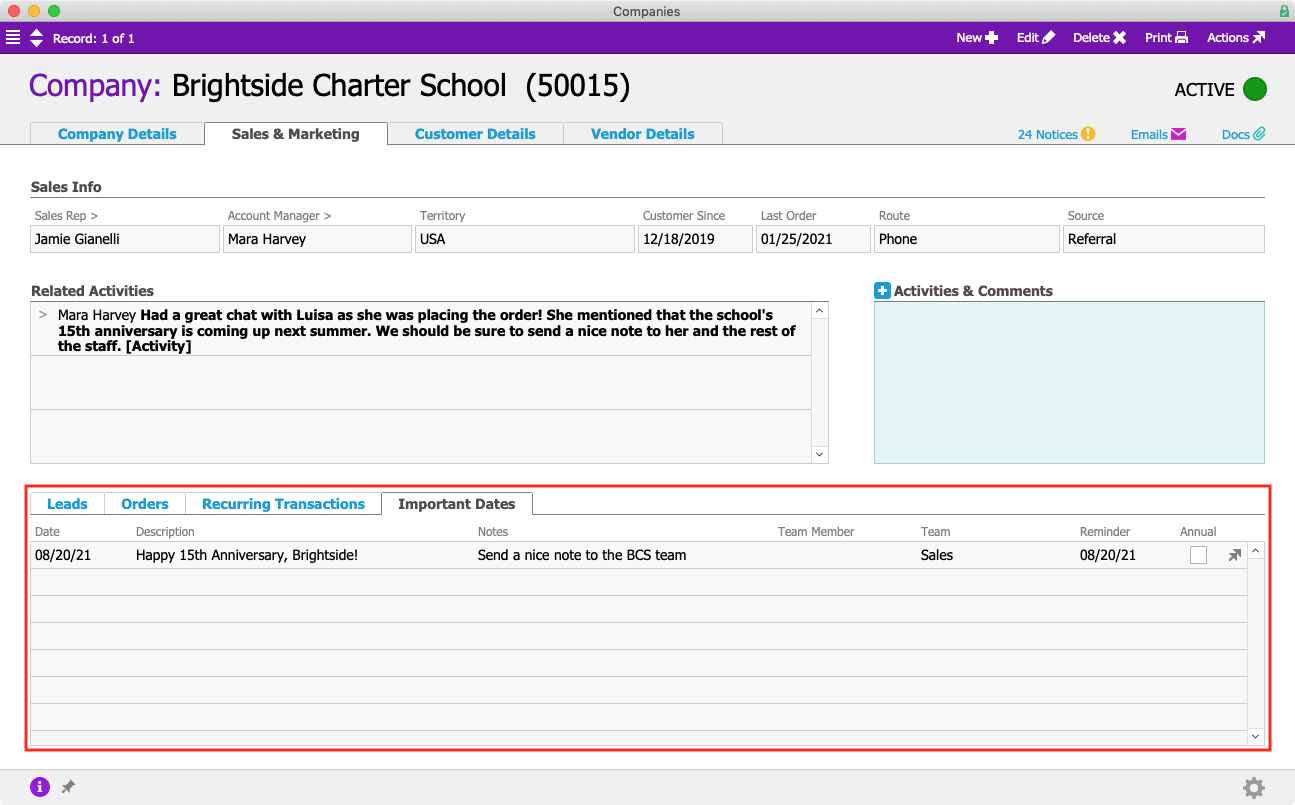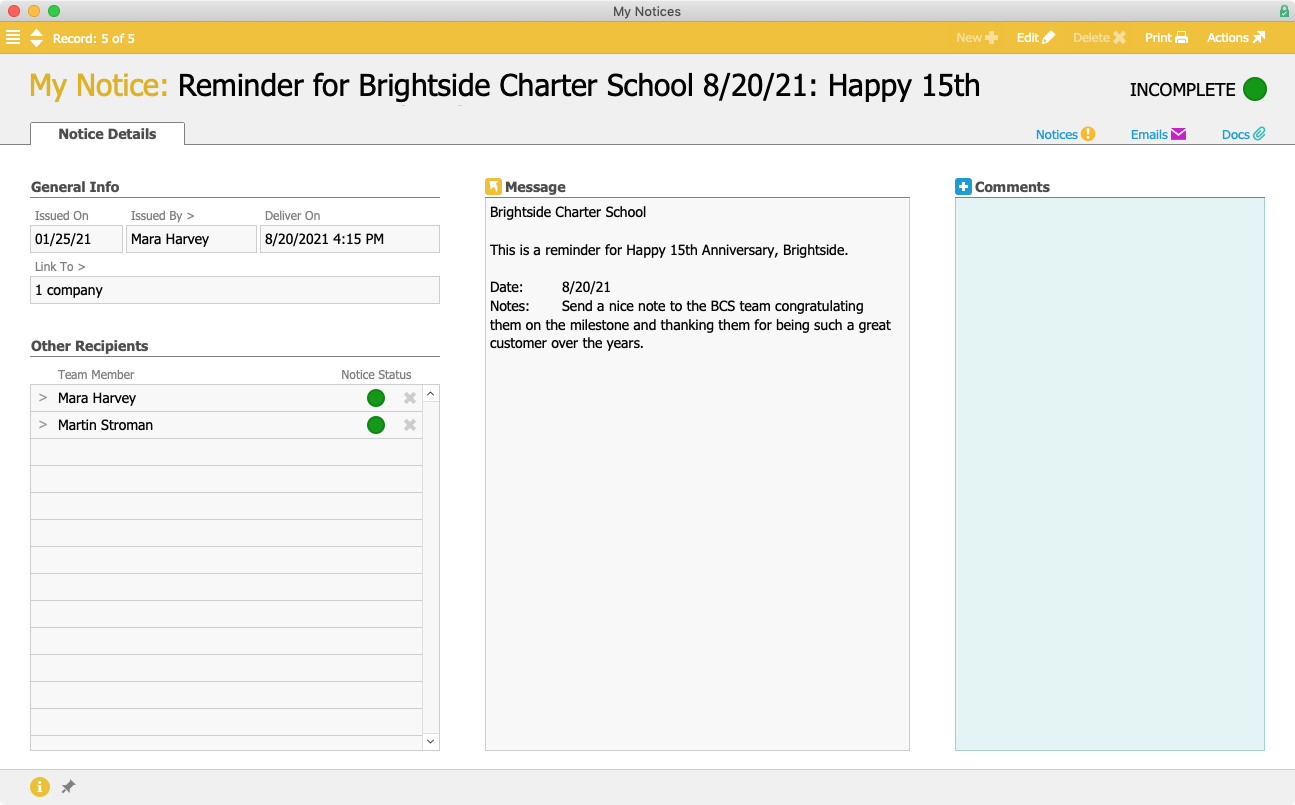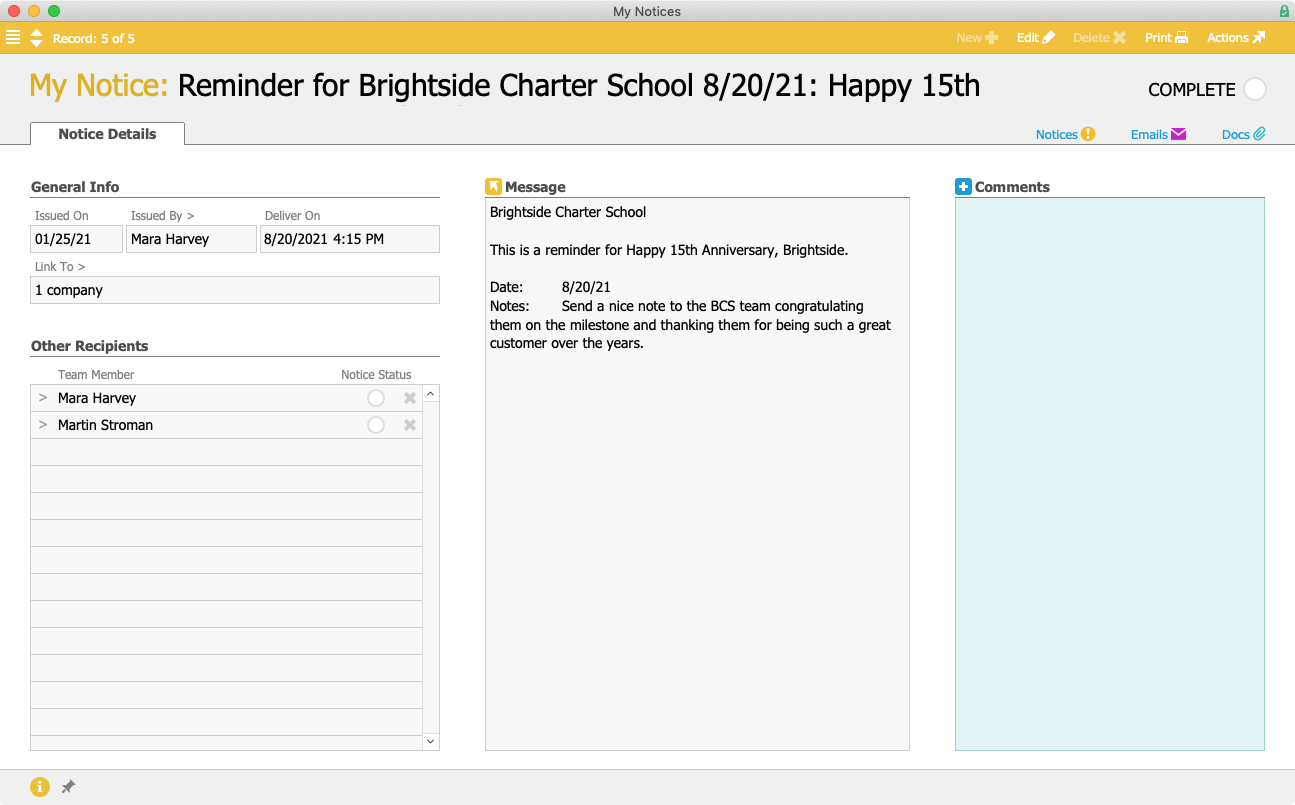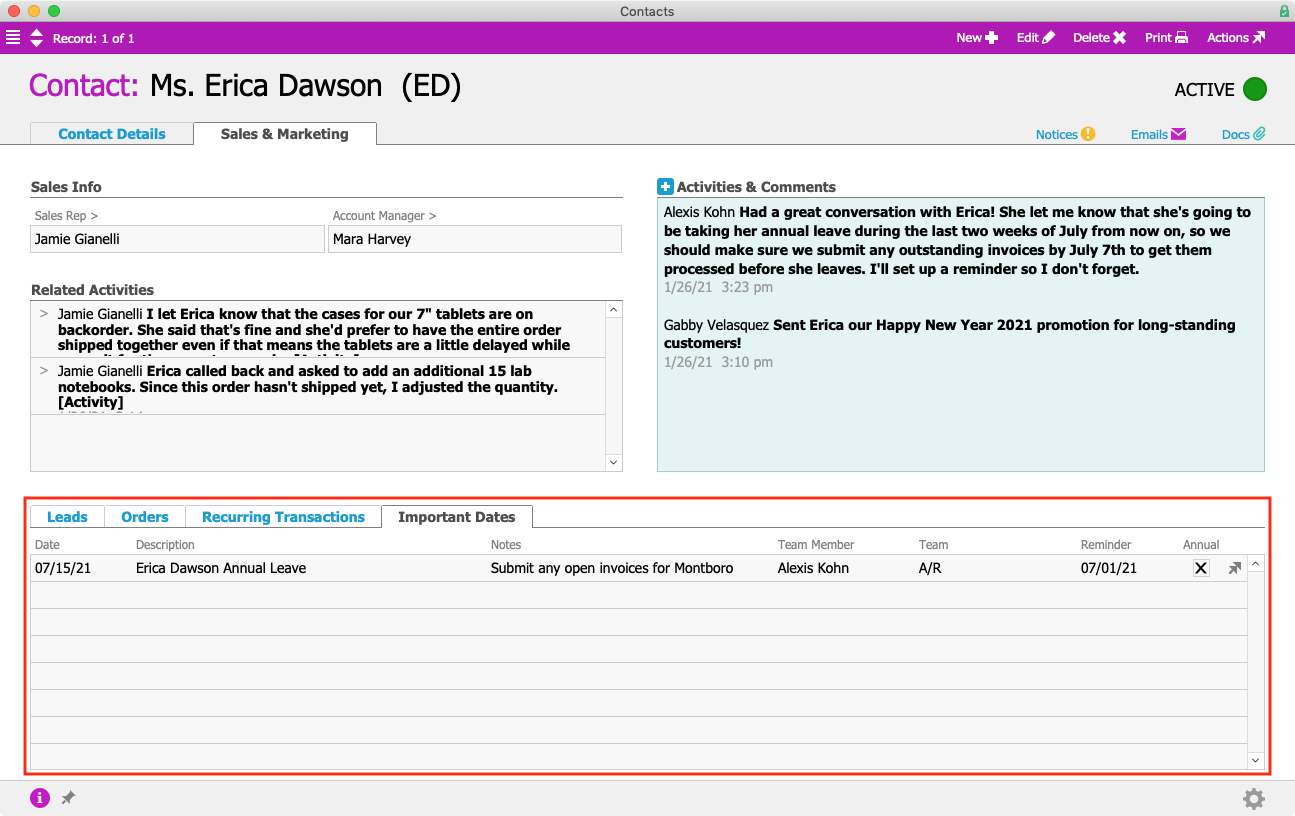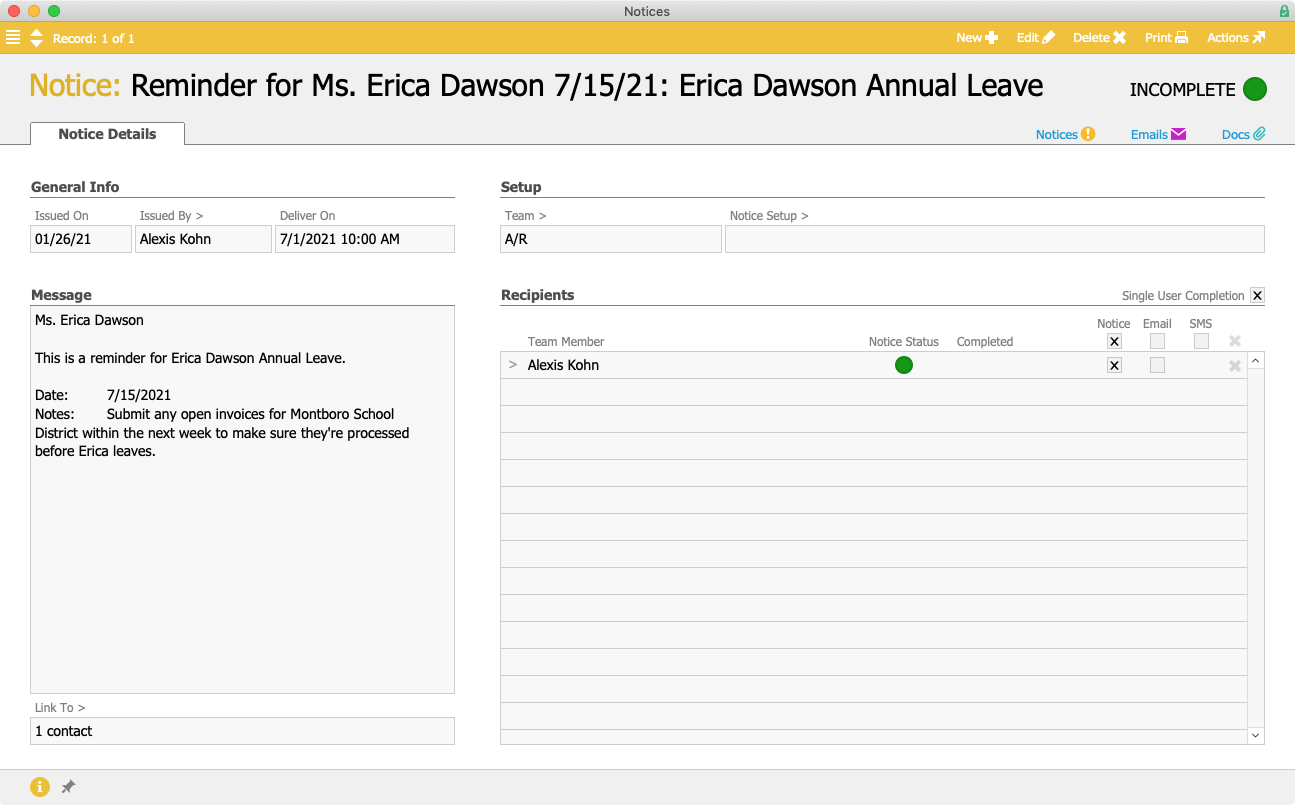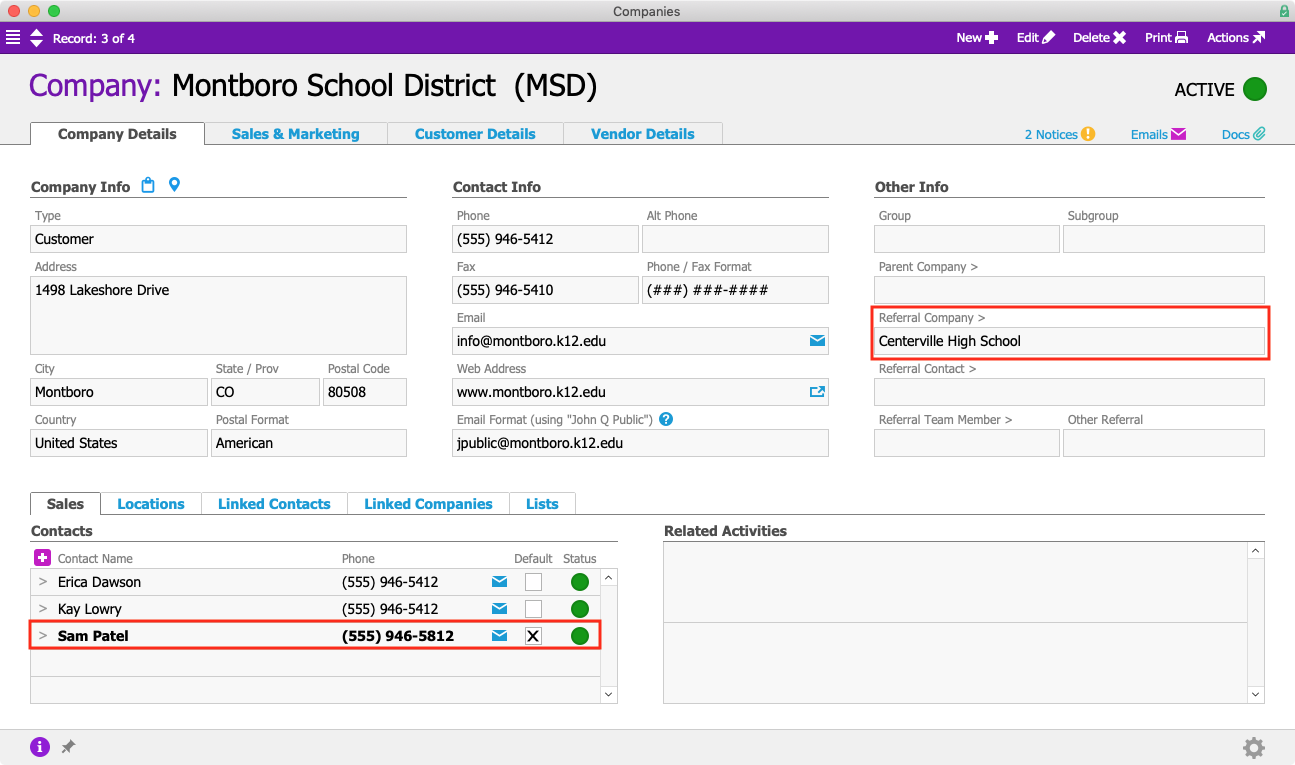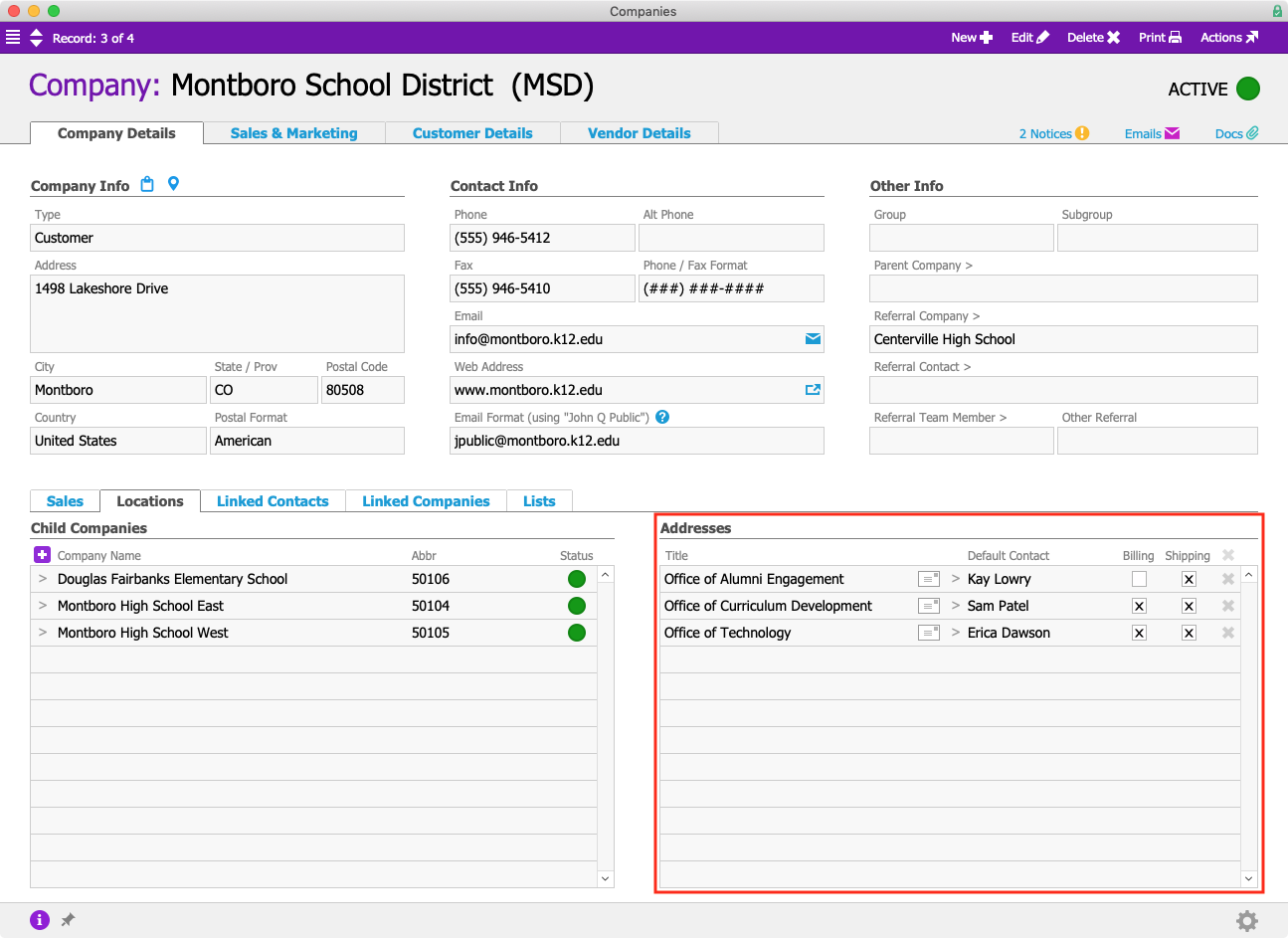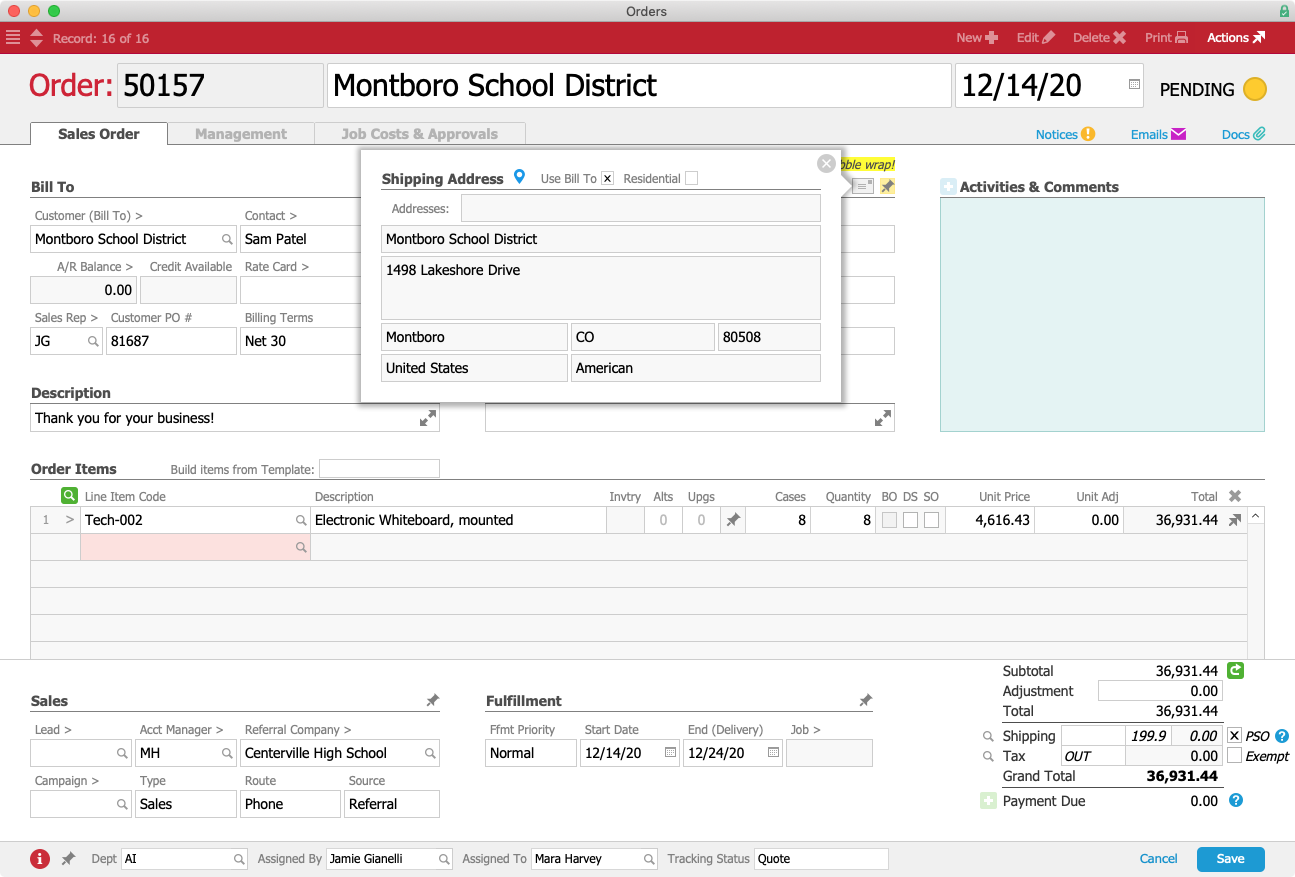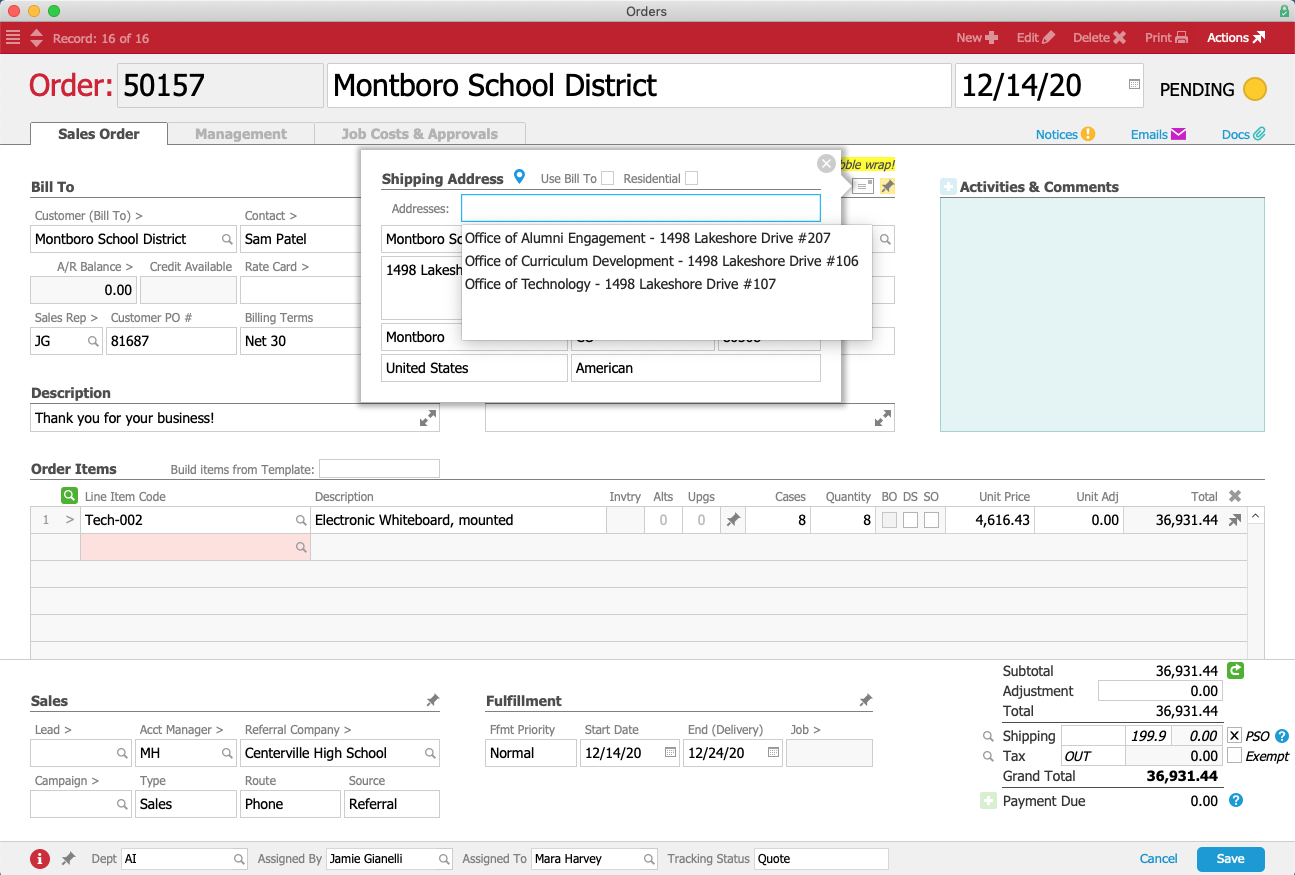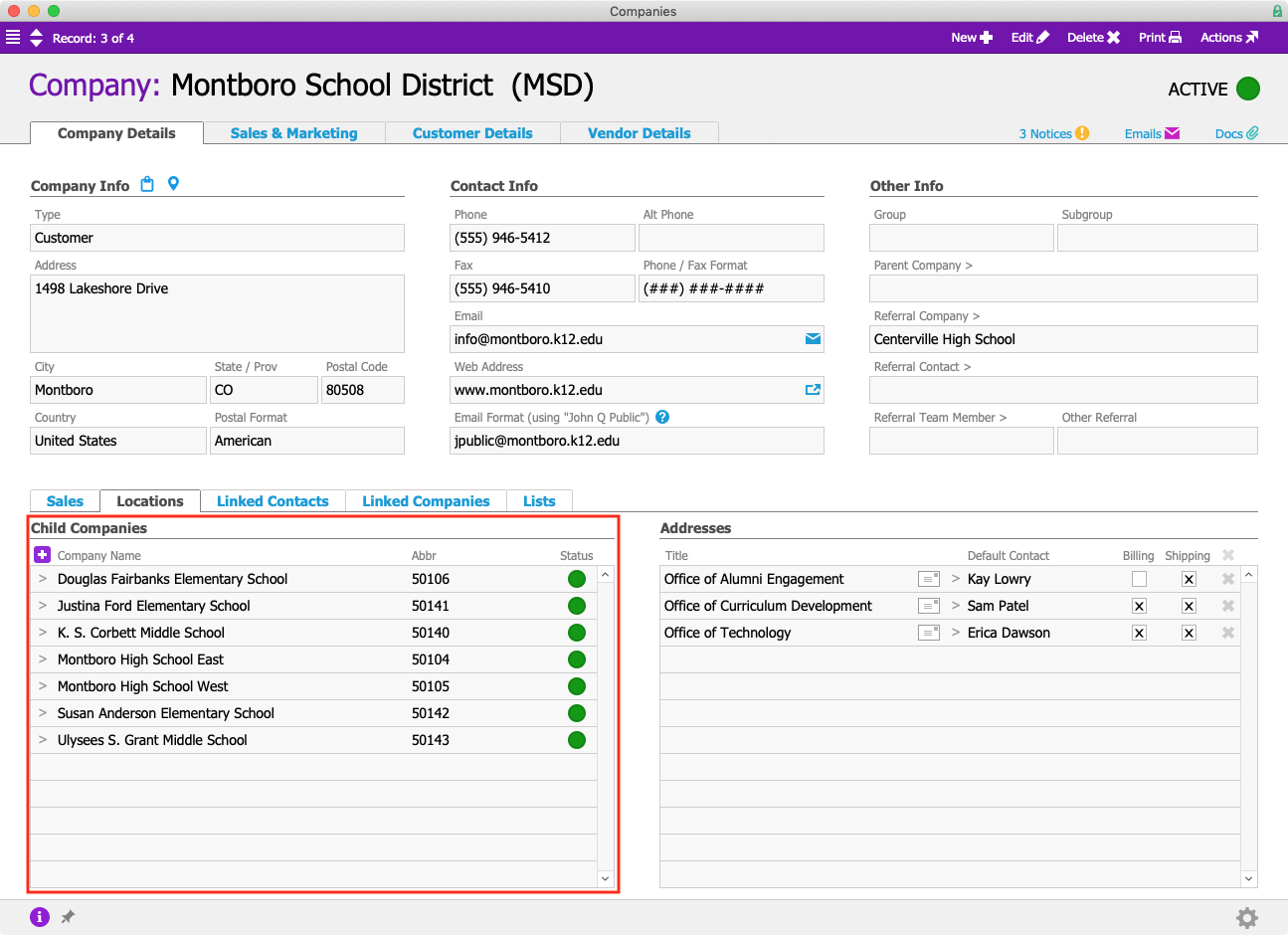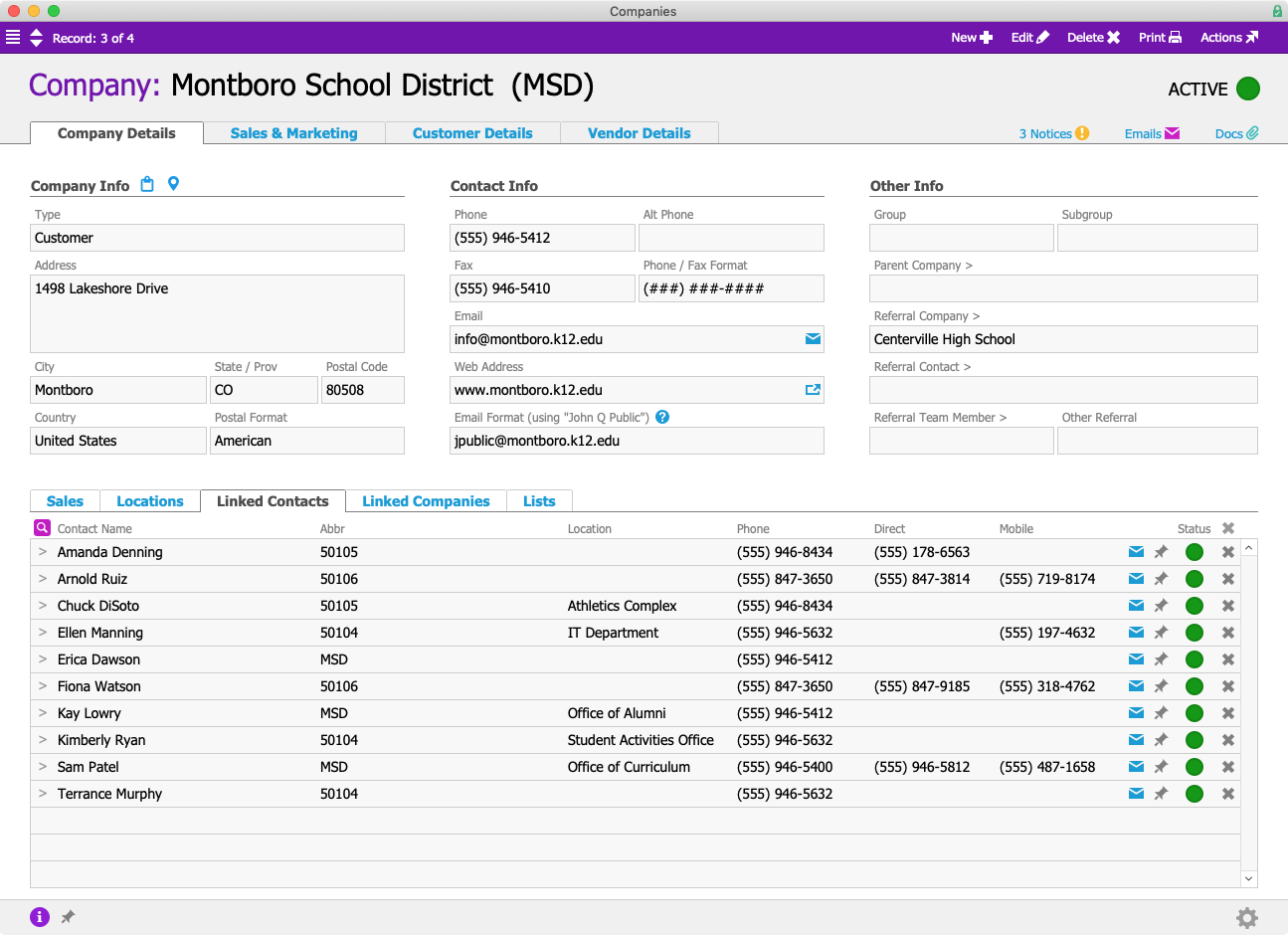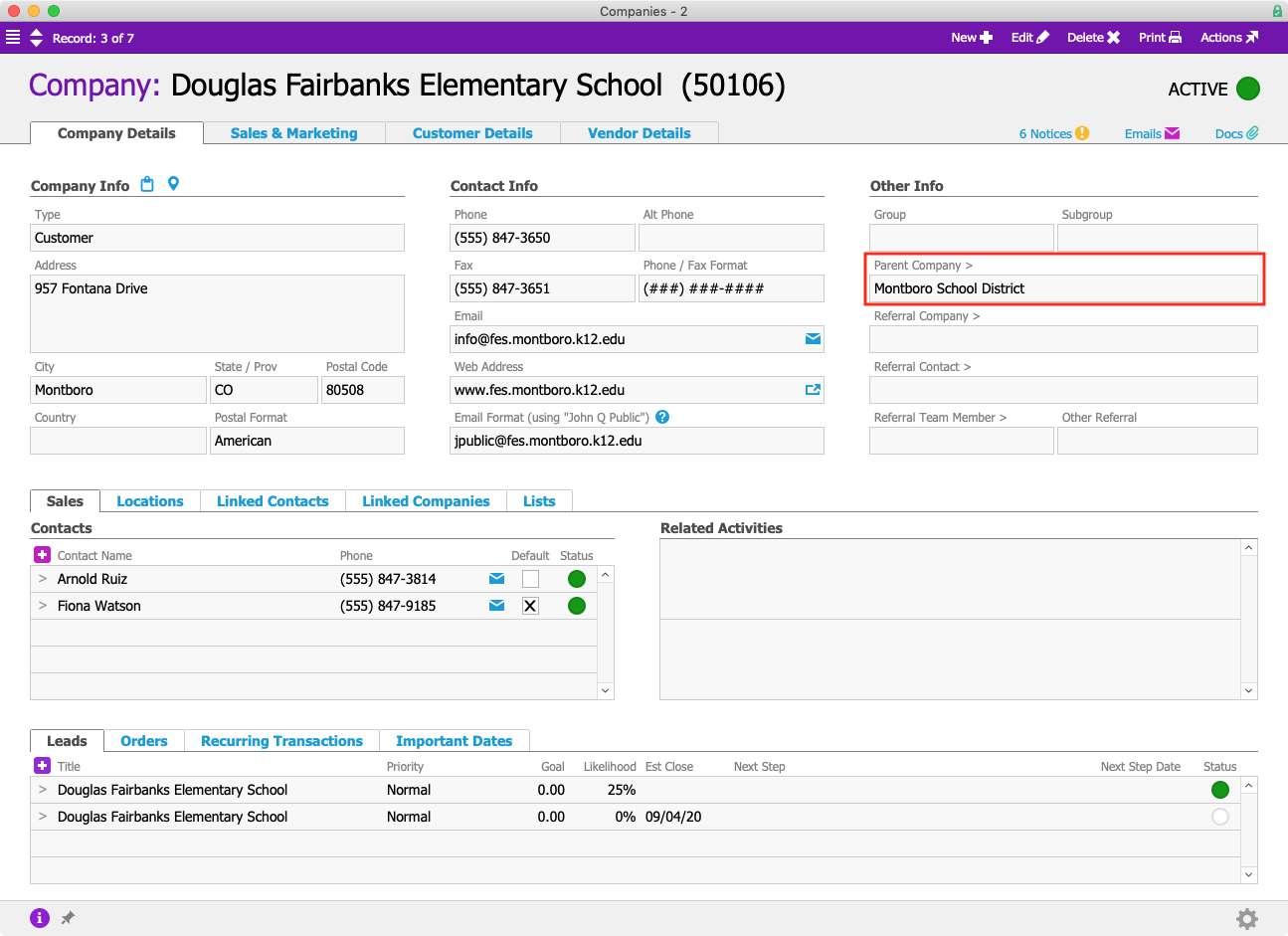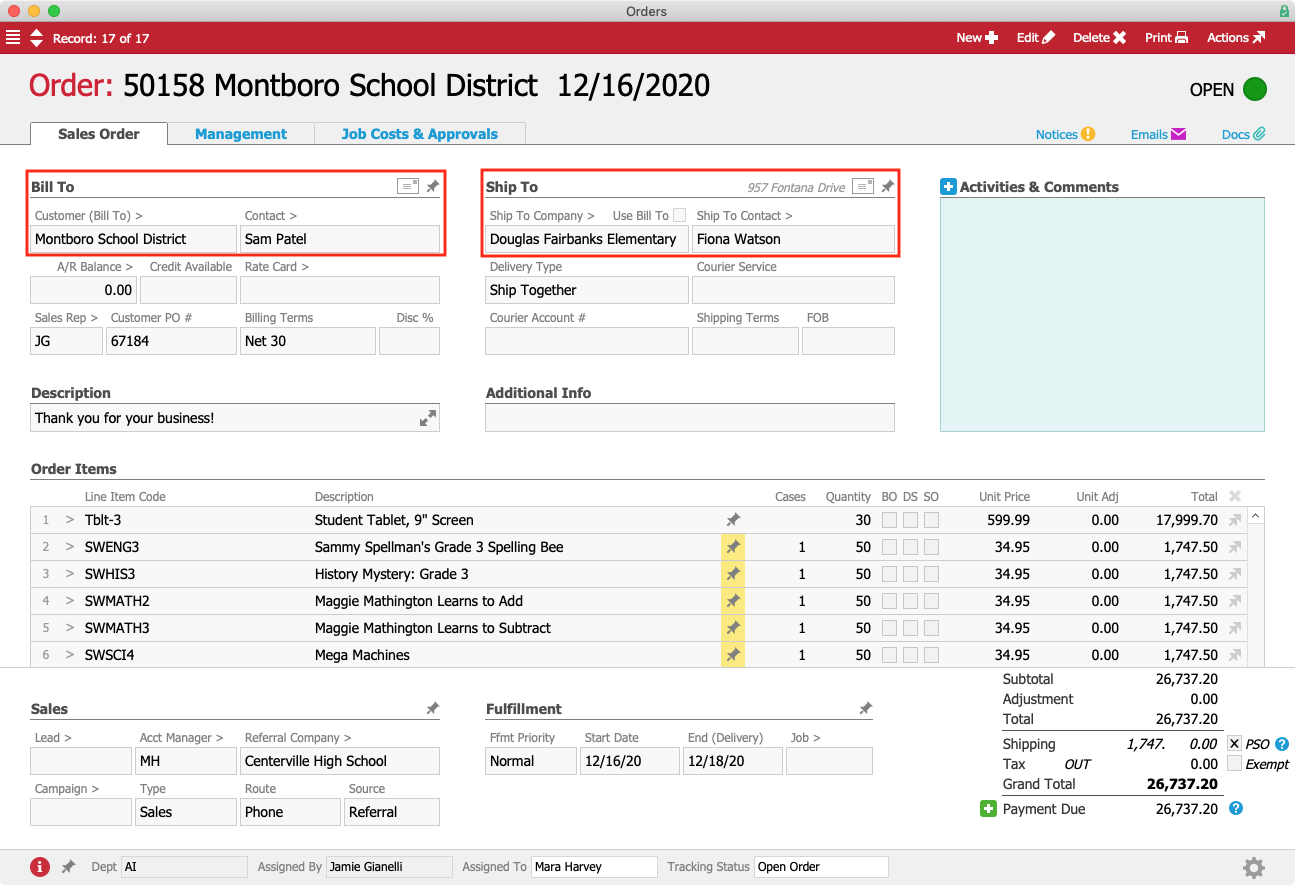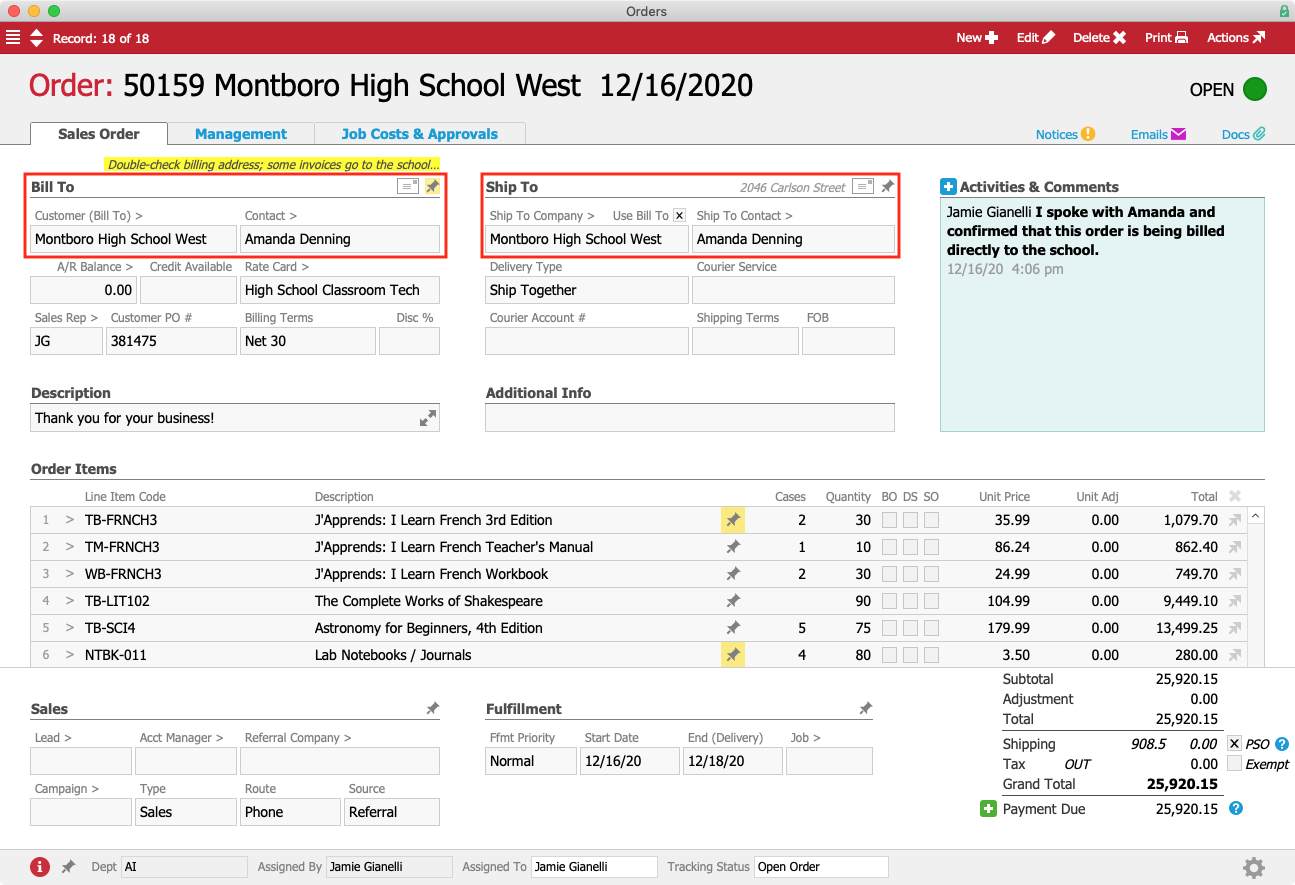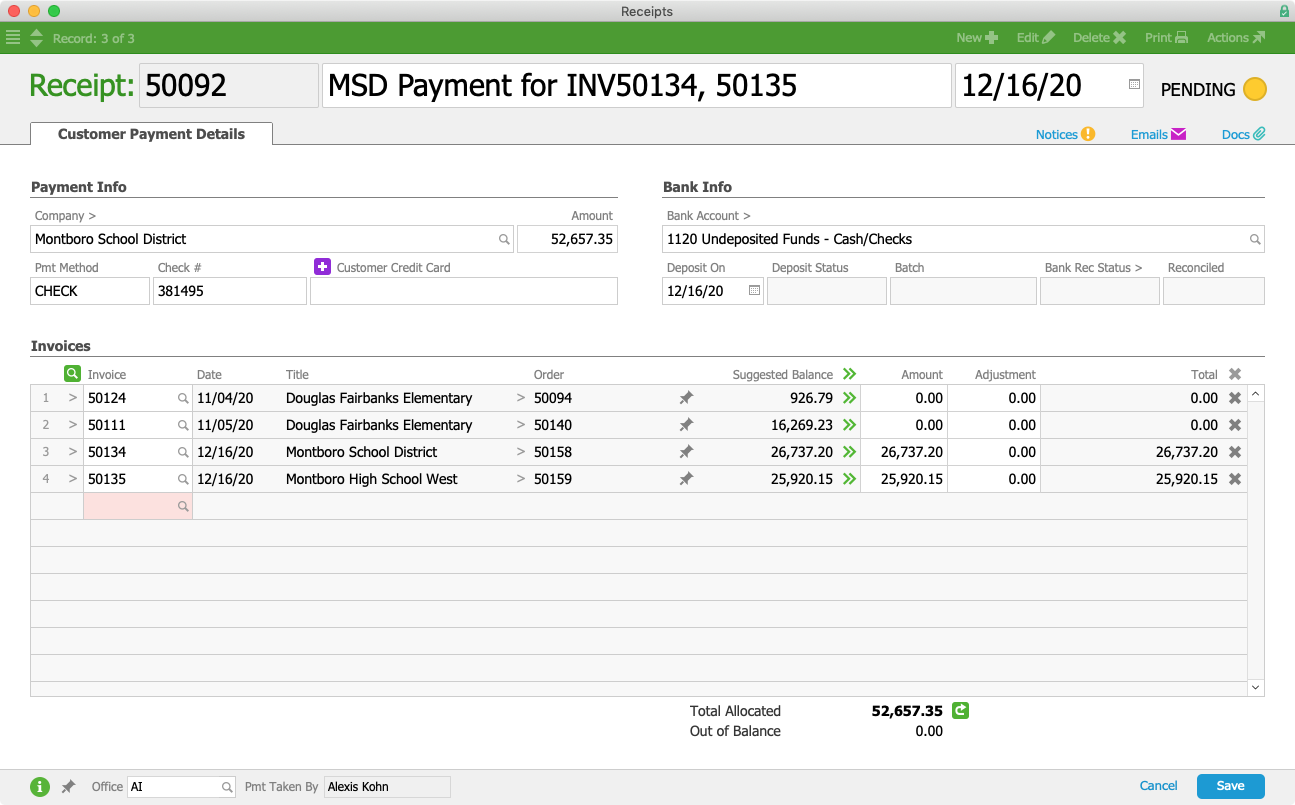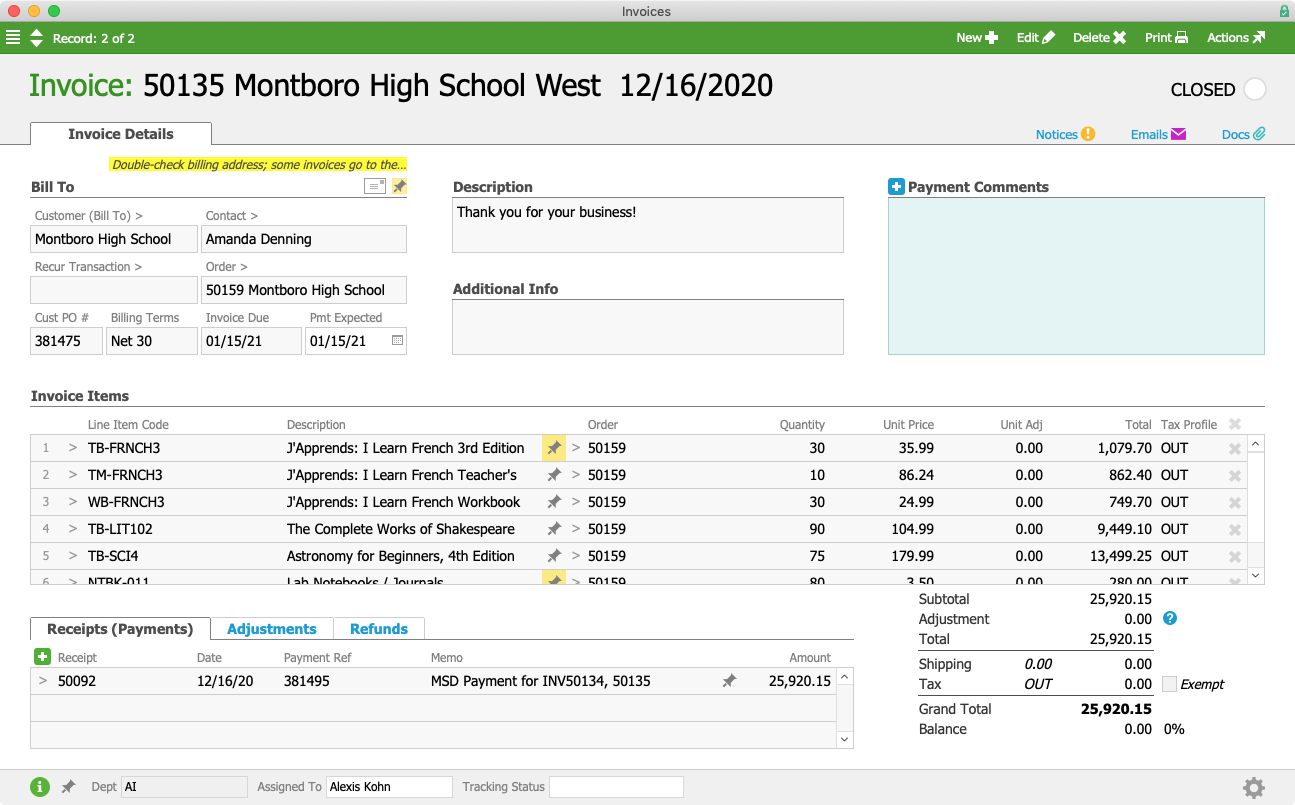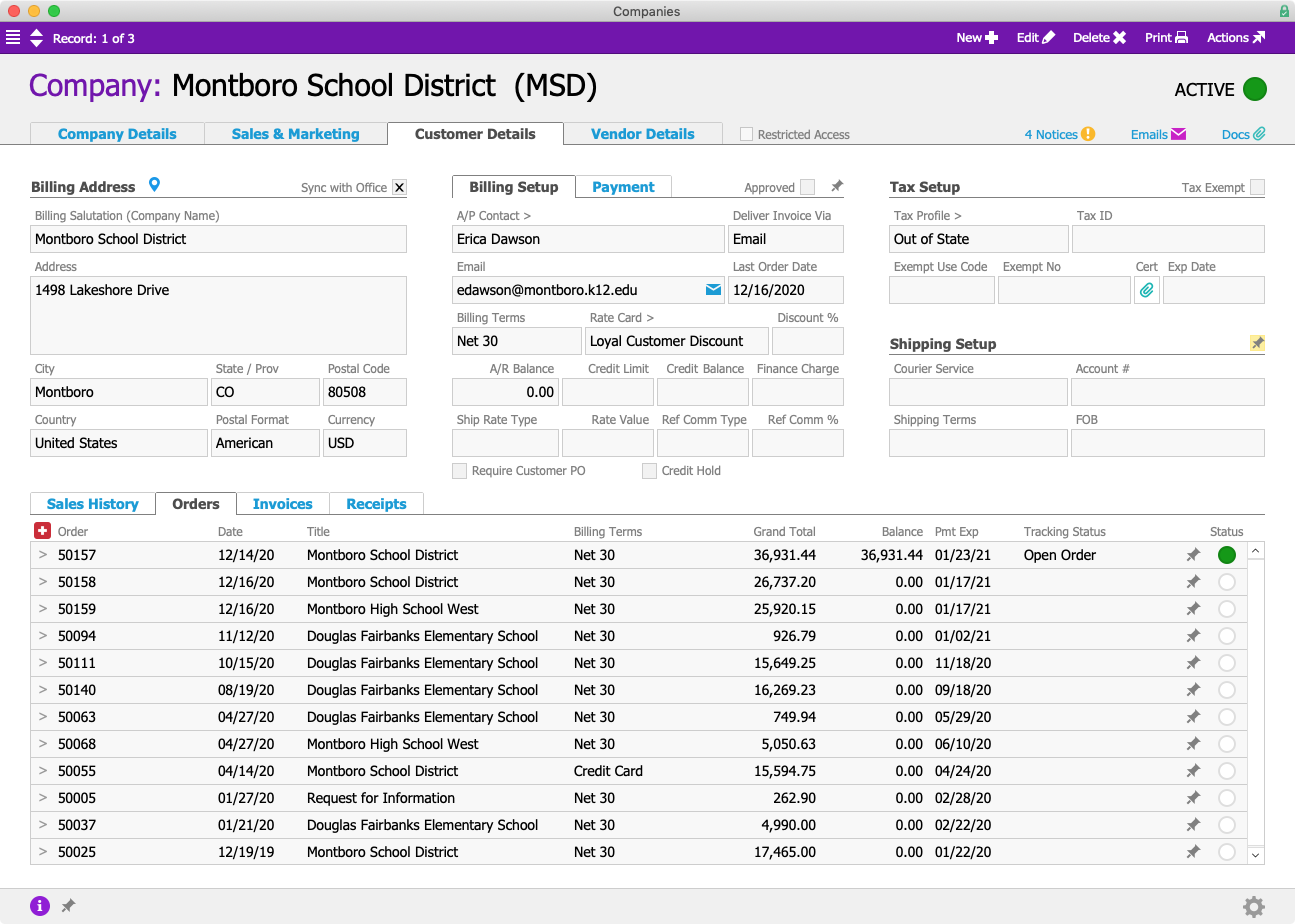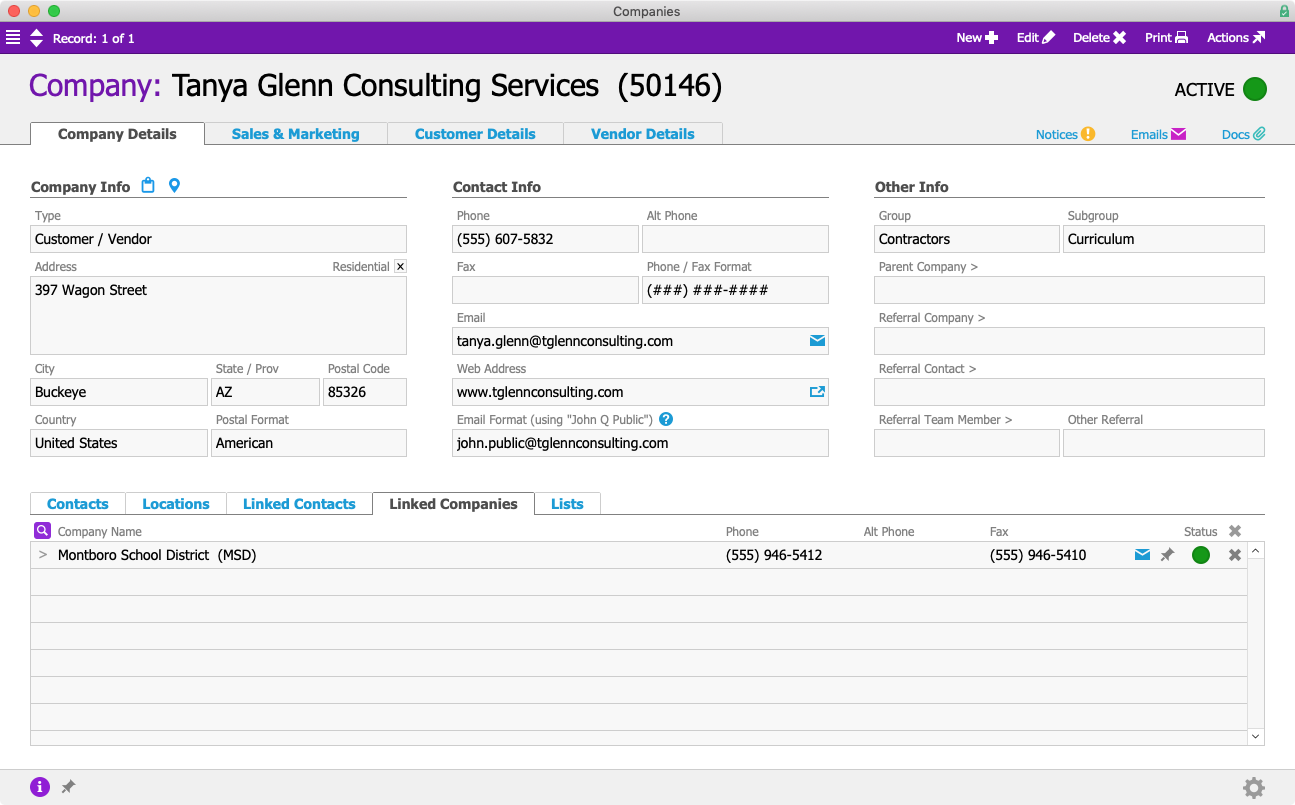Relationships can be complicated — and that’s just as true in the professional world as it is anywhere else. Whether you’re dealing with franchisees, subsidiaries, divisions within a company, mergers, acquisitions, or any other type of business affiliation, it can be hard to keep track of who is connected to whom and how. Wouldn’t it be great if you could manage that information right from your business management solution, making it easily available to everyone from your order writers to your A/R department?
With aACE, you can.
aACE’s CRM tools make it easy to connect parent and child companies, referrals, and other third-party relationships to give you a more complete picture of your business network. To learn more about this feature, let’s take a look at how our sample company, aACME Education Solutions, uses it in their day-to-day operations.
Montboro School District is a long-time aACME customer. They were referred by the Centerville School District, which is linked to their Company record as the Referring Company. Typically Montboro makes large purchases, like electronic whiteboards, at the district level. Sam Patel, the Assistant Superintendent, is usually the point person on new orders.
At the district level, there are multiple departments that may be used as shipping or billing addresses depending on which products are being ordered and by whom. These locations are stored as separate addresses, which can be flagged as billing and/or shipping addresses. Each address has its own designated contact person.
Let’s say Sam calls aACME sales rep Jamie Gianelli to place an order for 8 mounted whiteboards.
He’d like the invoice sent to the district’s main office but needs the whiteboards delivered to Erica Dawson in the Office of Technology. Jamie can easily do this right from the order by clicking on the  icon above the Shipping Address section and de-selecting the “Use Bill To” flag. This makes the Shipping Address fields editable. Next, she chooses “Office of Technology” from the Addresses drop-down menu.
icon above the Shipping Address section and de-selecting the “Use Bill To” flag. This makes the Shipping Address fields editable. Next, she chooses “Office of Technology” from the Addresses drop-down menu.
When the order is processed, the Shipping department will send it to Erica at the Office of Technology, while the bill will be sent to Sam at the district’s main address.
In addition to serving Montboro at the district level, aACME also counts a number of schools within the district as customers in their own right. While most orders go through the district office, some schools have the authority to place and manage their own orders. Some of those orders are billed directly to the school, while others are paid for by the district. These schools have their own Company records in aACE, which are linked to the school district as child companies.
Additionally, contacts from all of these child companies are rolled into a list of Linked Contacts within the district’s company record.
And in the individual schools’ Company records, Montboro School District is listed as the parent company. Now any aACME employee with access to aACE’s CRM tools will be able to clearly see the relationship between the school and the school district. Whether they’re viewing the school’s record, the district’s record, or that of a district staff member or school employee, aACE users can easily identify those relationships, giving them a 360º view of their business network.
Now let’s say Sam calls back to place another order, this time on behalf of one of the schools in his district. Douglas Fairbanks Elementary School needs 30 new tablets and software for their fifth grade science program. When Jamie enters this order, she unchecks the “Use Bill To” flag above the Ship To Company field. This allows her to select one of Montboro School District’s child companies as the Ship To address, while still using the district’s office as the billing address.
Child companies can also place their own orders with aACME. Over at Montboro High School West, Principal Amanda Denning places an order for new textbooks for the coming school year. Jamie enters that order using the high school as the customer. Since aACE automatically pulls in the school’s address for both billing and shipping, Jamie does not need to change those fields.
Now let’s explore those relationships from the Accounts Receivable side of the solution. Alexis Kohn, aACME’s A/R clerk, receives a check from the Montboro School District for $52,657.35. The check’s memo states that the amount should go towards the invoices for all three of the orders in the examples above. When Alexis creates a new receipt, aACE automatically pulls in all of the district’s open invoices – and any open invoices belonging to Montboro’s child companies.
Even when invoices are addressed to a child company, as is the case with the Montboro High School West invoice, Alexis can still apply a payment from the parent company.
aACE also makes it a snap for aACME's sales team to see a complete picture of the school district's orders, including orders that were billed to the district but placed by any of its child companies. Links to every order associated with the district are available in one place within its Company record.
But what about relationships that don’t have a hierarchical component — for instance, two companies who do business with each other as well as with your organization? aACE can help you keep track of those connections, too.
Tanya Glenn is an education consultant who works with aACME’s sister company, Education Elite, on designing in-school assembly programs. She also frequently makes purchases from aACME itself on behalf of her clients.
Sam Patel over at the Montboro School District hires Tanya to consult on their new hybrid learning model. The next time Tanya speaks with her account manager at aACME, Mara Harvey, she mentions that she’s now working with Montboro. Mara notes this in aACE by adding the Montboro School District to the Linked Companies section in Tanya’s Company record.
aACE enables you to manage the different facets of your real-world relationships right from within a single comprehensive Accounting, CRM, and ERP solution. To learn more about what aACE can do for your business, check out our success stories and register for any of our upcoming webinars today.