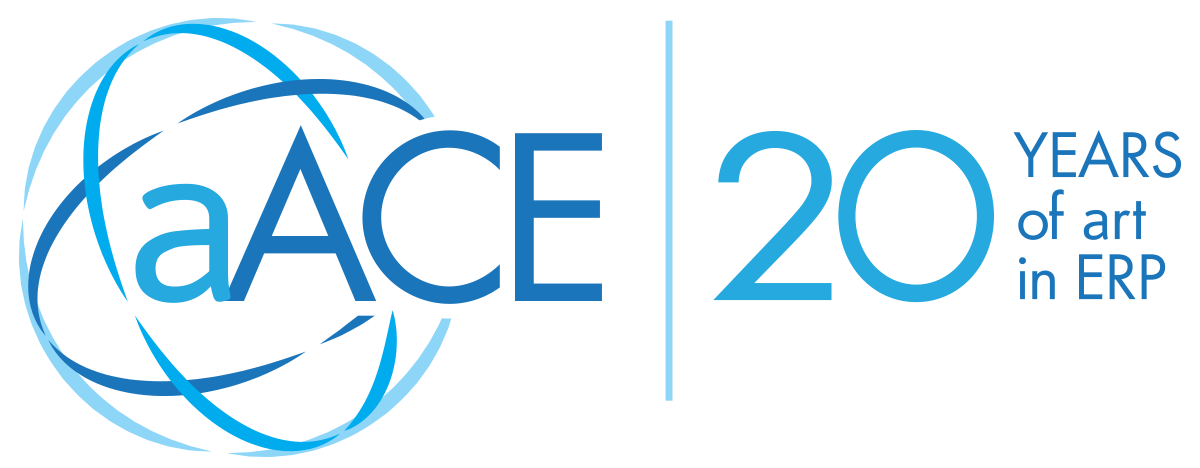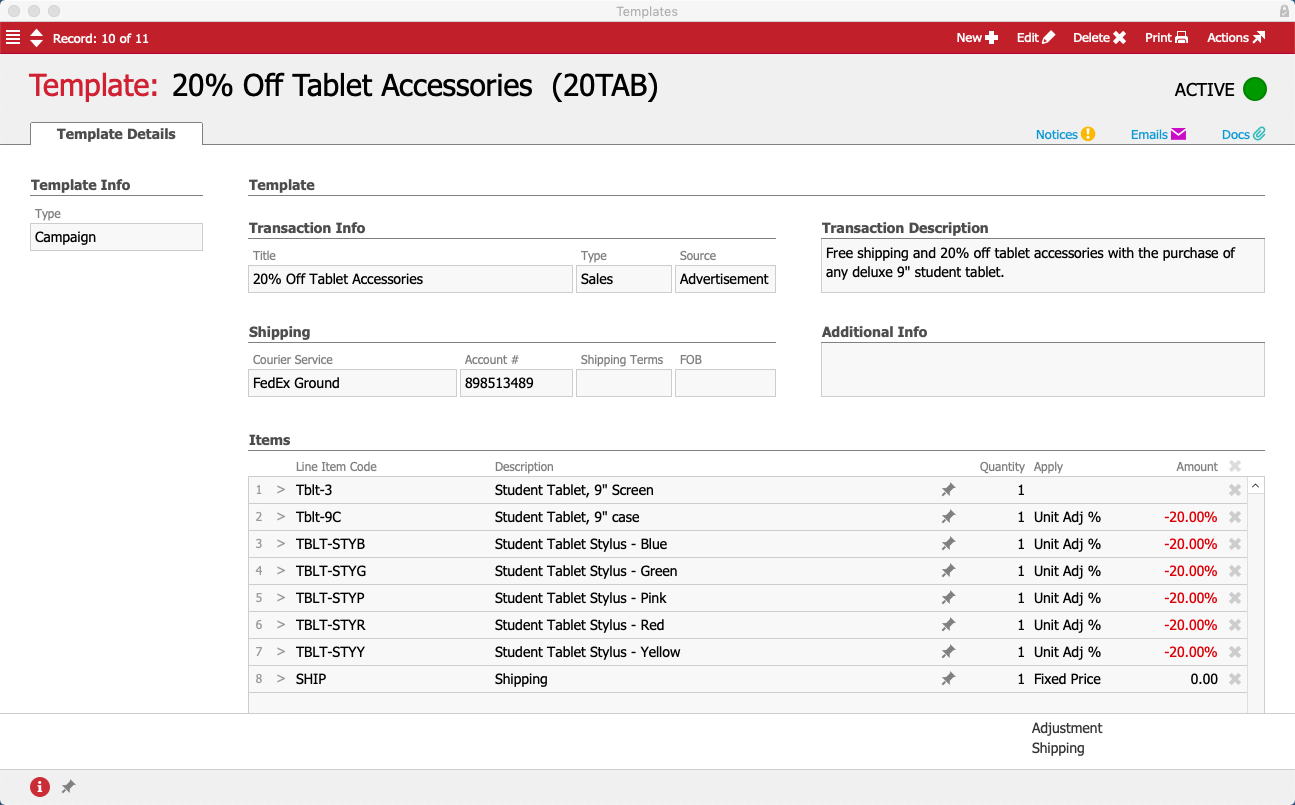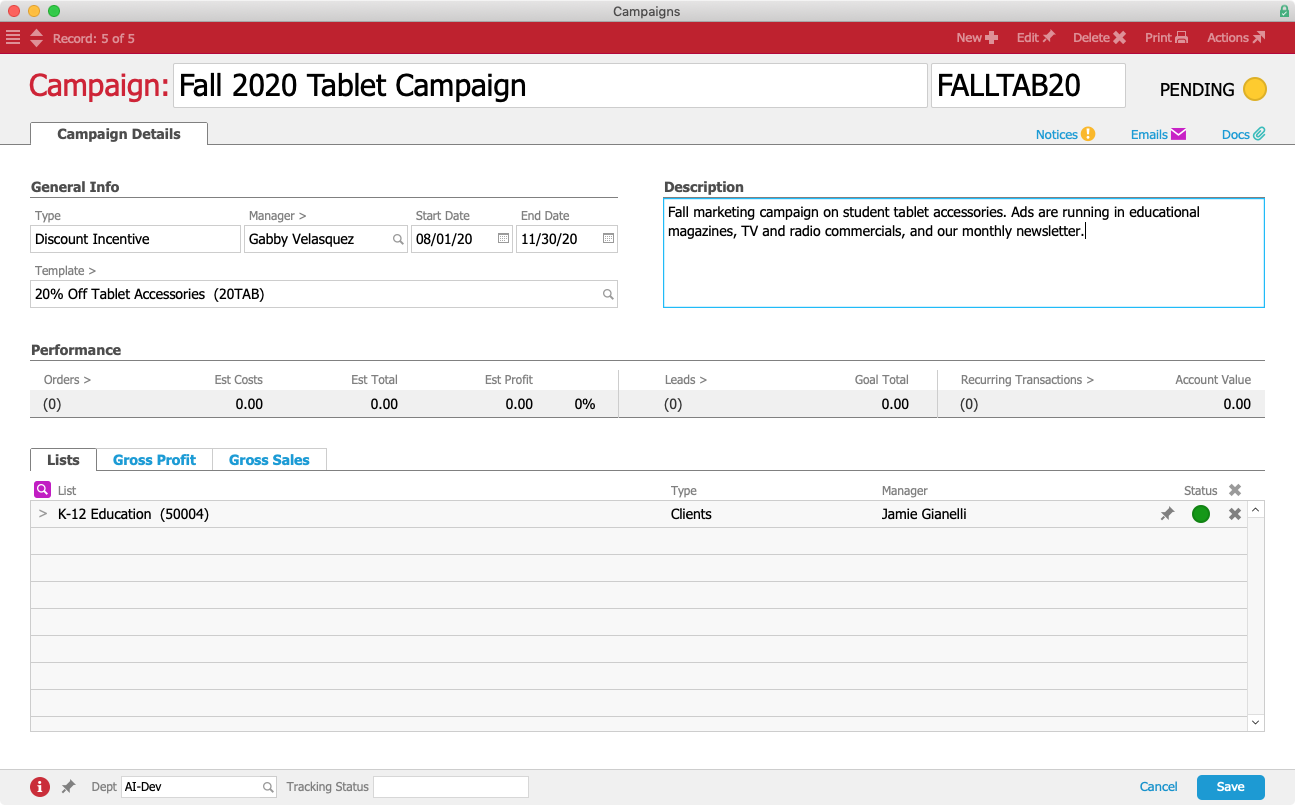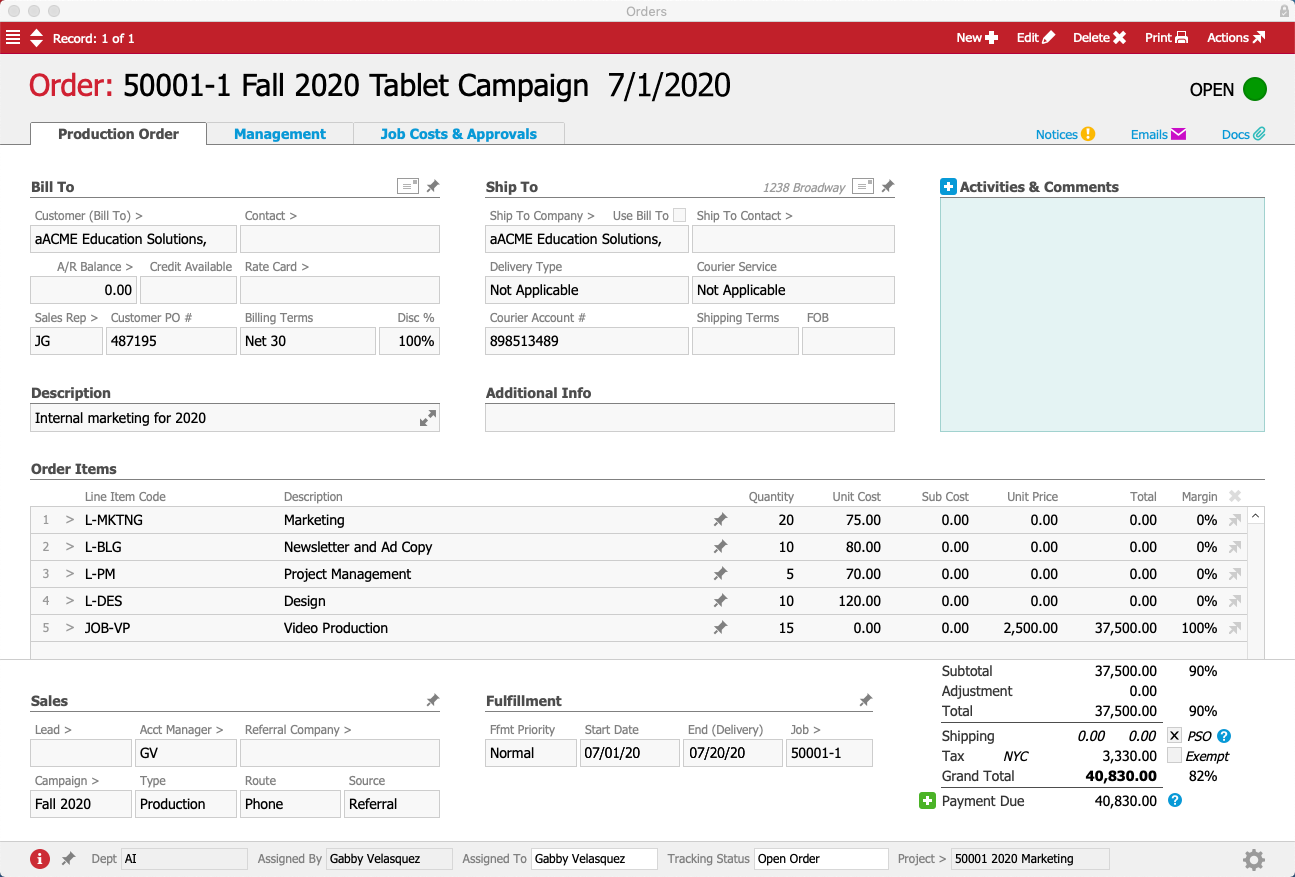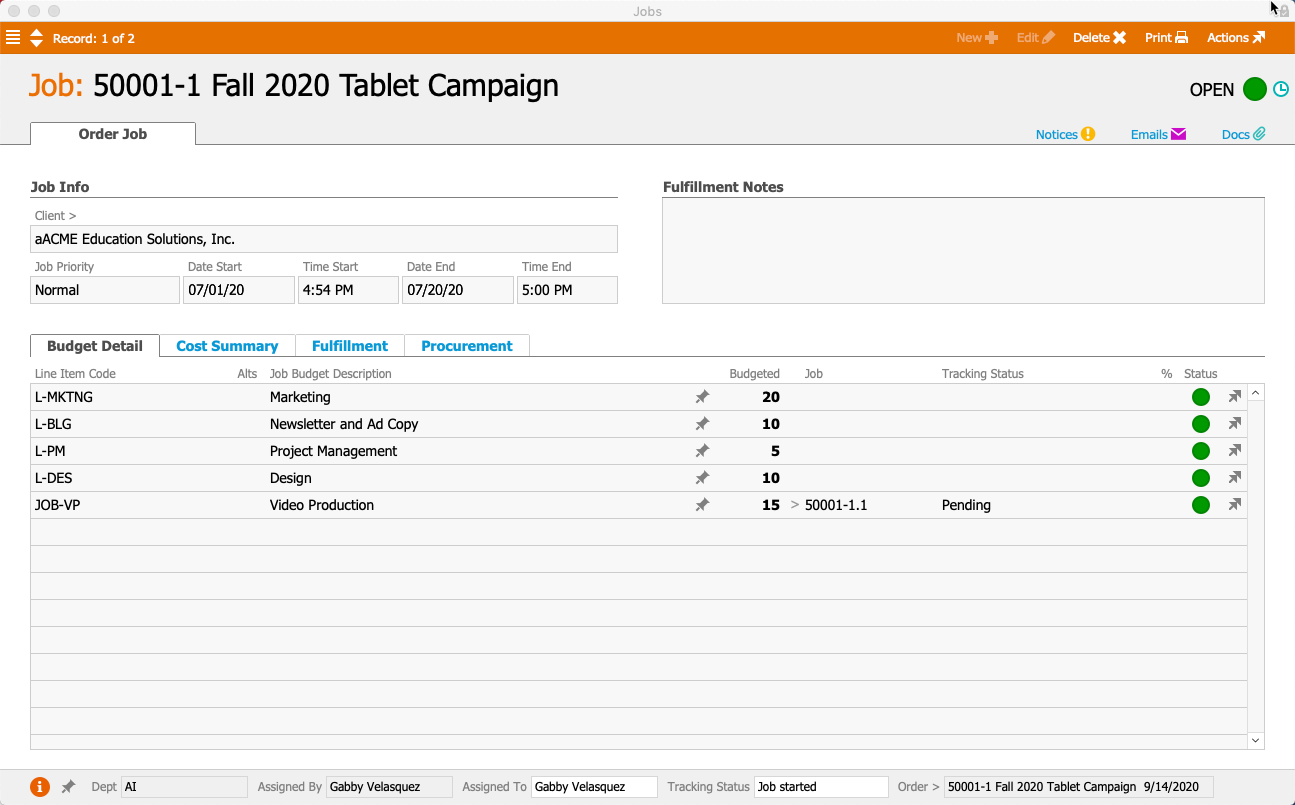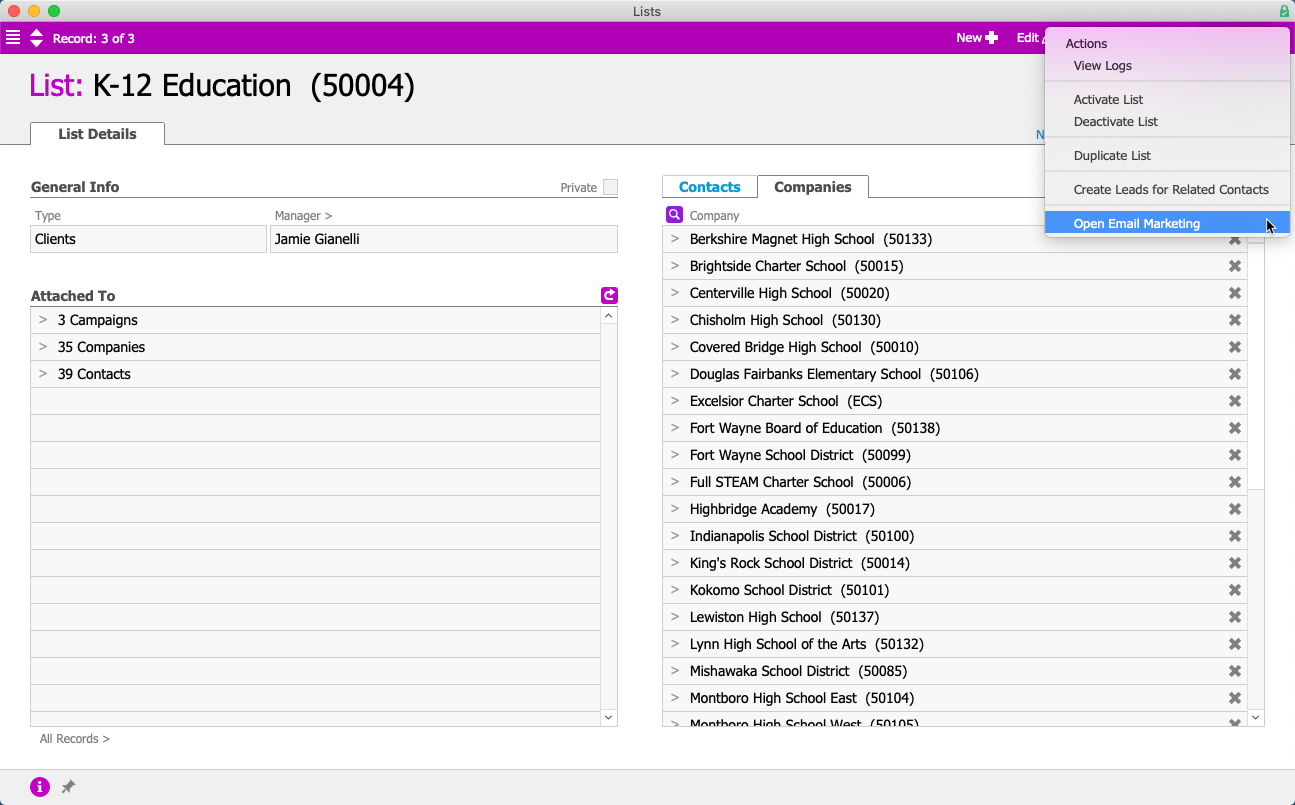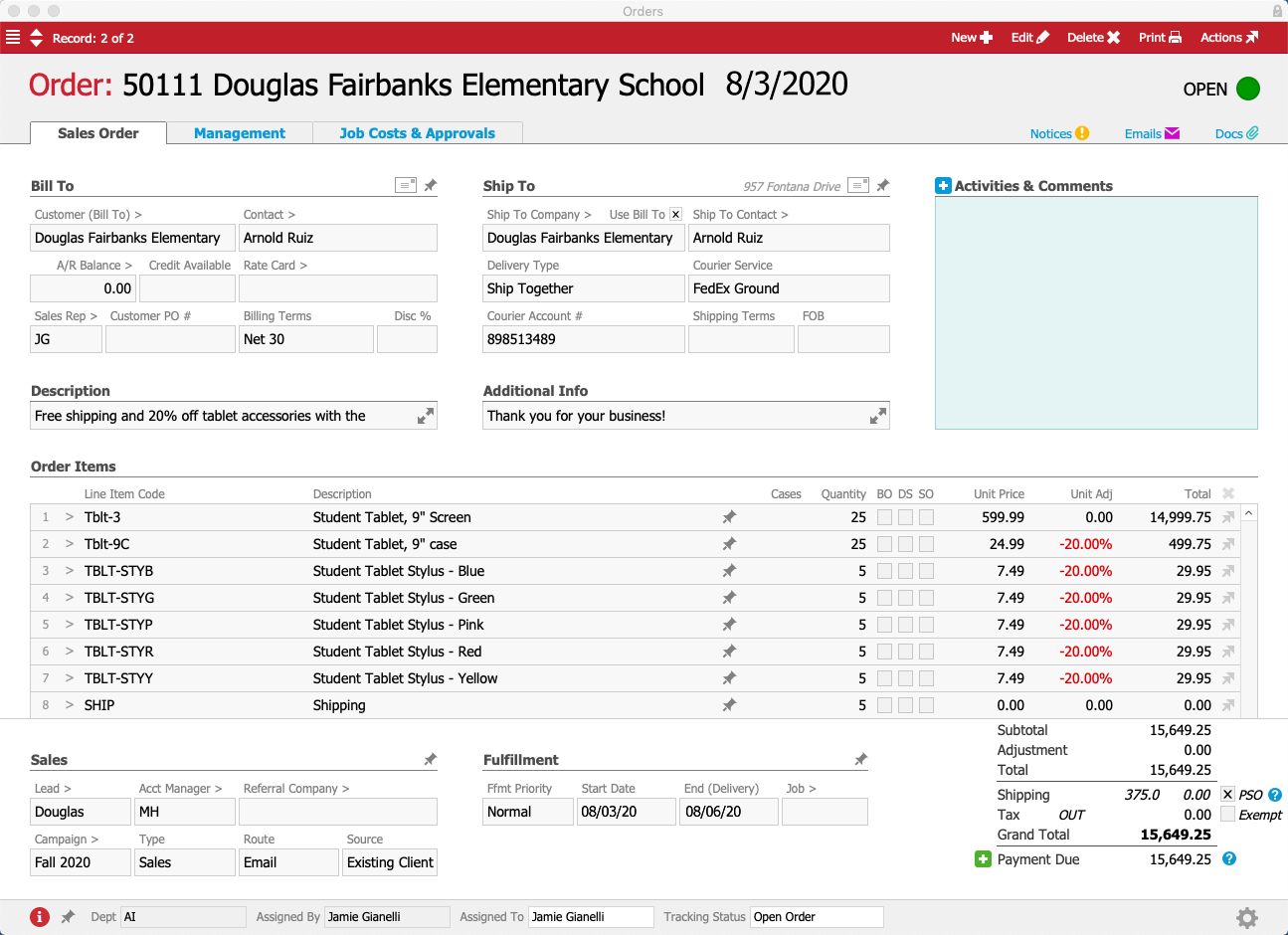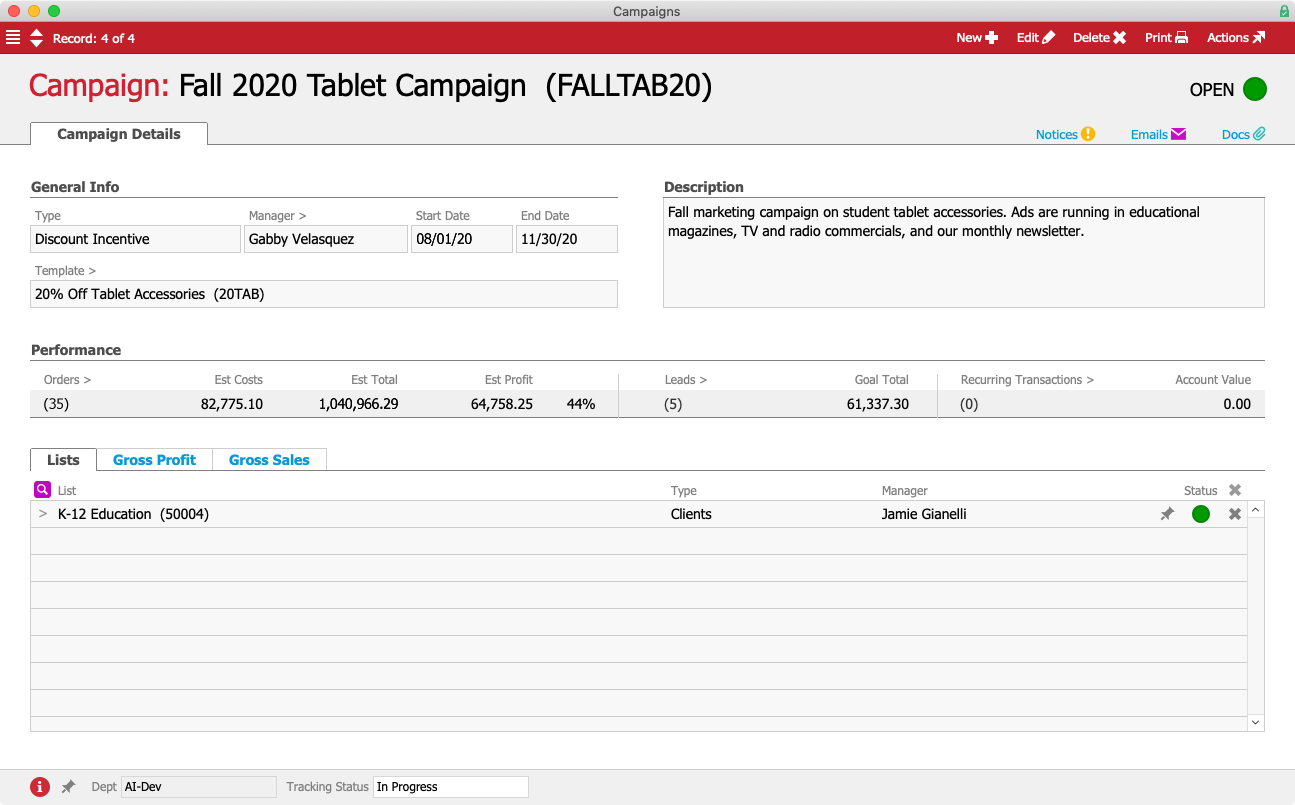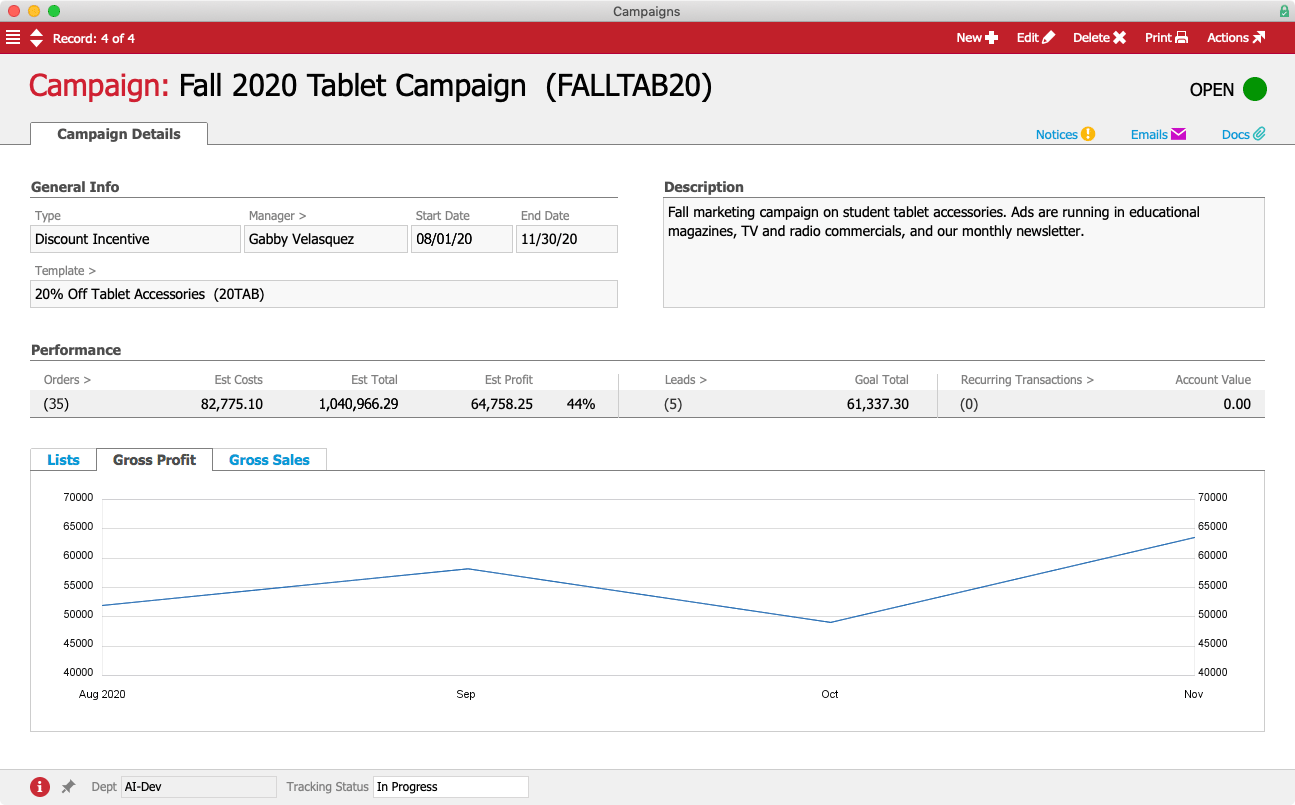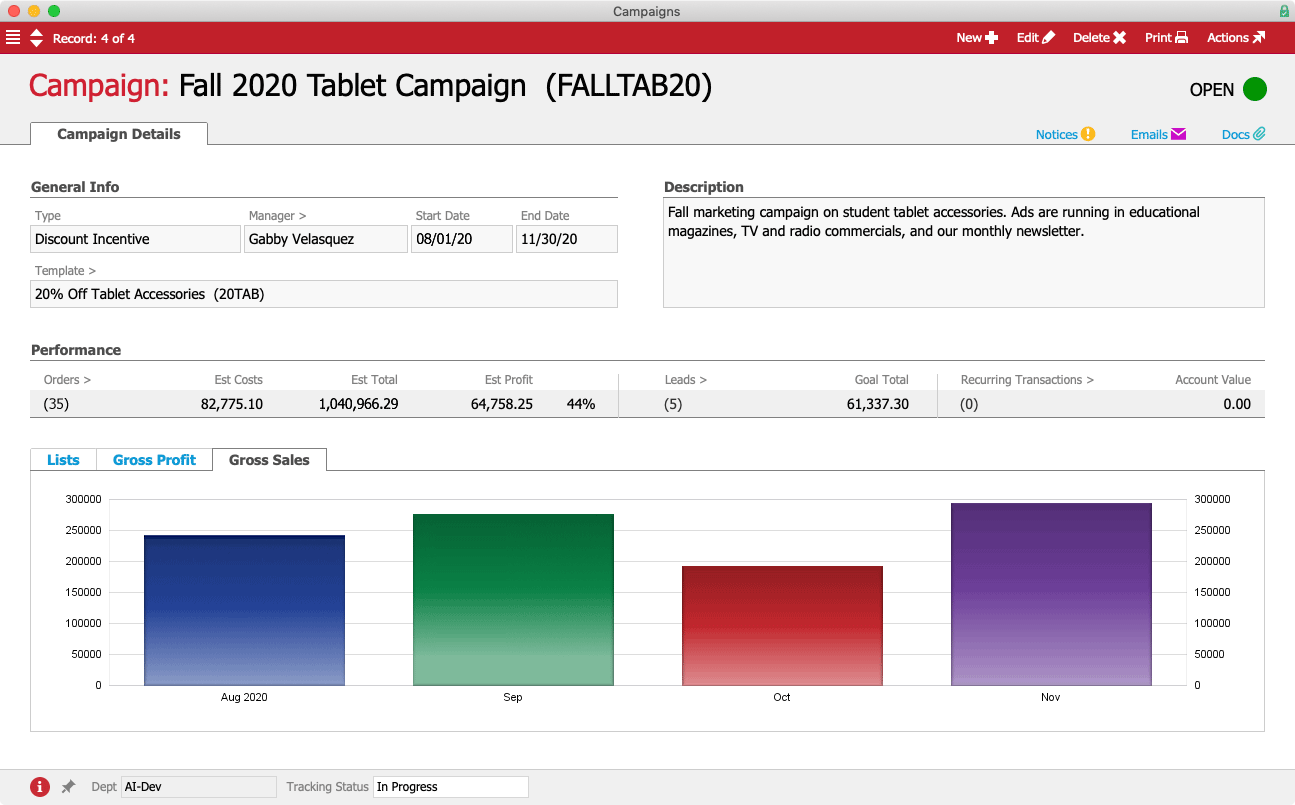Ride the Wave of Increased Online Holiday Sales Into a Thriving 2021
2020 has been an unprecedented year and for many businesses, the move to a remote world for staffing, sales, and services has been a vital component for success and endurance.
As we’ve seen throughout much of the year, the pandemic has prompted an increasing number of consumers to say no to brick-and-mortar. Many are rapidly adopting online shopping for everything from household goods and clothing, to groceries, pharmacy, and more.
It’s expected that before the holiday season wraps up, we’ll continue to see an increase in online consumerism. One report from Adobe Analytics estimates this year will reflect a 33% increase in online sales just for the months of November and December compared to the same time last year. What’s that look like when you convert it to dollars? How about a whopping $189 billion!
While many were optimistic the U.S. government would approve another $1,200 per person stimulus push before the holidays, as the year begins to wind down it appears Congress has settled on half that – roughly $600 per person, which likely won’t appear in bank accounts until after the holiday shopping season. The good news is that this puts some much-needed cash in consumers' pockets as we move into the new year.
While holiday shopping is soon to be all wrapped up, it’s not too late to ride the online shopping wave into a thriving 2021.
Here are some ideas you can apply to be sure you’re all set for a happy new year and a successful 2021:
It’s All About the Experience
When it comes to shopping these days, whether it’s in store or online, experience is what it’s all about. If you haven’t done so already, now is the time to fine-tune your online experiences for your customers. When was the last time your online storefront had a refresh? Are all of your products up-to-date? Do you know exactly what you have in stock and where it is?
Few things are as frustrating as finding the perfect product or service you want, adding it to your shopping cart only to find out at checkout that it’s not available or to expect a delay. Make your customer experience the best it can be by ensuring you always have what your customers want in stock, when they want it. Consider integrating your online sales portal with your existing customer relationship management (CRM) system to deliver customized experiences – then go one step further and integrate it with your enterprise resource planning (ERP) solution. That means you can easily track your inventory, no matter how large or small your operations are, and you can make timely changes and updates to your online sales system that reflect your product availability.
Monitor Your Supply Chain
While we’re talking about that customer experience and frustrations that come with product unavailability, consider using an ERP not just for inventory management, but to help facilitate better supply chain management. As we’ve seen during COVID-19, one issue around the world can have a cascading effect on businesses around the world, leaving you in a lurch if you haven’t kept an eye on what’s happening across your supply chain.
Competitive Prices, Happy Customers
Think again like a consumer when you’re looking at your organization’s online shopping experiences. What do you like? Great prices and amazing products from trustworthy companies, especially to build a repeat consumer base. And most customers don’t like unexpected product price increases. Often, that happens with the lack of insight into your supply chain we just mentioned. If you are unaware of changes within your supply chain, and haven’t been keeping an eye on your supplier prices, you might be forced to suddenly (and what might feel unexpectedly to your customers) up your prices to cover your increased costs. An ERP will help you track your inventory costs and with customizable reports, you’ll never be caught off guard by an incremental price increase that went unnoticed, saving you from frustrating your customers when you suddenly mark your prices up.
Decrease Shipping Delays
Hopefully by the time the new year is upon us, most mailing and shipping companies will have caught up and packages will have made it home for the holidays. But even during less busy times of the year, a sudden influx in shipping and mailing (like we’ve seen during the pandemic) can cause unexpected product delivery and delays. And what happens then? You guessed it: bad customer experiences. Did you know, however, that you can help improve your customers’ shipping experiences by using a business management software (BMS) platform to track your sales processes from beginning to end? For example, by integrating your BMS with your CRM, you can get immediate notification of a sale, activate steps for invoicing and billing, collect payments, get your shipping processes started, and even track your products after they’re on their way to your customers. With this insight, you may even be able to anticipate possible delays or backlogs, communicate that to your customers, and offer alternatives or assurances to ease their frustrations. While you’re at it, if you have a product-return policy, be sure to make that clear to your consumers before purchase and help make your return processes as simple and user-friendly as possible.
Be Friendly – Especially Mobile-Friendly
If your website and online sales portal aren’t mobile-friendly, then you may be missing a huge portion of available consumers. According to Adobe Analytics, this holiday season more than 40% of all online sales will be on mobile devices, representing more than a 50% growth compared to last year. With more than 275 million smartphone users in the United States in 2020, it’s a smart move to be as mobile-friendly as possible as soon as you can. And the growth for mobile engagements isn’t expected to slow down. By 2024, for example, there will likely be close to 300 million smartphone users in the U.S. Don’t miss out on your slice of this market potential.
Make Your Online Shopping Cart Hassle-Free
If you’ve gone to a store during 2020 and needed to use a shopping cart, you know an already frustrating experience is even more complicated now. Do you sanitize your hands before, during, and after using the cart? Do you trust that someone else has wiped it down before you grab it? Where are those sanitizing wipes? Should I pick up that spray bottle? Who else touched it? While real-life shopping cart experiences are frustrating during a pandemic, your online payment and checkout methods shouldn’t be.
Did you know that early on in the pandemic, back in March 2020, Statista reported that more than 88% of online shopping carts were abandoned — with items in them — before the customer completed an online purchase. Ensure your customers’ check-out options are easy to understand and easy to use. Make it as quick and intuitive as possible. Consider integration with your CRM. If you do, and you allow your customers to sign in, you can go ahead and fill in a lot of the customer information you already have — like contact information — to speed up the process for happier, return customers.
These quick ideas can help your business ride the wave of online shopping into the new year. If you like some of these tips, but aren’t sure exactly how to apply them to your current business model, contact an aACE advisor and we can give you more insight into integrations and streamlined sales processes. And to learn more about how aACE can help you take your business to the next level in 2021, register for an upcoming webinar today.
"There’s nothing that we’ve come across that aACE hasn’t been able to handle." - Lane Carter, Co-Founder, Southwest Auto Accessories