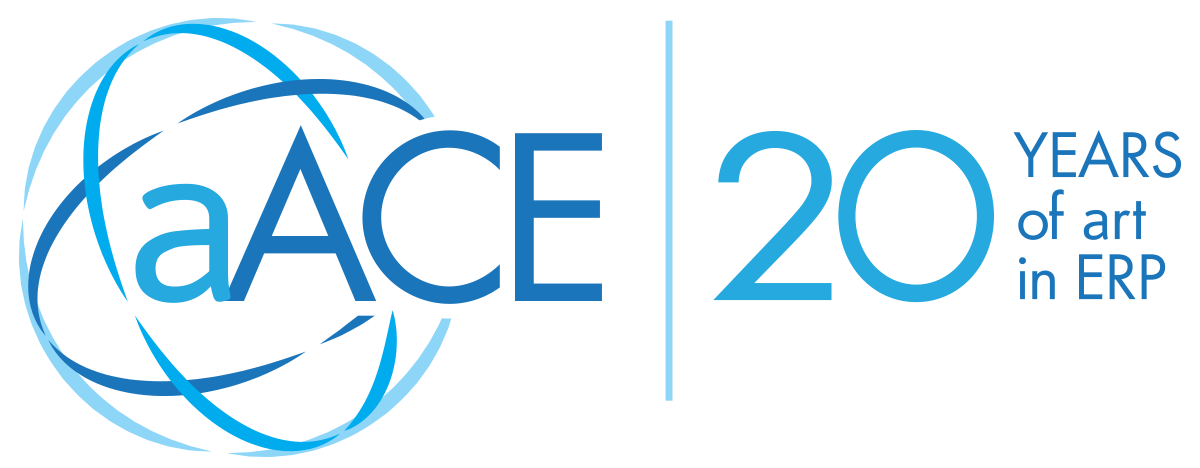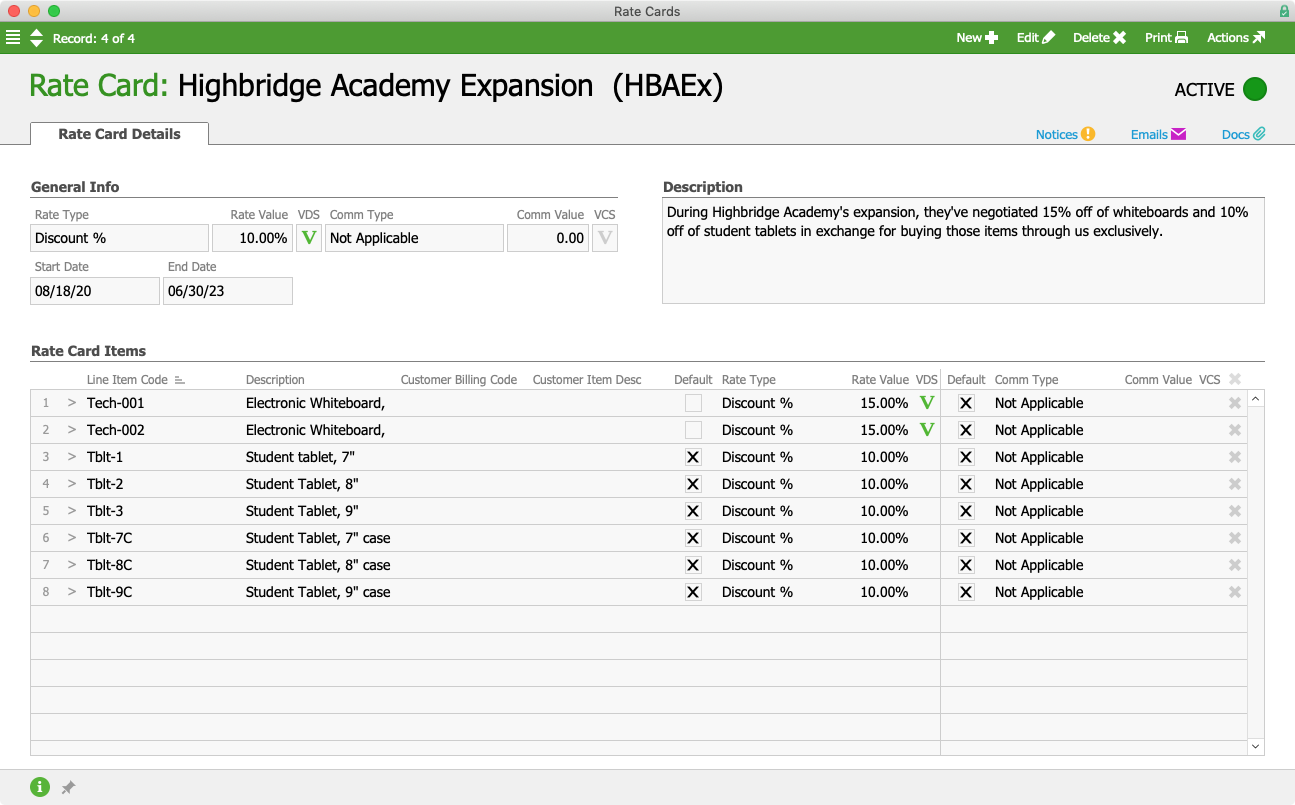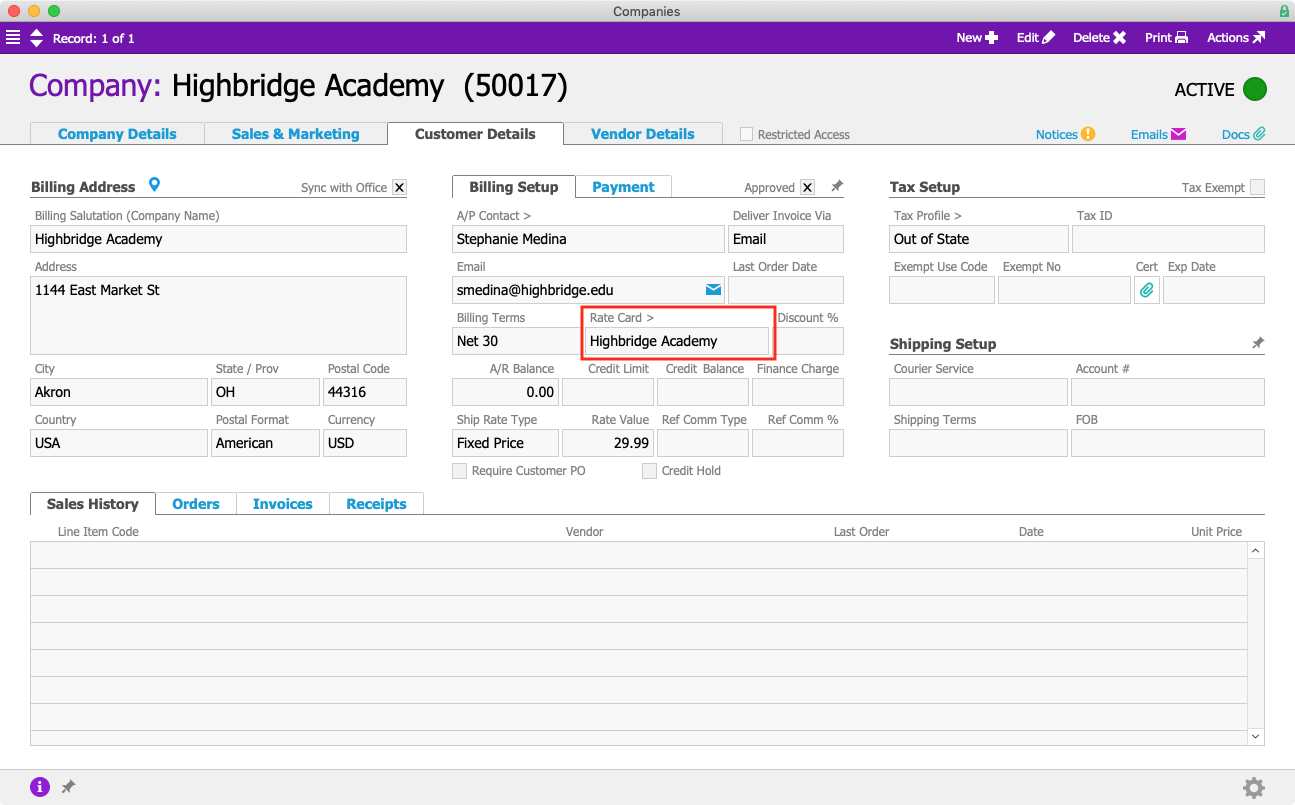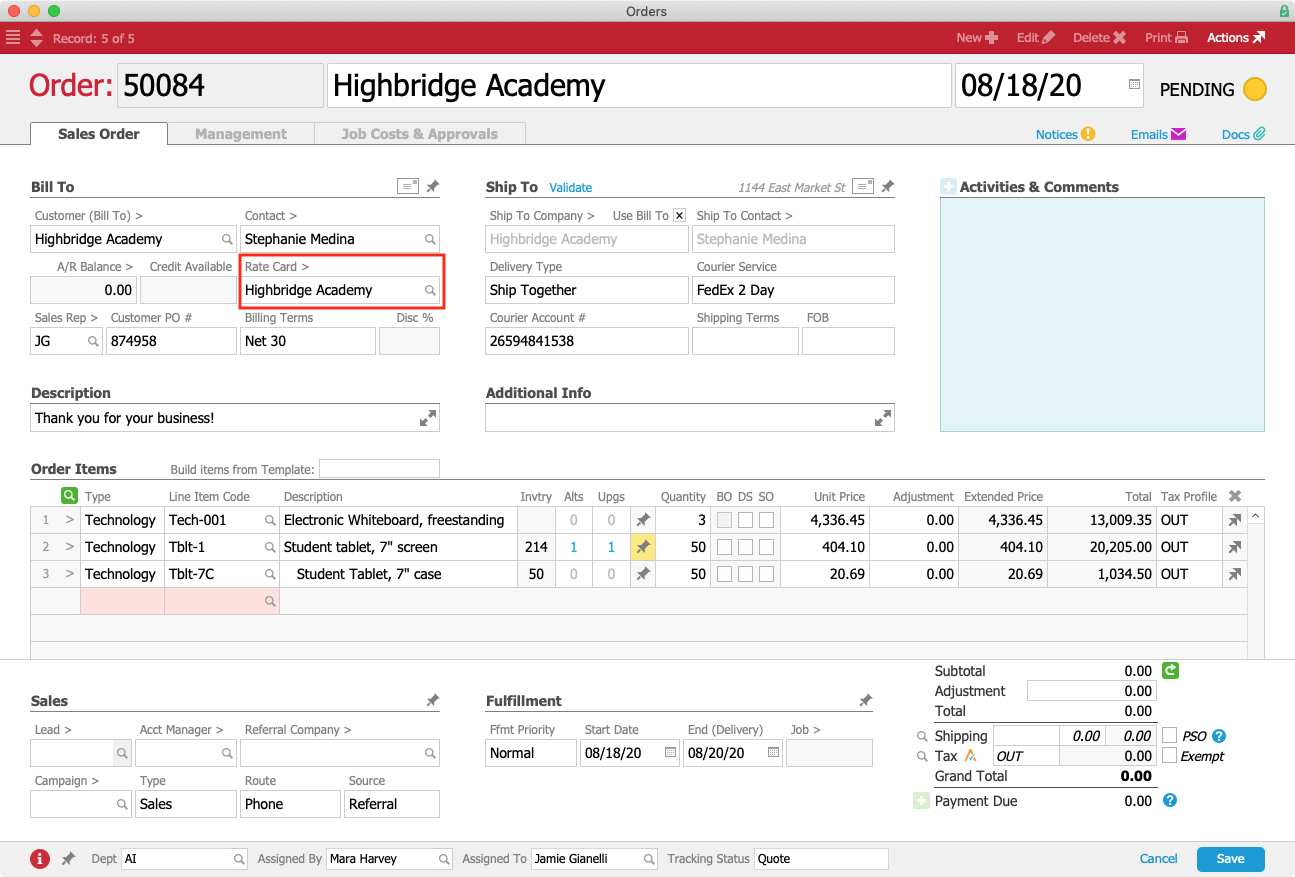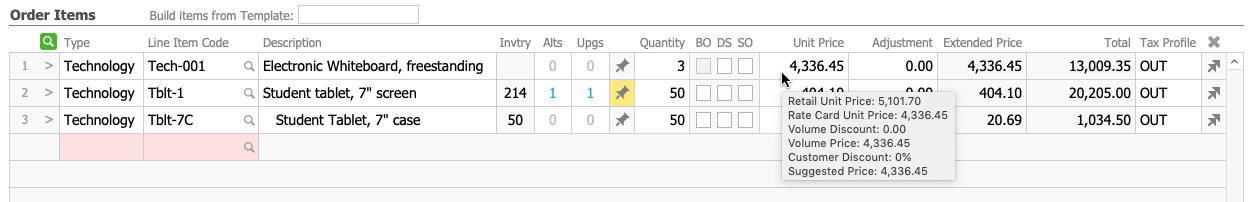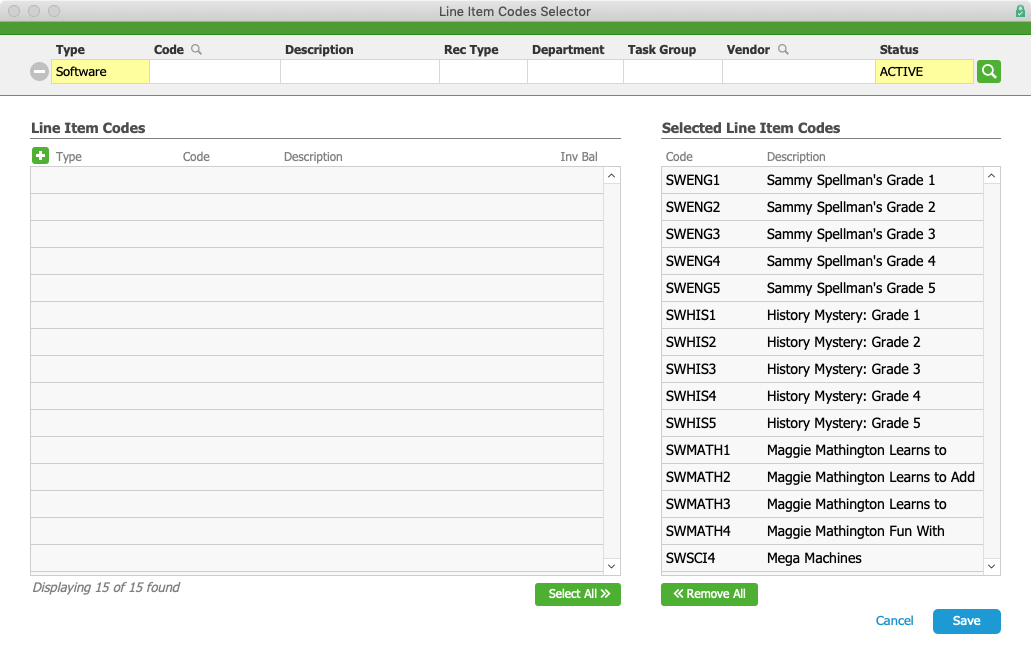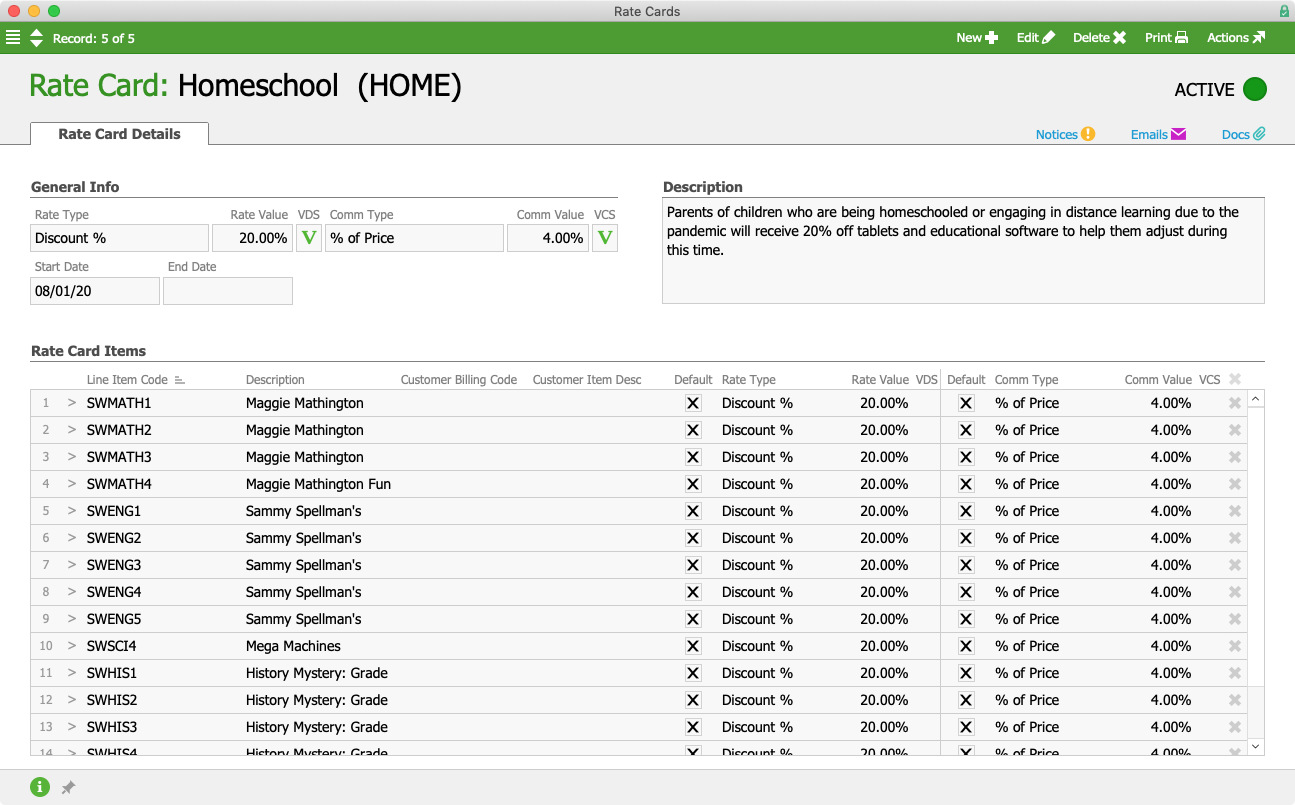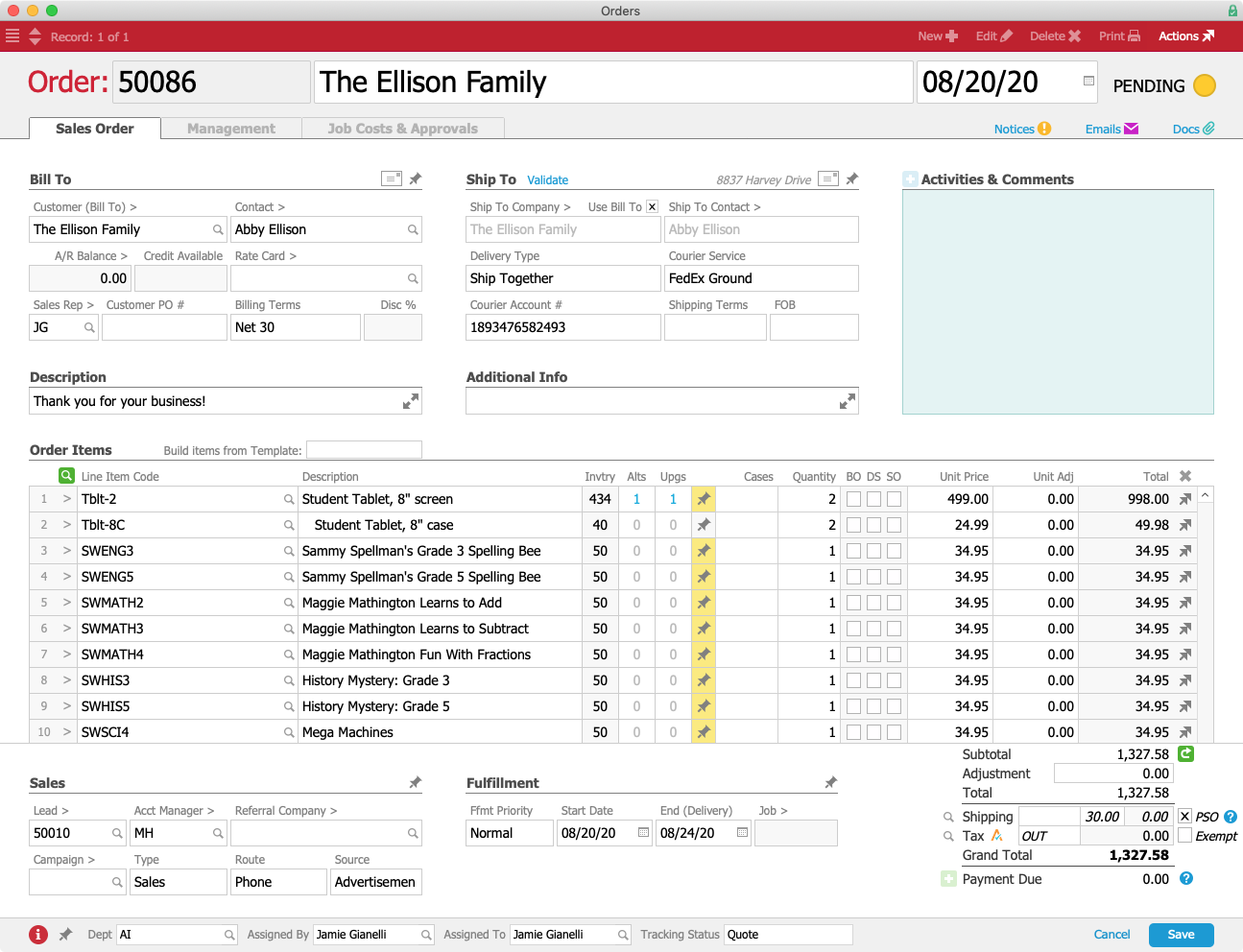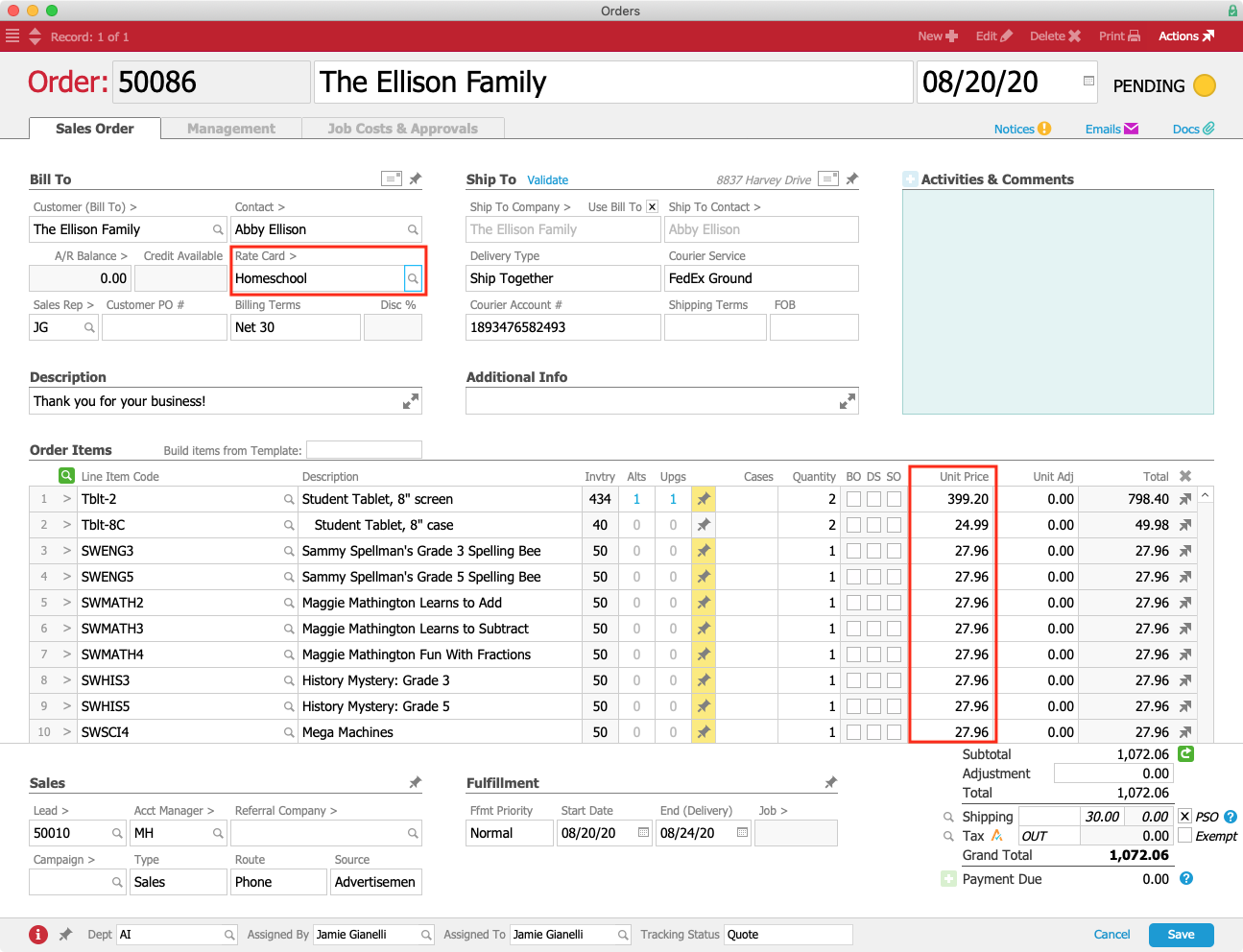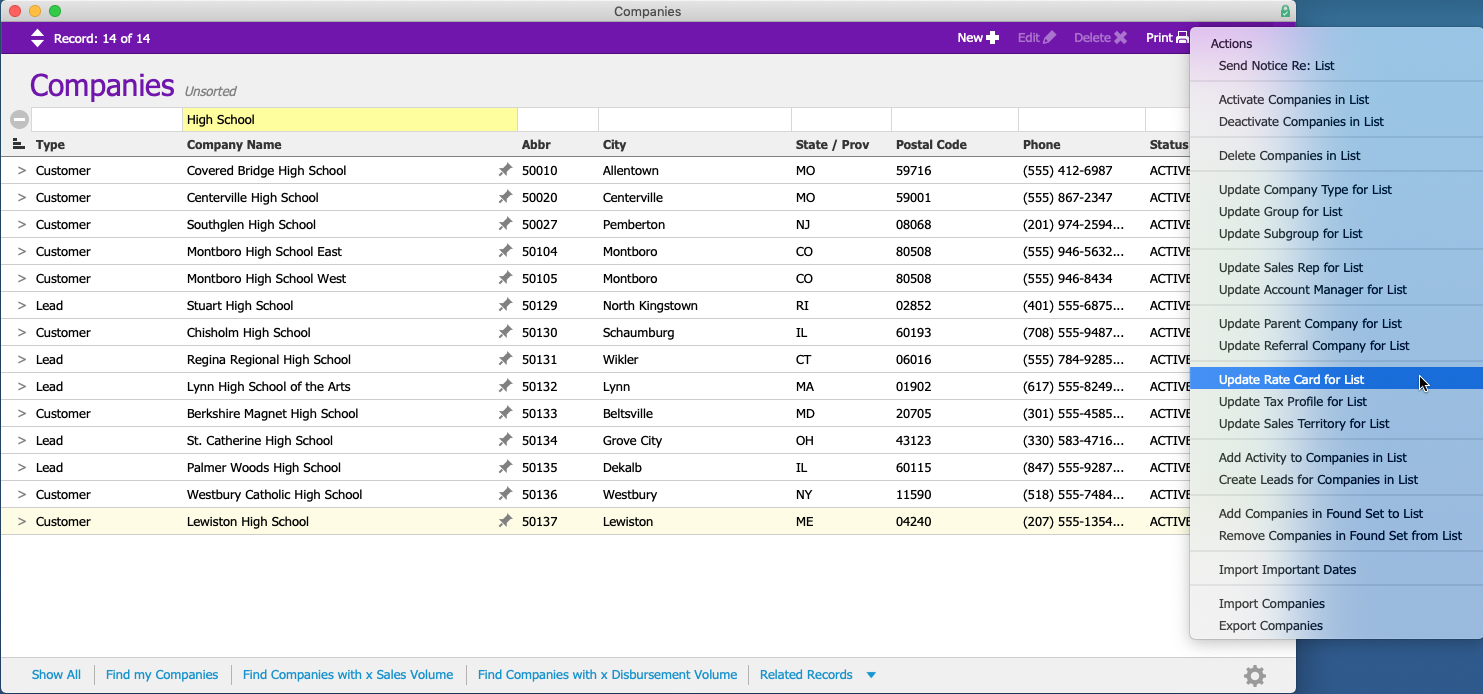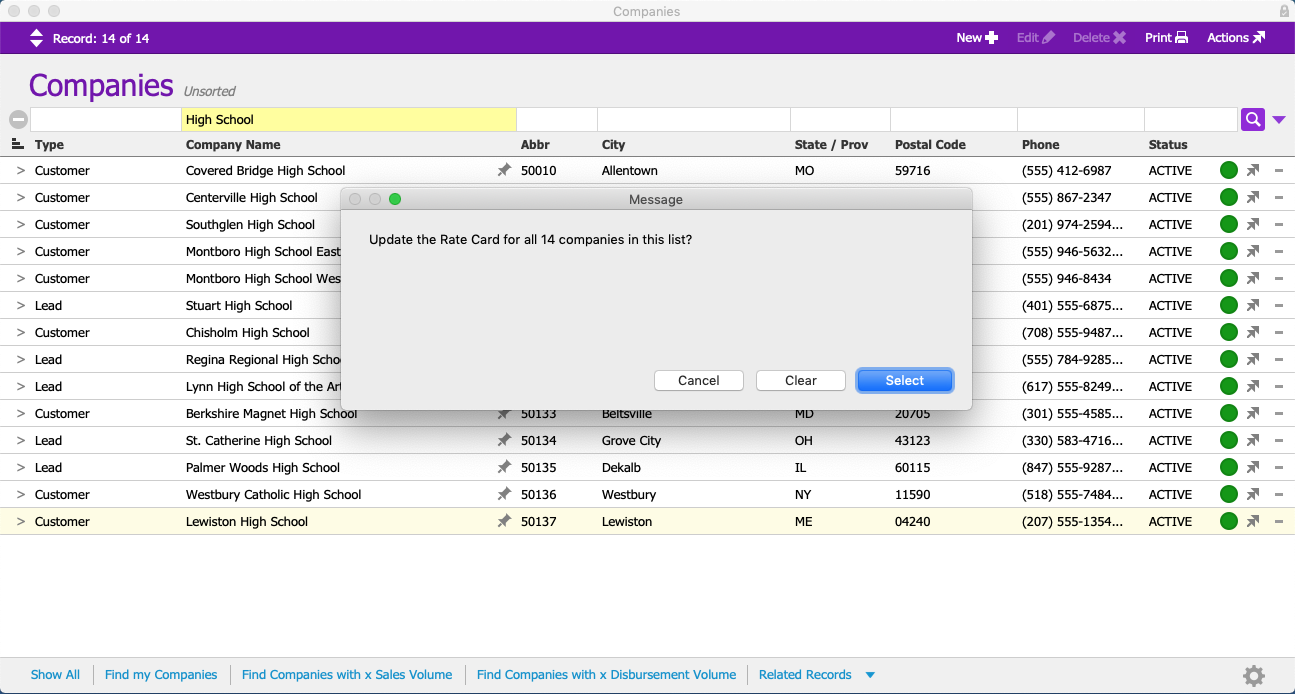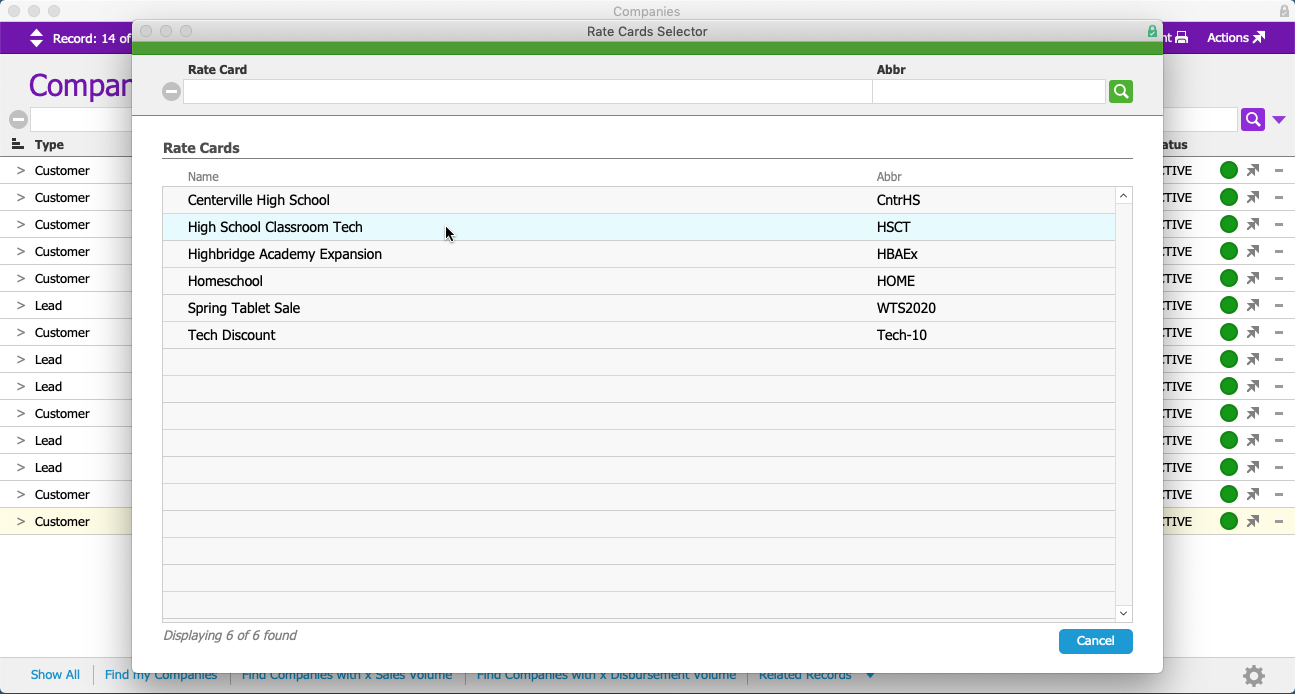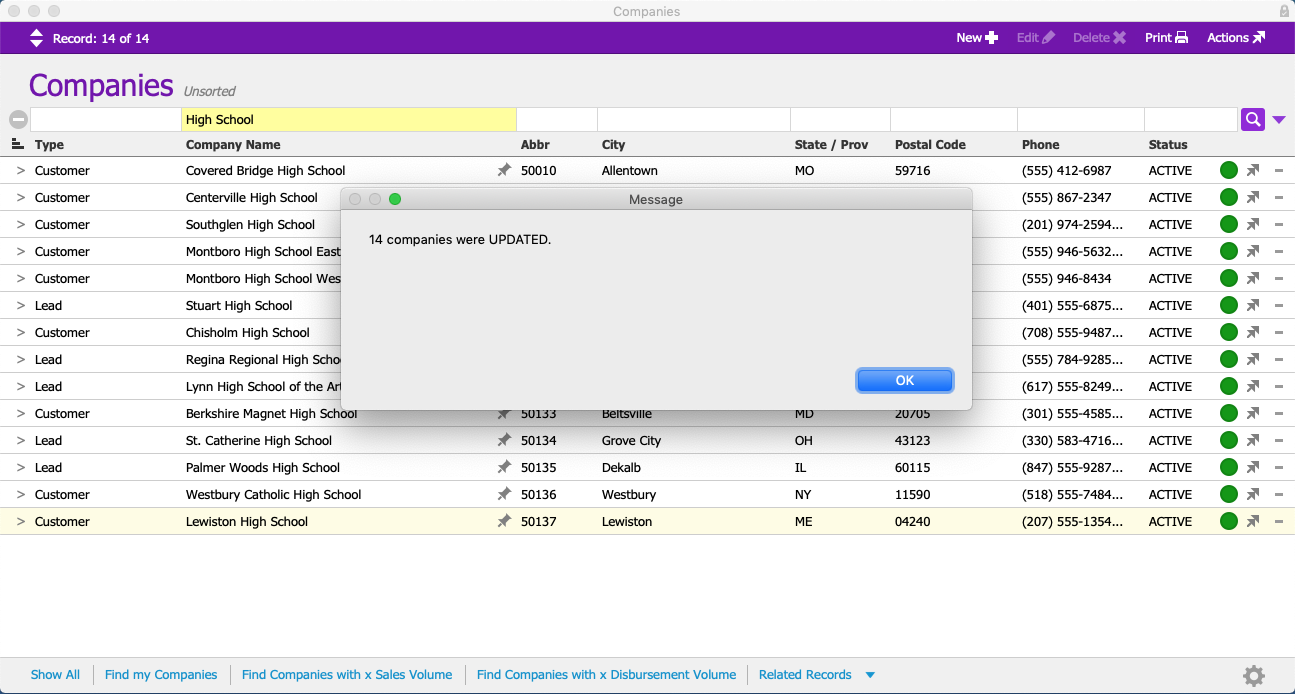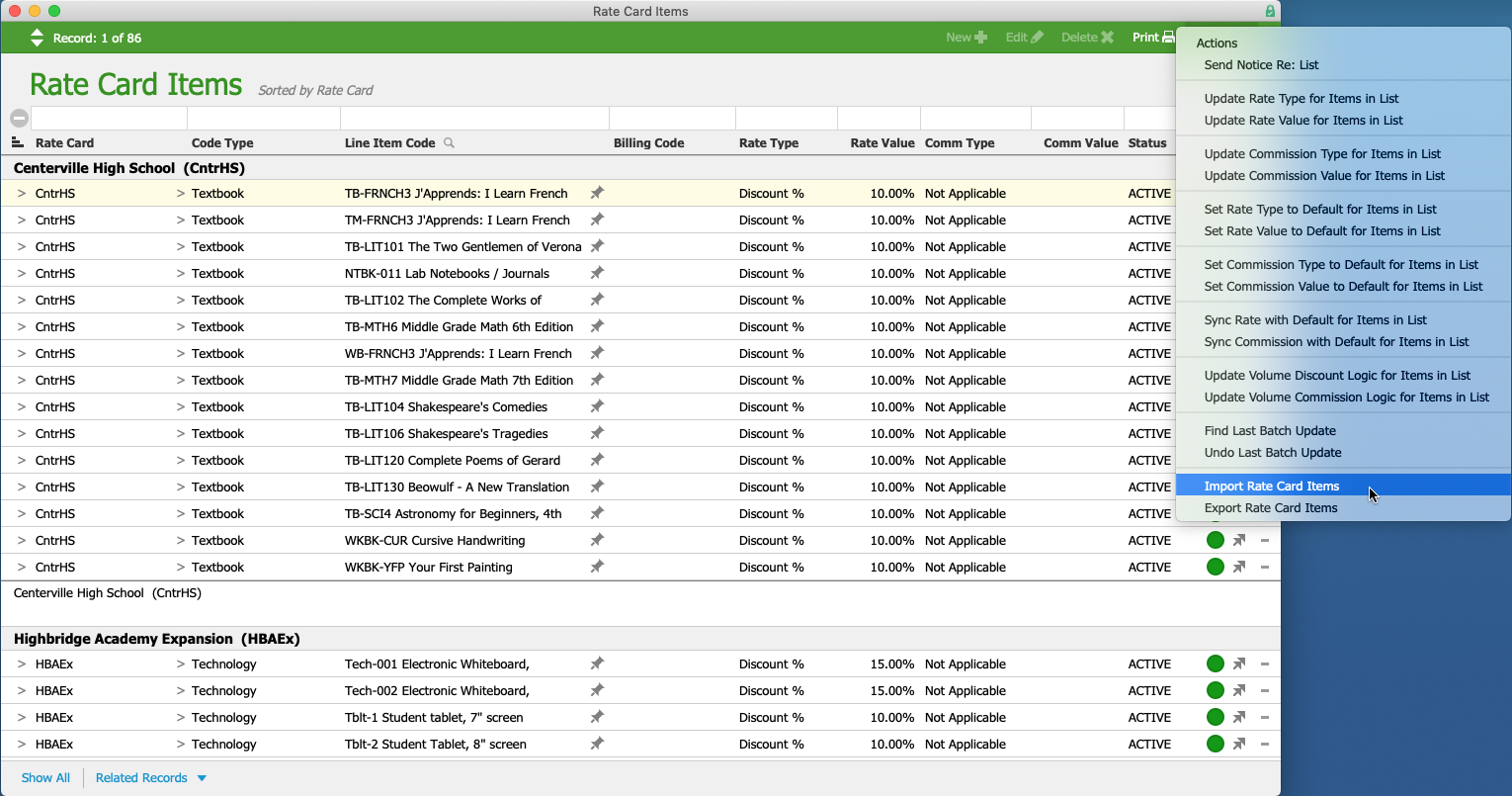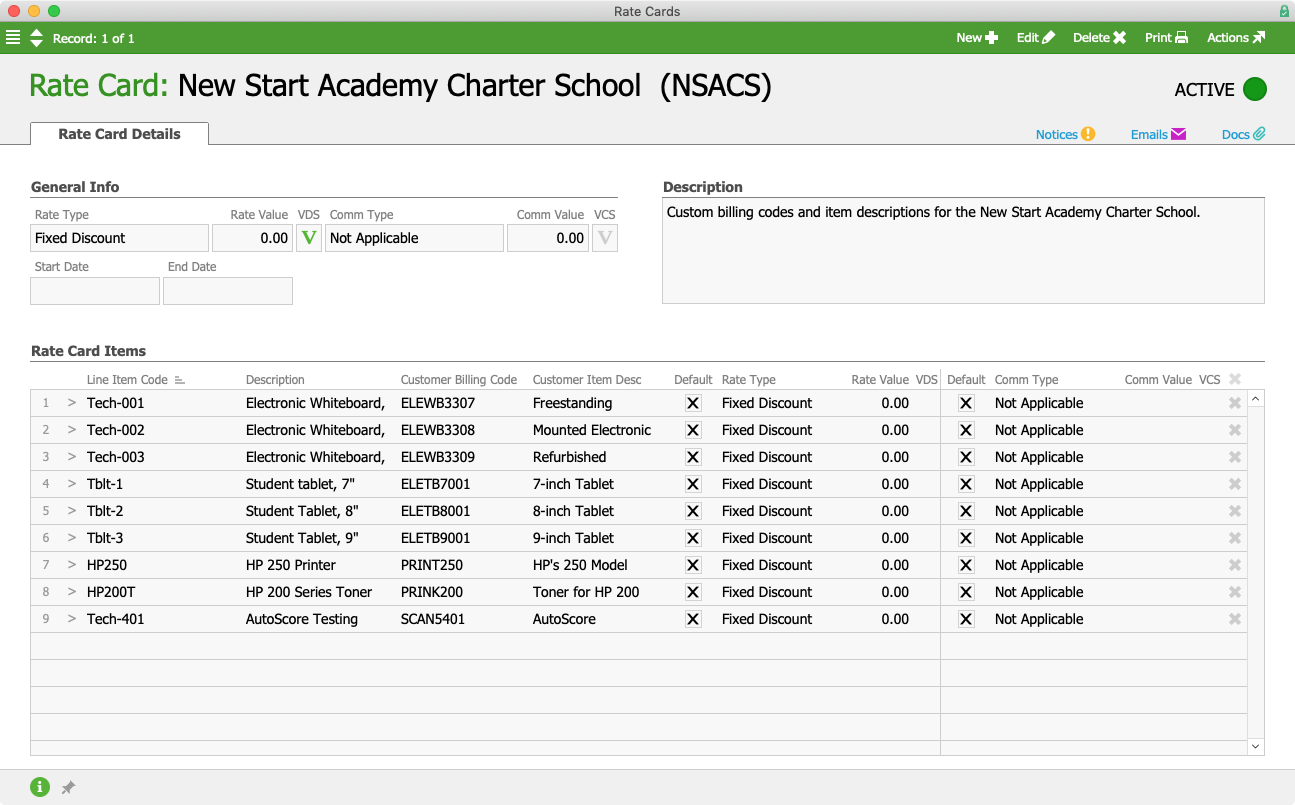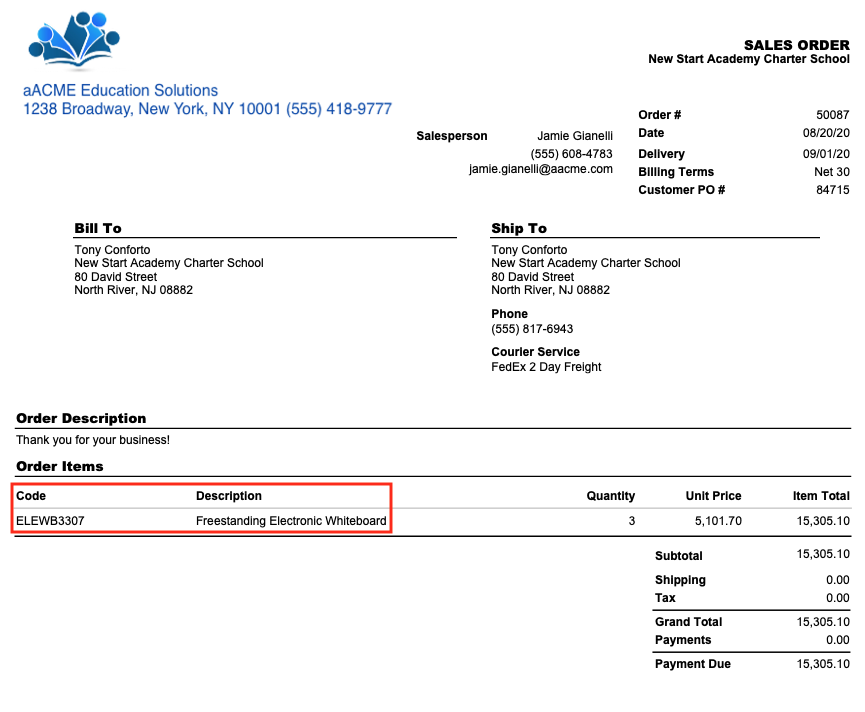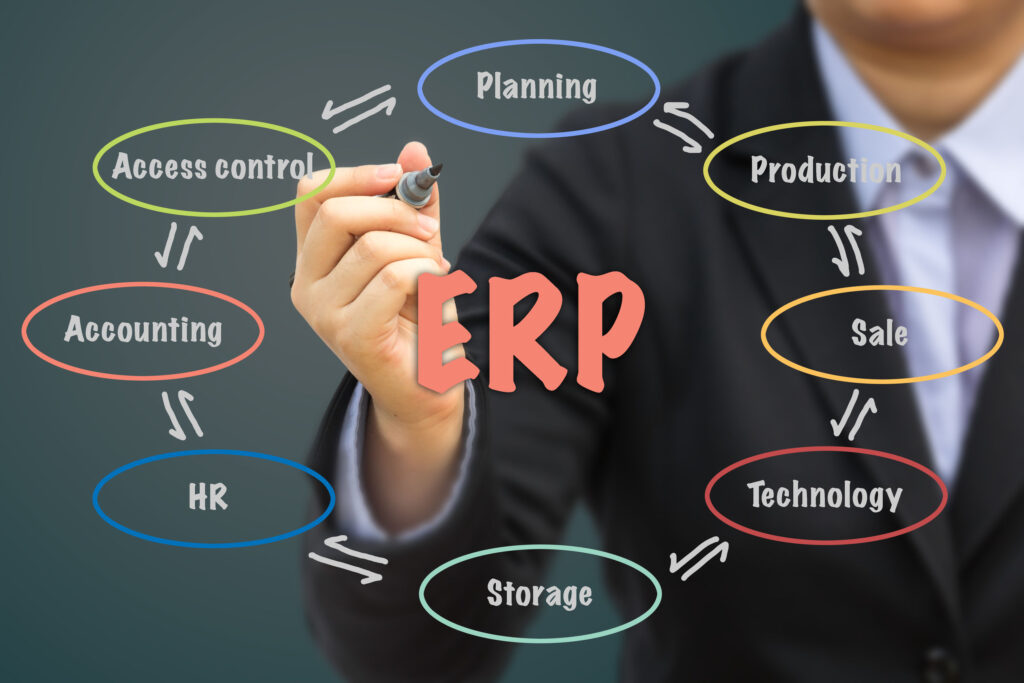Technology and software play integral roles in modern businesses, especially for core operational processes like accounting. As businesses of all sizes around the globe adopt new solutions to make day-to-day operations easier, security remains crucial. Sensitive company data must be kept secure from prying eyes while remaining readily accessible to those who need it.
One of the first lines of defense for keeping your data safe is ensuring that the operating system you’re running is up to date. But what happens when critical software — for instance, your accounting system — doesn’t keep up with the times?
That’s what happened recently to Mac-based companies relying on AccountEdge, whose parent company, Priority Software, announced earlier this year that their on-premise solution would not be compatible with Mac OS Catalina or any future Mac operating systems. Now AccountEdge customers on Mac OS must weigh the risks of their suggested workarounds against the costs and benefits of adopting a new accounting package.
Updates, Updates, Updates
No matter what kind of tech your business runs on, you’re likely familiar with periodic notifications alerting you that it’s time to update your OS or software because the developer has made enhancements, corrected bugs, fixed vulnerabilities, or other issues. While these updates can sometimes seem like a hassle, they’re often important for ensuring stability and security.
When a major operating system like Windows or Mac has an update, you’ll probably need to plan for some downtime. Once the system update is complete, you may find that any software you have now needs to be updated as well. It can be frustrating waiting for your tech to bring itself up to date when you have other important business to attend to, but remember: While some software updates correct minor issues, often updates repair critical security gaps that could put your organization at risk. Here’s an example that affected millions of people:
In 2017, attackers targeted Equifax, a consumer credit reporting agency, by successfully finding a vulnerability within the company’s dispute portal. The hackers moved through Equifax’s systems for more than two months before they were discovered in late July. The result? More than 143 million Americans had their personal information like Social Security numbers, addresses, and birth dates publicly exposed.
Equifax agreed to pay $700 million as part of the settlement related to the breach. If your company inadvertently exposes customer data due to outdated software or operating systems, the consequences may be similarly significant.
Catalina Update is a ‘Bit’ Too Modern for Some Older Software
Given how important it is to keep up with operating system updates, why would AccountEdge stop supporting the latest and greatest Mac OS?
The problem resides within AccountEdge’s code, which is more than 30 years old, according to Apple Insider.
Starting with Catalina, Apple now requires all programs that run on their OS to be 64-bit and will no longer support any 32-bit applications. AccountEdge is 32-bit.
This shift isn’t entirely out of left field. Apple has supported 64-bit applications for about the last 10 years. Just shy of two years ago, the company alerted users that the Catalina OS would not support 32-bit applications.
Priority chose not to invest in upgrading AccountEdge’s code to be compatible with the new 64-bit requirements, leaving some of their customers scrambling. While they have recently announced that they are working on a single-user version of AccountEdge Pro that would be compatible with Mac OS in the future, they still cannot commit to doing the same for a full-featured, multi-user version of AccountEdge likely due to either the cost involved or to encourage users to switch to the subscription-based version of the solution.
A New Solution or a Workaround?
When AccountEdge developers decided that they weren’t going to upgrade their code to meet Apple’s 64-bit requirement, they offered users a few different ways to continue using the software.
Workaround #1 – Don’t Update to Catalina
Priority Software announced that AccountEdge 2020 is available and indicated plans to continue supporting the software on Macs that are running a system prior to Catalina.
In general, it’s good practice for companies to discuss acceptable levels of risk. This raises the question: Is the risk of running an out-of-date OS acceptable? Especially when there are accounting software solutions on the market that give you the full support you need without limiting your ability to protect your systems?
Before choosing this workaround, ask yourself, “Is ignoring the update worth the potential risk an older OS brings to our company? Would we be better served by using software that is compatible with current operating systems, knowing that current operating systems offer better security?”
Workaround #2 – Switch to the Hosted Version of AccountEdge
Another option AccountEdge offered its Mac users was to switch to the new AccountEdge hosted subscription service. This browser-based option allows users to access their data from any device, including Macs running Catalina OS.
As more companies move critical operations to cloud-hosted solutions, on the surface, this might seem like a great alternative. But is it right for you?
Let’s look at some drawbacks:
First, if you have a lot of users who need to access your accounting data, costs for this option can quickly add up. If you have a large accounting team, how do monthly, per-user costs compare to purchasing desktop software for your team?
Second, just because your data is in the cloud doesn’t mean it’s always available to you. Because this is a subscription-based service, what happens to your data when you stop paying the subscription fee? Or, what happens if you stop using the service, and then later need access to that data for an audit? AccountEdge customers initially selected desktop software for good reasons. Have those reasons changed?
Ask yourself, “How important is long-term access for our accounting data, especially for audits and compliance standards? Would our company be better served to switch to another software solution that provides extended access to our valuable data?”
Workaround #3 – Run AccountEdge Using Parallels
Another way to continue using AccountEdge is to run the Windows version on your Mac, using a virtual Windows environment called Parallels.
This option allows you to upgrade your Mac to Catalina. However, there are some drawbacks.
Expect to incur some potentially hefty software expenses from Parallels right out the gate; as of July 2020, a single license for Parallels Desktop for Mac Business Edition costs $99.99 per year. If you have a large team, that can add up fast.
A virtual environment will also pull additional time and resources from your IT team. The team will need to set up servers and maintain virtual machines over time. For some teams, this system of rules and virtual area networks will be overly complicated. The virtual environment may also create additional security risks your team will have to monitor and mitigate.
Many companies that adopt virtual environments also discover that while they may initially set up a few servers, over time their usage grows, requiring more. This ultimately creates more work for your IT professionals.
Think about inefficiencies if your team has to alternate between two OS environments to handle day-to-day tasks. Employees who are used to Mac environments may not be happy about switching to a Windows app to begin with, even if they retain their Apple products for everything else. That can become more complicated (and more frustrating for your team) because of the impression of “slower” functioning systems due to the large RAM consumption often required for virtual machines.
Ask yourself, “Is our company better off switching to new software to avoid the additional costs and IT headaches created by using virtual environments?”
Workaround #4 – Switch from Mac to Windows
Switching from Mac-supported AccountEdge to a Windows-based version is another solution available to existing Mac licensees.
If your company has built its critical functions within a Mac environment, switching over to Windows is a big undertaking. In order to keep the change minimal, you could consider having only the accounting department switch to Windows. However, would doing that silo your accounting data from the rest of your company’s data?
Just think about the expense of making that transition, including new computers and new Windows-based software for all your current applications that are handled in a Mac environment. What about training for your team to help them transition from the world of Mac to a new PC environment? Can you take on the risk of downtime and mistakes during the learning curve?
Also, what about timing? Because costs can quickly add up, most new technology purchases and upgrades are included in company budgeting processes. Is there room in this year’s budget for an overhaul of your company’s tech? Or will you have to wait until the next fiscal year, meaning you have to figure out a solution to get you through the rest of the current one?
Ask yourself, “Is my company willing to take on the additional expense and resource depletion to move our accounting functions from a Mac environment to a new PC environment? Would it be more cost efficient and faster to adopt a new accounting software solution that works in our existing Mac environment?”
A Pandemic and a Changing Mindset
Companies are sometimes hesitant to purchase new software solutions for several reasons:
- The selection process can be tedious.
- New software can be expensive.
- Implementation often takes longer than expected.
- Budgets can be significantly underestimated.
- Adoption rates can be low.
Even when companies manage these risks well, they can struggle to get team buy-in. It can be difficult to convince employees that a new software package will improve the way they do their work.
However, one positive outcome of the coronavirus pandemic may be that employees feel more open to trying new software and new ways of working. Stay-at-home orders and social distancing guidelines required many organizations around the globe to switch suddenly to remote workforces. This forced teams to give up some of the bureaucracy that often impedes technological innovation.
At the beginning of the COVID-19 outbreak, many organizations were forced to significantly increase their technology spending to adapt to the new social distancing guidelines. One study by TrustRadius indicates that more than 70% of organizations surveyed anticipated increasing technology spending due to the outbreak.
While some forecasters anticipate a drop in tech spending throughout the remainder of the year, due in large part to a decrease in the overall economy, the pandemic may have been a catalyst for more open-mindedness when it comes to the adoption of new software. Essentially, for many organizations it has fueled a new way of thinking about how teams can — and should — operate.
For example, if your organization had manual accounting processes that required team members to meet face-to-face to exchange knowledge and share spreadsheets and other documents, remote working may have highlighted significant gaps and inefficiencies in those processes.
Did you know that almost 70% of chief financial officers (CFOs) still use spreadsheets to build reports?
AccountEdge “social distancing” from Mac Catalina may provide the perfect opportunity for existing users to consider a new way of handling accounting processes.
The Solution is a New Solution
While there are a number of accounting software solutions on the market, few address the core difficulties for the AccountEdge/Catalina issue as efficiently as aACE accounting software.
Let’s recap the suggested workarounds:
- Don’t upgrade to Catalina.
- Switch to AccountEdge Hosted
- Use Parallels to run a virtual Windows environment on your Mac
- Switch to Windows
After considering each of these options, you may find that switching to aACE accounting is a better option for your company. Here’s why:
- You can upgrade to Mac Catalina with no issues. Because aACE is built in Claris FileMaker, a subsidiary of Apple, it will always be compatible with the latest Mac operating system.
- You’re not limited in hosting options. You can choose a cloud-hosted option for aACE accounting software or, if you prefer, host aACE on-premise.
- Since you can run aACE accounting software in both Mac and Windows environments, there’s no need to take on the additional expense and hassle of creating virtual environments for your accounting solution. And since the software can run smoothly on your existing OS, you won’t have to worry about problems created by RAM issues and connectivity struggles.
- With aACE accounting software, you can work in the operating system environment of your choice. You don’t have to fear that your accounting data will be siloed from other operational functions, even if your accounting department uses an OS that’s different from the rest of your team.
More Benefits. Better Business.
Here are a few other key benefits of switching moving from AccountEdge to aACE accounting software:
1. It’s budget friendly. aACE has a number of licensing options to best fit your needs including the cloud-hosted Complete Edition and the on-site and cloud-hosted Enterprise Edition. Both versions offer all-inclusive licenses and affordable maintenance fees.
2. It’s a full-featured accounting system that allows you to quickly drill down and around so you can follow a transaction all the way from the lead to the balance sheet. By eliminating the need for duplicate data entry across multiple solutions, aACE saves time and greatly reduces the potential for human error. And with aACE’s user-friendly general ledger, it’s easy to see those savings reflected in your bottom line.
3. Budgeting is a breeze. You can use aACE to create a variety of budget options configured for your company’s unique needs across multiple departments or offices and for any time range.
4. aACE is a single solution that encompasses your entire company. If you have multiple office locations and many departments, you can manage all of them in aACE, including the ability to create reports reflecting multiple departments and/or locations within your company. You can even manage multiple businesses in a single aACE solution.
5. aACE supports a growing number of third-party integrations, including integrated payment processing, sales tax automation with Avalara AvaTax, ecommerce integration with WooCommerce and other leading ecommerce solutions, shipping integrations, EDI integrations, and more.
6. Set it and forget it (for now). If you have recurring transactions, you can automatically generate orders, invoices, and more. You set the schedule to run as long as you need it and aACE will do the work for you.
7. Reduce organizational risk. Not only are you reducing risk by keeping your software up-to-date, you can also reduce your audit and fraud risks with unprecedented insight into all of your accounting operations.
8. So long to siloed data. Say goodbye to spreadsheets, manual data entries, and repetitive data imports and exports. aACE’s accounting modules are part of a comprehensive business management software solution that integrates all your core operational functions in a single system to make running your business that much easier.
If you’re a Mac user looking for an alternative to AccountEdge (and you want to avoid the risks associated with the related workarounds), contact an aACE advisor today. We’ll be happy to help.
"The aACE accounting system was extremely easy to use and setup. I quickly found myself capable of doing things like setting up GL accounts, sub accounts, and so on to make sure our reporting flowed the way we wanted to see it in our financials. Keeping track of receivables and payables is so easy and straightforward in aACE. While I still have a lot to learn on the accounting side, aACE has made setting up and running our business so easy, even for someone with very little accounting experience such as myself." - Clay Waterman, Co-Founder, Southwest Auto Accessories