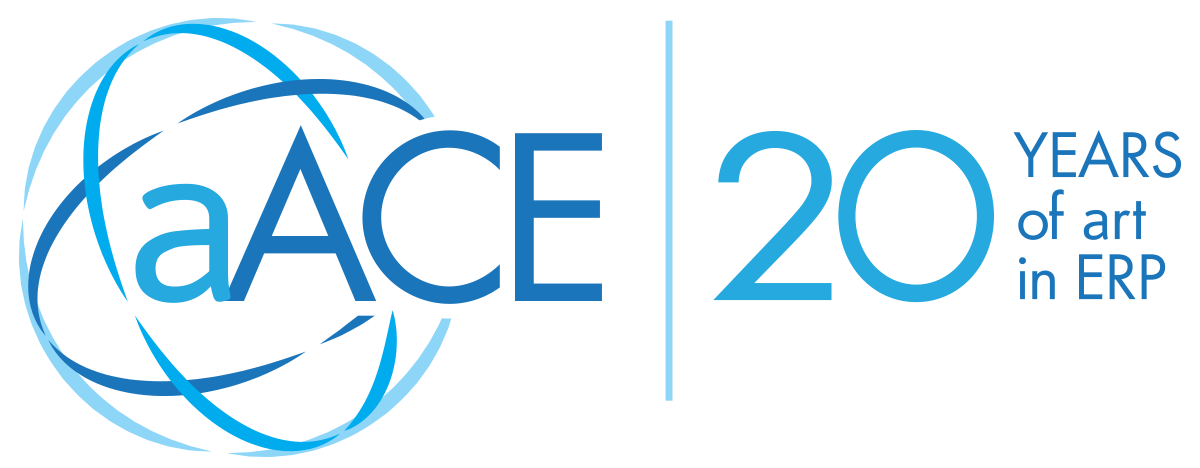Enterprise resource planning (ERP) software radically transforms the way companies of all sizes do business for improved efficiencies.
ERPs integrate once-siloed operational systems into a single, easy-to-use software platform.
From accounting to orders, from inventory to human resources, an ERP will give you insight into your business to help you reduce costs, make better business decisions, and keep your customers happy.
If you're in manufacturing, an ERP can help you handle all your day-to-day tasks, from development to product delivery. Here are five benefits of an ERP for manufacturing:
Process automation
Manual, repetitive tasks are bad for business. They tie up your staff and resources and create countless opportunities for errors.
An ERP can help you automate all of your core business processes — from inventory and supplies to product development to product delivery, and all the processes in between such as sales and marketing, accounting, finance and even human resources.
Having all of your financial information available and accessible in one portal — whether that’s incoming payments for orders or outgoing expenses for supplies or personnel — helps save time by eliminating manual entries of related data across multiple systems and gives you immediate insight into your financial picture in near real time.
Manual tasks also make it difficult to provide consistent service and processes across your organization.
Here’s an example: your sales team just closed a big sale. Now, they need to process an invoice for the purchase. With an ERP, your sales team can access the most accurate cost information with real-time estimates — the same information your accounting teams can access. And, an ERP can automatically generate needed items such as a purchase order number.
With the ability to append notes and comments to your orders, your team can also track communications related to the invoice, including any payment or finance issues, as well as track shipping and delivery.
Cost reductions
Automating processes and tasks with an ERP not only makes it easier to manage your day-to-day manufacturing operations, it can also help you save money and reduce costs.
Instead of having extra “just-in-case” supplies or inventory in your warehouse, you can have accurate information not just about what you’re storing, but also your current and future needs based on actual product orders and current sales.
Also, by moving all of your key applications such as accounting, sales, and operations to a single platform, you can save money by not having to purchase multiple, separate software and applications.
Further savings are realized when you eliminate IT management of all of those software components, and, extra bonus, it’s easier to maintain system and data security with a single, secure ERP — especially one that’s compliant with industry standards and regulations.
Supply chain management
Supply chains are among the most important components of your operations, but they're also one of the most difficult to manage.
An ERP can help you get a handle on your supply chain in a number of ways. First, there’s the benefit of inventory and product forecasting.
For example, if you’re tracking inventory in your ERP and you’re analyzing pending product orders, you can easily see if you have enough supply to meet your demands. If not, you can quickly and instantly facilitate a reorder to ensure you have the supplies you need, when you need them.
If you run into issues with a vendor, for instance if the vendor can’t deliver what you need on time, then you can use your ERP to facilitate an order with a different vendor.
In addition to inventory and product control, your ERP can help make sure you stay on budget.
Without an ERP, it can be easy to lose track of incremental product cost increases, especially if your team facilitates reorders without number crunching or review. Doing things the way you’ve always done them — without insight — can find you with far less budget than you intended.
An ERP, however, will give you accurate and timely cost estimates based on your most current purchase history so you don’t end up wondering how your budget estimates got so far off.
Another ERP supply chain benefit?
You can also monitor product quality control. Have repeated issues with a particular vendor? You can track that information in your ERP so you can make better decisions moving forward for future purchases and reorders.
Happy customers
Yes, your ERP can even help make your customers happier. This is an added benefit for manufacturers because it means happy customers are more likely to be returning customers, and that can be instantly reflected onto your bottom line.
With integration into your customer relationship management (CRM) software, your ERP can help you see the big picture of your customer’s journey with your company — from lead, to sale, to product delivery.
You can also manage customer communication, customer support, order management, billing, and delivery tracking all in one platform.
Better insight into how your company interacts with your customer means better quality control and better customer service.
So long business silos
You know how important accurate, up-to-date data is for your business. Without an ERP, your data is likely siloed between departments, people, and disparate software systems and applications.
For many manufacturing businesses, inventory and supplies are managed in one program. Orders and shipping in another. CRM in another. Billing and accounting in yet another.
To get insight, it often requires time-consuming audits and reports — processes that take your team members away from their day-to-day tasks and bog them down with number-crunching and data dissemination.
An ERP can pull the data you need, when you want it, quickly and automatically, without having to tie up your employees who can focus on other tasks.
This visibility means you can get accurate ROI information about your core operations and ultimately make more informed, better business decisions — whether that’s improvements or facilitate change for growth and new direction.
Are you considering an ERP for your manufacturing business? Check out our free white paper for more insight, including additional benefits an ERP will bring to your company.
Download “Choosing the Right ERP for your SMB,” to get started. Have questions? Contact an aACE advisor and we’ll be glad to answer or join us for a webinar and see our software in action for yourself.