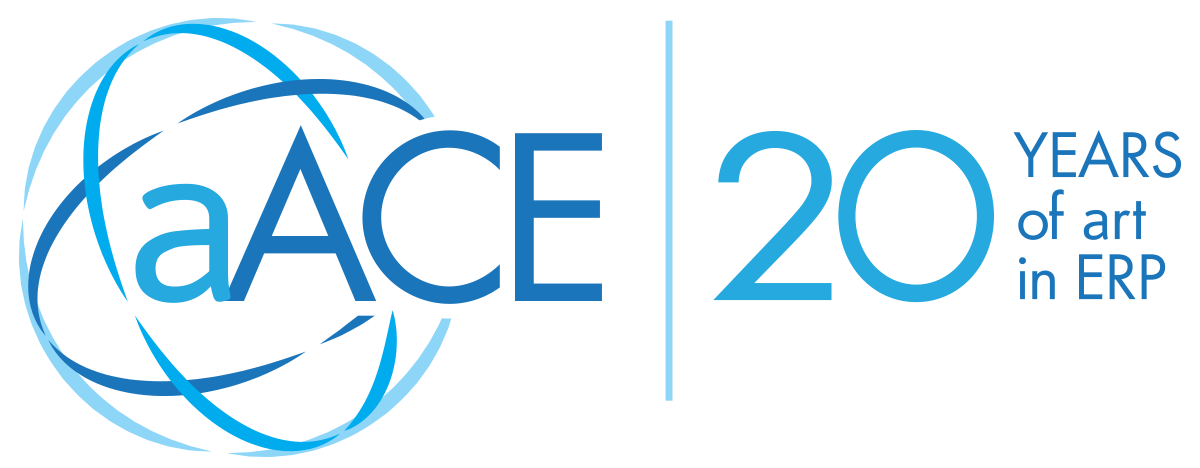Thanks to COVID-19, we’re all now well aware of just how rapidly our personal and professional lives can be impacted by a major disruption.
Unfortunately, many businesses were caught off-guard by the swiftly-changing regulations that came about as a result of the coronavirus pandemic. For some, it was akin to setting up a virtual workforce practically overnight. Others struggled with how to tackle day-to-day tasks without putting their staff at risk.
And while throughout much of the first half of 2020 many offices and desks were empty, the need for new ways to conduct effective and efficient business went into overdrive.
In many cases that demand for efficiencies directly impacted corporate culture, spawning not just discussions and long-term planning for innovation, but the need to be innovative, responsive, and decisive on-demand.
In a survey from Global Workplace Analytics, 88% of respondents said they were working from home during the pandemic, and for almost 60% of them, this was a new experience.
From new cybersecurity and data privacy risks, to communication and productivity concerns, those changes did not come without significant challenges.
So how have some of the most effective and resilient organizations met those challenges?
By embracing business automation to help speed up workflows, decrease manual tasks, and improve reliability and accuracy with fewer resources and on-site help.
Types of Business Automation
Automation can be used in a variety of ways to help make your business more efficient, not just during a pandemic or major disruption, but as part of your daily operations. Here are a few examples:
Business Process Automation (BPA)
- Invoicing
- Inventory management
- Order management
- Job tracking
- Shipping and receiving
- Sales quotes and bulk pricing
- Sales commissions
- Accounts payable
- Scheduling
- Calendar automation
- Customer support
Robotic Process Automation (RPA)
- Routine file backups and transfers
- Moving data from one system or application to another
- Managing expense reports and reimbursements
- Updating contact information
- Reconciling accounts
Marketing Automation
- Collecting contact and user-behavior details from your website and social media engagements
- Responding to customer inquiries and complaints (i.e. chatbots, emails, phone calls)
- Distributing personalize communications like newsletters, emails, targeted ads, social posts
- Customer reminders
- Product announcements or new discounts/deals/sales
- Surveys and feedback collection
Understanding Your Goals
Process automation sounds great, right? It is! That’s because essentially you can do more work with less effort and increased accuracy. But, what are the barriers? Why did so many businesses need such a significant disruption before opening their eyes to the value of task automation?
For many, it’s the same scenario that companies face any time changes are considered for operational processes. “If it ain’t broke,” people don’t want to fix it. Further, selecting the right software to help you with process automation and getting it both successfully implemented and adopted can be challenging.
But you can improve your automation adoption outcomes with advanced planning and organizational analysis.
Before selecting an automation solution, it’s important to understand your business goals and objectives, not just for right now, but as your company grows and scales over time.
- How are business operations functioning now?
- What’s working well?
- Why is it successful?
- Could it be improved with automation?
- Where are your existing fail points?
- Can they be resolved with automation?
- What barriers/resistance do you face with employee acceptance and usage?
- How can you address those barriers and break them down early on?
It’s also a good idea to do a business impact analysis.
- What are your core business processes?
- Who is responsible for those tasks?
- What are your most critical business assets, systems, and applications?
- How would automation directly impact those processes and assets?
Risk assessments can also help you improve your implementation success.
- Are there risks associated with task automation?
- If yes, what are those risks?
- Can you mitigate those risks?
- What’s an acceptable level of risk?
- Do automation benefits outweigh your risks?
It’s also important to point out here that automation shouldn’t just be about which tasks are easiest to automate. Consider the value-add of each automation procedure. Start with critical processes and assets and then adopt additional automation processes overtime.
How Automation Can Help Your Business
Here are 9 awesome ways automation can help your business continue to adapt to our changing new “normal” during and after COVID-19 as well as for the future:
1. More Opportunities for Remote Work
According to that Global Workplace Analytics report, almost 76% of global office workers will continue to work from home post-COVID-19. Automation can help you more efficiently leverage your remote workforce. It’s a value-add in a number of ways, but especially in areas where teams are used to working together (face-to-face) to complete a series of tasks for a specific function. Automation can help you ensure each of those steps is tackled, in the right order, with notifications and alerts for your remote team.
2. Less Time Wasted on Duplicate and Manual Processes
With process automation, your employees can focus on more strategic processes and planning while automation handles your manual, repetitive tasks. One survey indicates that about 60% of today’s occupations could automate 30% of their activities or more.
3. Process Efficiencies and Expense Reduction
Not only can automation free up your existing staff and resources, it can also save your company time and money. Did you know that about 45% of tasks companies pay people to do could be automated? That percentage equates to about $2 trillion in wages every year.
4. More than Remedial Tasks
While some companies begin automation with simple tasks, automation isn’t just for remedial activities. Even your C-Suite could benefit from automation.
And it’s not just for lower-paying, less-skilled work like you might think. Did you know that about 20% of CEO time could be saved by using automation for things like data collection and reports that guide operational decision-making?
5. Fewer Human Errors and More Accuracy
Since you’re working more efficiently and automation is handling your manual, repetitive processes (like re-keying data or importing and exporting data from one source to another), your workflows will have increased accuracy and decreased chances for human errors.
6. Fewer Silos and Improved Internal Communication
Since automation can move data and information for you without those manual re-entries, it helps break down information silos and improve communication. Not only can you share data and information across departments and remote teams, you can track processes, implement consistent project management, and ensure all your teams are accessing the correct files and data at all times. No more random files living on someone’s desktop where your team can’t access them when needed.
7. Improved Communication with Partners and Customers
Automation does more than improve your internal processes. It can also strengthen your relationships with your vendors and customers. For example, good process automation solutions should include vendor integrations allowing you to facilitate key requests and communication such as supply inventories and automatic reordering. And, having a product in stock — or advanced communication about possible shortages or backlogs — can help you keep customers happy and potentially prevent them from moving on to a competitor if your product is not in stock.
8. Increased Visibility and Accountability
Automation is great for increased visibility across your workflows. By moving processes within a single platform, you can do routine performance checks to determine what’s working well, where you have failures and what gaps need your attention. This is particularly important for compliance and regulatory mandates where increased visibility could help you ensure that proper and approved procedures are followed all the time.
9. Happier Employees
Pulling employees away from manual, repetitive tasks can help improve overall employee job satisfaction, but it can also increase employee engagement by quickly facilitating important (but process-based) tasks for your teams. For example, you can automate your employee requests for time off or expense report approvals instead of having them sit on a desk or in an email inbox for approval. Faster, more effective and clear communication builds stronger teams and can increase employee morale.
10. Scalability
The effects of COVID-19 on the workforce is likely to linger for months, if not years. This creates challenges for your company to meet customer demands with more efficiency. Automation enables you to scale your operations to meet customer demands, without the added pressure of also having to hire more people. In one study about process automation effectiveness, respondents said that on average, return on investment for process automation generally took less than 12 months. And in terms of efficiencies, automation averaged about 20% of full-time equivalent (FTE) capacity. Since you’ll need fewer people to do more tasks as you scale, you can focus instead on hiring the right people for the right jobs instead of hiring more people for more work.
Need help choosing a platform that can best meet your company’s process automation needs? Check out one of our upcoming webinars to see aACE software in action. You can learn more about production benefits, inventory management, accounting basics, recurring transactions, and more. Register now to reserve your spot!