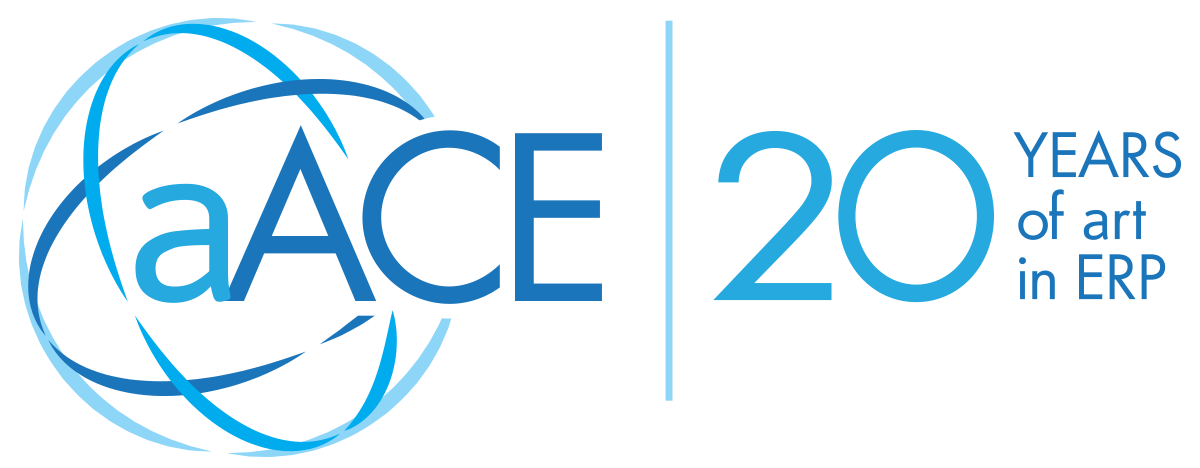PROJECT MANAGEMENT
- Accurately estimate your true profitability. Build multi-level estimates to more accurately estimate diverse cost and pricing requirements.
- Prevent important dates and steps from being missed. Create templates for common workflows and automate production tasks and schedules. Templates can transform estimates into production plans.
TIME AND EXPENSES
- Capture time when it occurs. Start or stop the clock for a task while you are working on it. Review and submit your day’s time using aACE’s Time-Clock or Time sheets modules.
- Eliminate the administrative overhead of financial staff. Built in approval processes allow supervisors to approve their subordinate’s time and expenses. Time and expenses — approved!
RATES AND RATE CARDS
- Establish flexible and dynamic rates. Bill clients fixed prices, fixed mark-ups, a percentage mark-up, or a percentage margin. Volume discounting is also supported.
- Create rate cards for specific clients, client groups, or special circumstances. The rate cards module supports standard types of rates as well as fixed and percentage discounts.
PAYMENTS AND COLLECTIONS
- Track invoices easily. Record conversations regarding invoices using aACE’s activity tools. Update each invoice’s tracking status and expected date of payment.
- Know when a payment is received. aACE can send the project manager a notice when a payment is received from a client, eliminating the need for managers to constantly check in with the A/R staff regarding when work can begin.
PRODUCTS AND PRICING
- Bill of Materials and Options. Managers can configure both bill of materials and options for assembly items. Bill of material components typically remain hidden during order entry and represent the implicit aspect of production. The options interface allows managers to specify different and custom configurations for user selection during order entry.
- Fulfillment Budget and Schedule. Items in aACE can be assigned to a task group (Bill of Operations). A task group is a specific set of steps that need to be taken during the production process. Each task contains information about the labor category, duration, budget, and assignment.
- Create robust pricing and commission models. aACE supports fixed prices, mark-up and margin percentages, specific client discounts, group discounts, and volume pricing. Commissions can be fixed amounts, a percentage of the price, a percentage of the margin, and can change depending on the volume of units sold.
- Automatically update product costs and cost-based prices. Managers can configure aACE to automatically update the estimated cost for an item based on purchasing activity within a selected number of days. This process automatically updates margin and mark-up based prices and eliminates the need to manage estimated costs.
- Establish margin controls and notifications. Managers can configure aACE to automatically send a notification if an item is sold with a margin less than a selected percentage. Know if your margin is being squeezed by increasing vendor prices or overly aggressive sales personnel.
PROCUREMENT
- Reorder management made easy. aACE auto-generates purchase orders when an item’s balance falls below the reorder threshold. The process chooses the preferred vendor, sets a quantity that will restore the item’s balance to its target balance, and sends a notification to the procurement group with a link back to the newly created purchase orders.
- Procurement Planning. Production managers can select substitutes, keep the preferred vendor or choose from alternative vendors for an order. Purchase orders can be generated at the point when components are required in the production process.
- Receiving. Managers are automatically sent a notification when goods are received by the receiving department. Notifications can be sent within aACE, as emails, or text messages.
- Ensure goods are properly delivered. Procurement managers can set the tracking status of the purchase order, record conversations, and scheduled follow ups in order to ensure that the product is properly delivered.
- Know your vendors. aACE automatically creates vendor/product associations based on purchasing activity. Product managers can enter the product code, procurement lead time, and MSRP for each vendor.
INVENTORY
- Auto-Apply. Bill of material components can be flagged to auto-apply the inventory costs when inventoried item selection is either impractical or impossible. Similarly, inventoried items procured for a specific job can be auto-applied upon receipt if the goods are moved directly to the machine.
- Operator Entry. The aACE task interface allows operators to record inventory usage throughout the production process.
- Back flush Entry. aACE supports back-flush entry for assembly items, allowing job managers to simply enter exceptions at the end of the production process.
- Mobile Inventory Counting. Count inventory with an iPad and a laser barcode scanner.