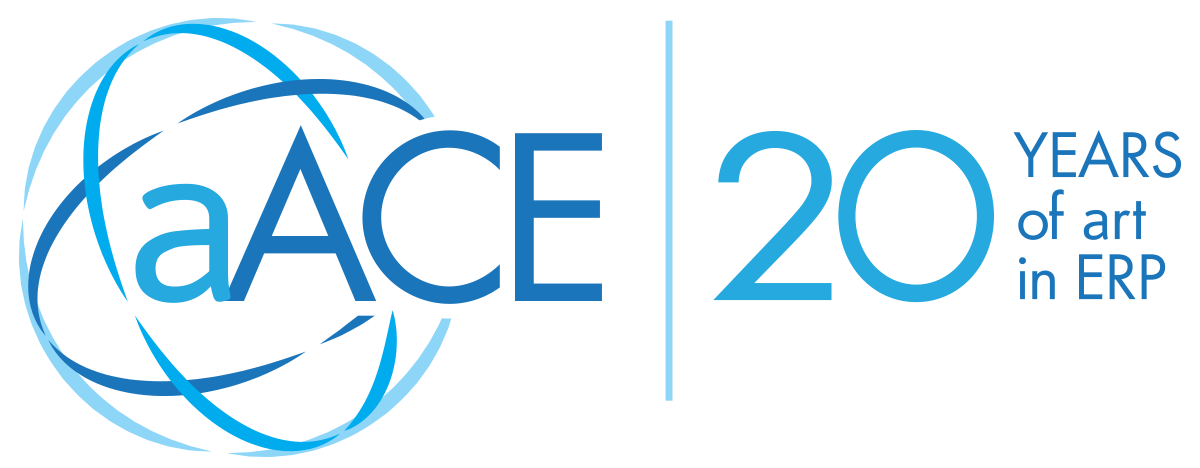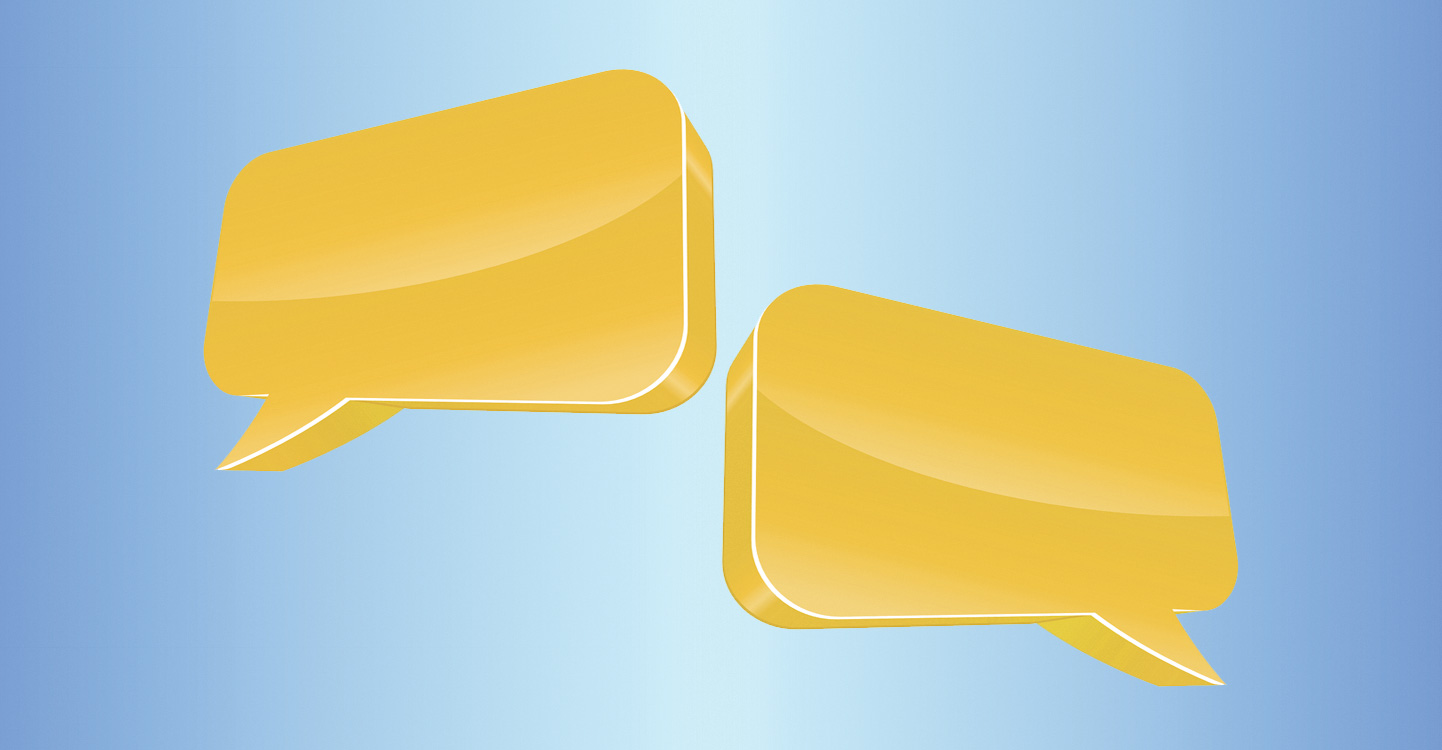Maintaining good communication between employees is what makes a business successful. Without effective internal communication, operations would be inefficient and processes would take forever to complete. In the modern age, there are a variety of communication channels for employees. But what if one of those was found within your ERP solution?
aACE has the answer. Using its internal notices system, aACE can send notices to your team members within the solution. This provides clear and concise communication without leaving your system.
Interface Spotlight
Notices in aACE are typically tied to system records. This specifies what actionable items need to take place while linking the notice directly to the record. You can decide who to send it to, when to send it, and the message included.
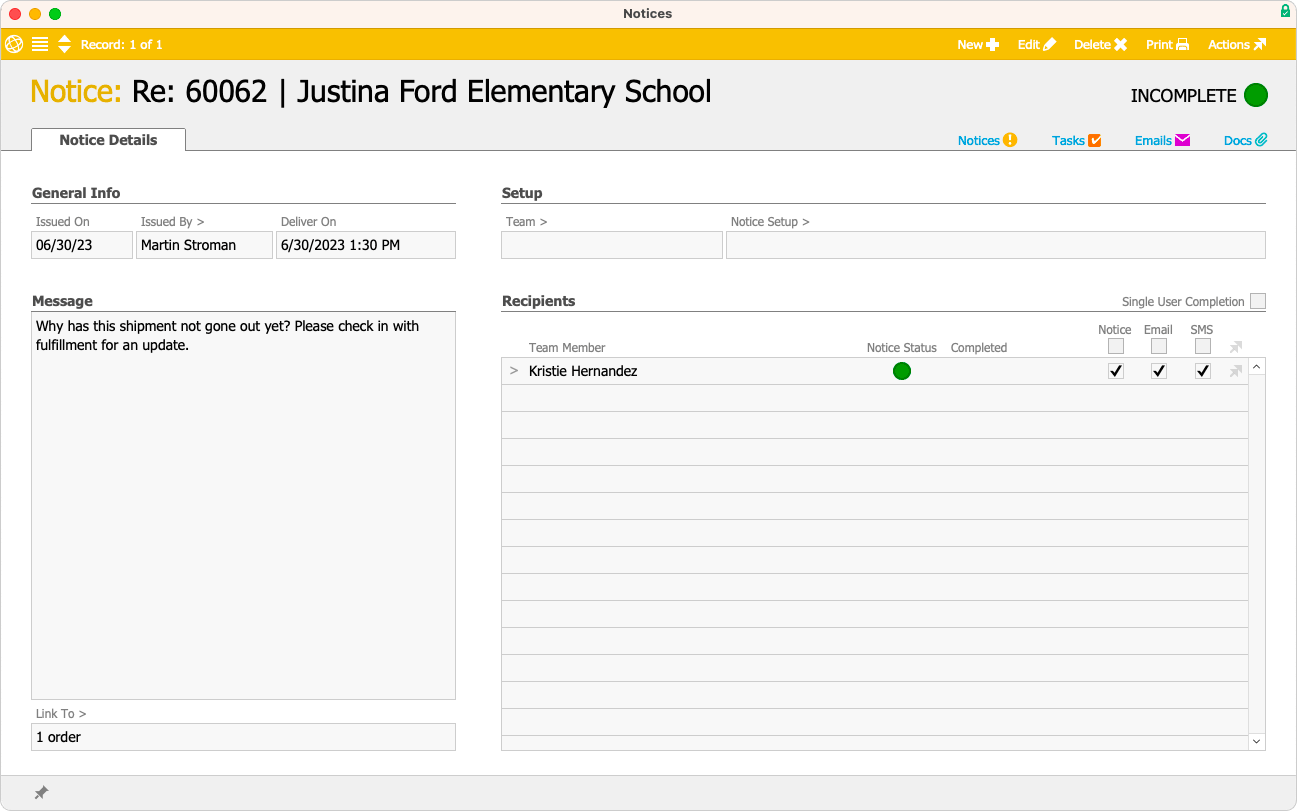
Notices can also be scheduled by specifying a date and time set in the future. aACE will send out the notice at its determined date and time.
aACE can also send notices outside of the system. If a team member has their email or SMS phone number linked to their internal record, aACE can send the notice directly to those communication methods. These communication methods are optional when sending notices.
Additionally, your aACE system can send notices to communicate assignments or record updates to team members. These types of notices are set up in advance and usually include similar information to the linked related records.
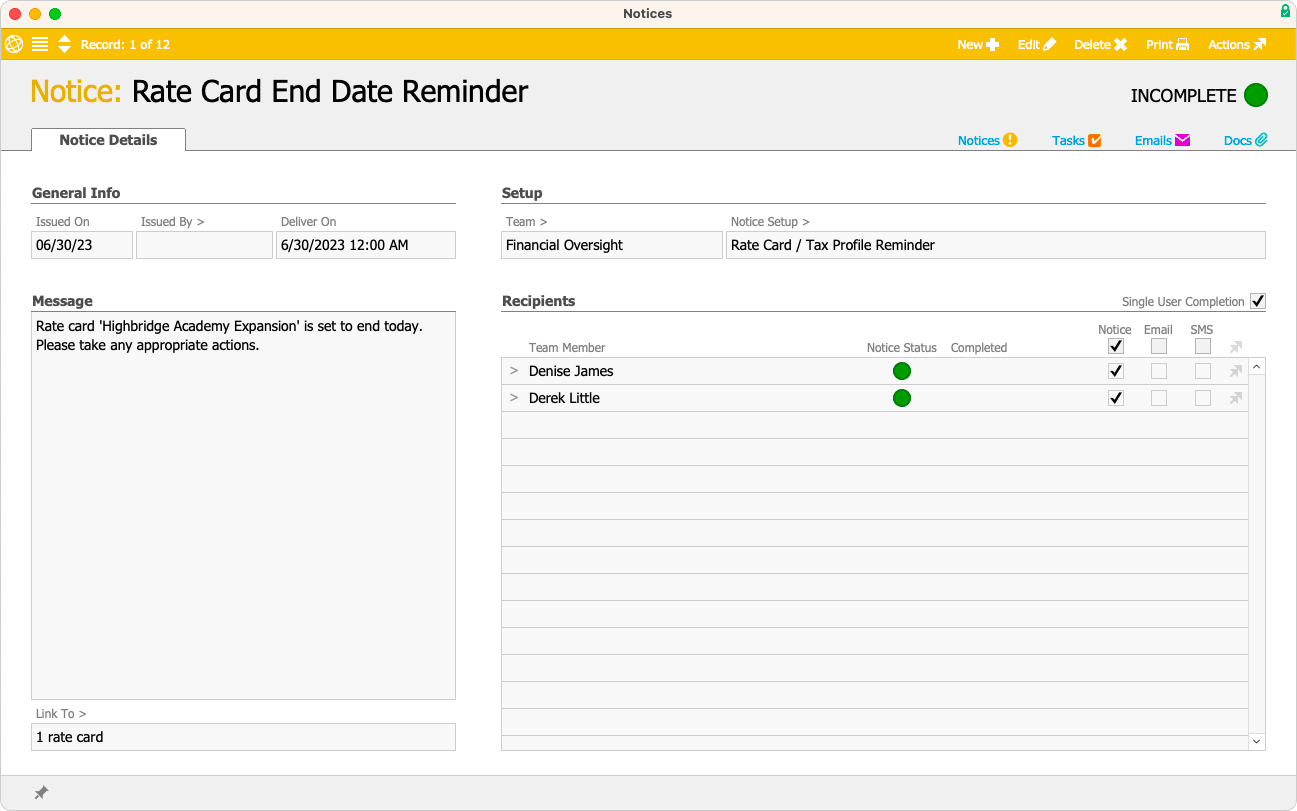
aACE in Action: Single User Completion
Suppose a company has a list of purchase orders whose statuses need to be updated to Open by one member of the A/P team. A team member displays the list of purchase orders in the Purchase Orders module. Then, he creates a new notice linked to the list. He adds the A/P team to the notice and marks the Single User Completion flag before sending the notice. The Single User Completion flag allows the notice to be marked as Complete by one person.
aACE delivers the notice to team members included in the A/P team. Later, one member of the A/P team updates all the purchase orders in the list, then completes the notice. The notice is marked as Complete for all of the A/P team recipients.
Sending notices is just one feature of aACE that can help your internal employees efficiently communicate. Read more about aACE Notices, Never Miss an Important Date with aACE.