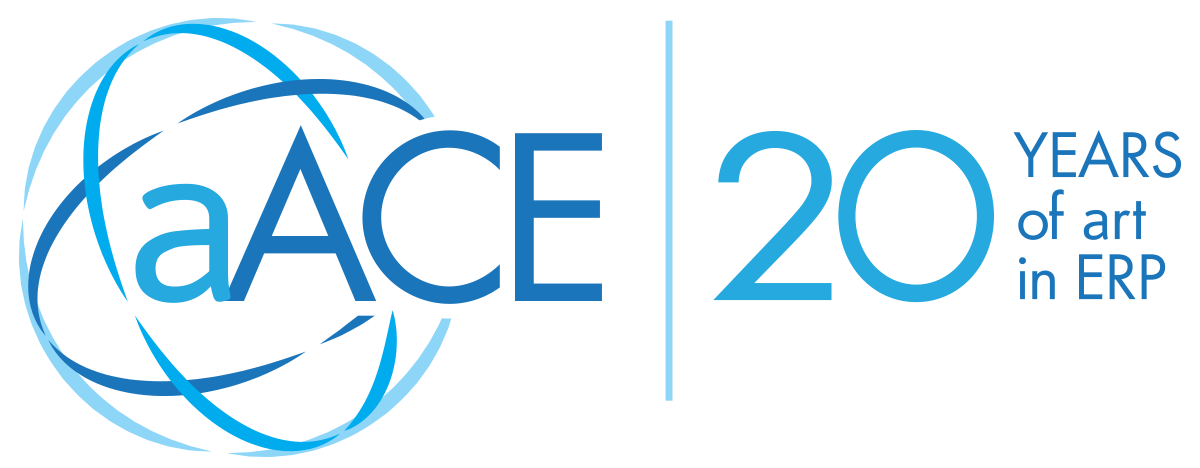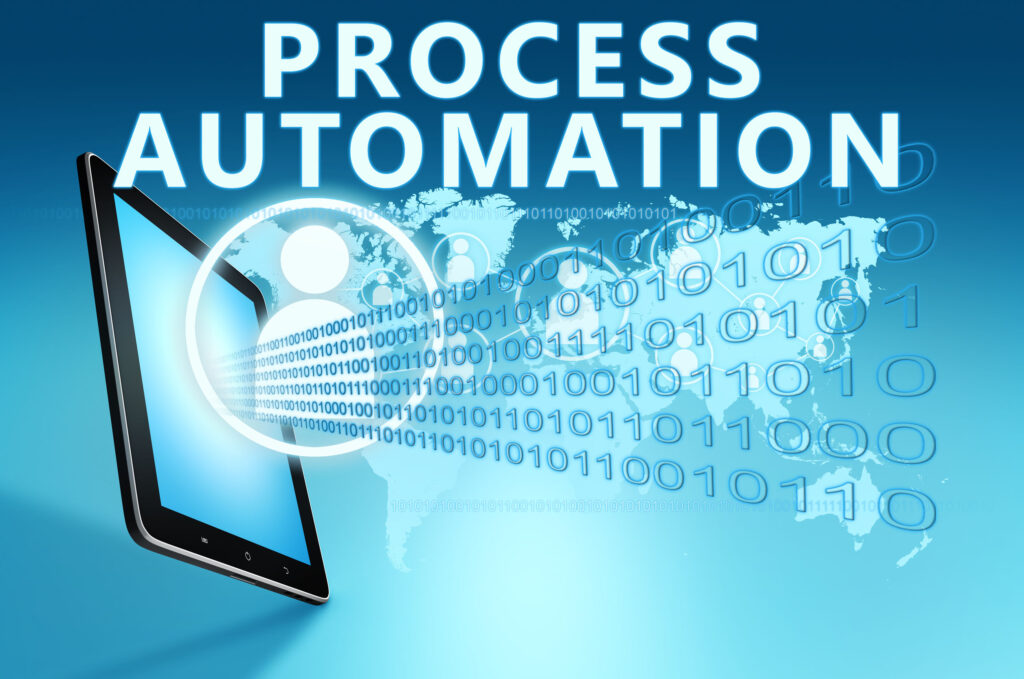5 Ways Manufacturers Can Improve Sales Tax Compliance
How can manufacturers improve sales tax compliance? Collection, remittance, and reporting requirements can be particularly challenging for manufacturers that make both taxable and exempt sales and use drop shippers. Here are five steps manufacturers can take to streamline sales tax compliance.
1. Understand sales tax nexus
Nexus is the connection between a business and state that allows the state to impose a sales tax obligation on the business. If you have nexus in Texas, for example, you need to register with the Texas Comptroller, obtain all necessary licenses, and comply with all applicable sales and use tax requirements.
Physical presence in a state always creates nexus. Yet businesses with no physical presence can also establish sales tax nexus solely through their economic activity in a state. This is known as economic nexus, and it’s currently enforced in 43 states, plus Washington, D.C., and parts of Alaska.
Most state economic nexus laws provide an exception for small sellers. For example, economic nexus is created in California when a remote seller has $500,000 or more in total combined sales in the state in the current or preceding calendar year (the economic nexus threshold). New York’s threshold is $500,000 and at least 100 separate transactions during the previous four sales tax quarters. In Massachusetts, the economic nexus threshold is $100,000.
Sales tax nexus laws differ from state to state. Determining where nexus exists is the first step toward compliance.
2. Register with the tax authority
Like other businesses, manufacturers must obtain all required licenses and register to collect sales and use tax in states where they have nexus. As with nexus laws, registration and licensing requirements vary by state.
Small manufacturers operating in few states may need only a few licenses. Larger manufacturers operating nationwide likely need spreadsheets and dedicated personnel to ensure all registration and licensing requirements are met. Automating the process can make it go much more smoothly.
3. Calculate and collect sales tax
Manufacturers that make taxable sales of goods or services must collect sales tax for each transaction. Rates vary from state to state; in all but a few, local and/or special district taxes apply on top of the state sales tax. There can also be different rates for different products (e.g., alcohol or soda) or services.
Most (but not all!) states base the rate on the destination of the sale — the location where the consumer took possession of the product or received the service. With more than 13,000 tax jurisdictions, sales tax software helps ensure the right rate is assigned to each transaction.
4. Track exempt sales
Of course, not all transactions are subject to sales tax. Manufacturers often make exempt sales of normally taxable goods to other businesses. Sales to government entities or nonprofit organizations may also be exempt.
Every time a retailer doesn’t collect sales tax on the sale of a statutorily taxable good or service, it must collect an exemption or resale certificate from the consumer. These certificates must be stored and readily accessible so the exempt transaction can be validated in the event of an audit. Tax authorities always examine exempt sales.
5. Remit sales tax and file returns
After the close of each reporting period, registered businesses must report and remit the collected tax to the state (and where applicable, local) tax authority. Due dates and filing frequencies vary by state, as do other requirements: Many states require reports to be filed even when no tax was collected, and some states mandate electronic filing for certain sellers.
Avalara helps businesses of all sizes manage sales tax compliance in all states. To learn more, read 5 Steps to Managing Sales Tax for Manufacturers and check out our feature highlight on the aACE+ Avalara AvaTax integration.
About the Author
Gail Cole has been researching and writing about sales tax for Avalara since 2012. She has a penchant for uncovering unusual tax facts and endeavors to make complex sales tax laws more digestible for experts and laypeople alike. We are delighted to share her expertise with our audience!